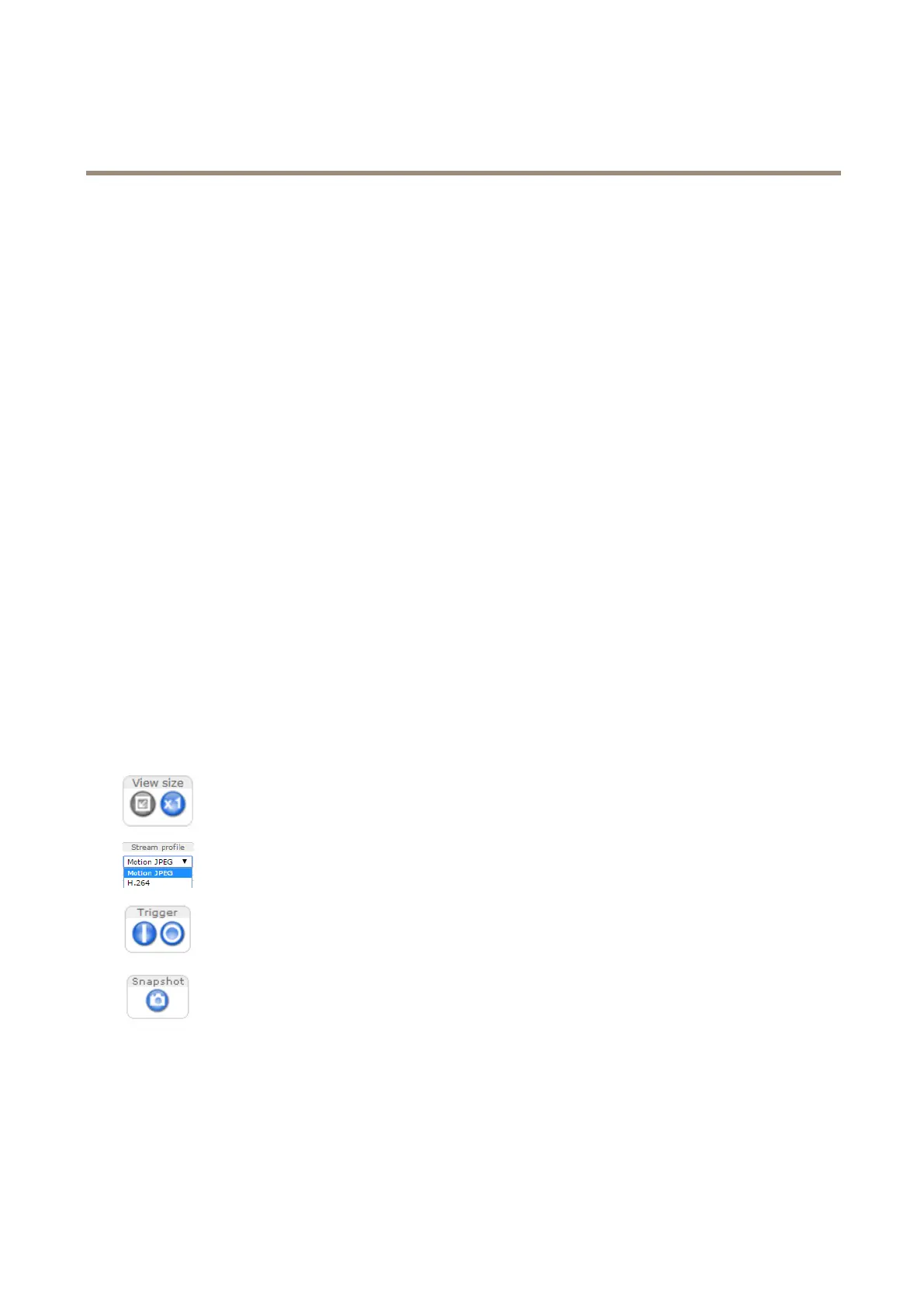AXISM50PTZNetworkCameraSeries
Howtoaccesstheproduct
Topreventnetworkeavesdropping,therootpasswordcanbesetviaanencryptedHTTPSconnection,whichrequiresanHTTPS
certicate.HTTPS(HypertextTransferProtocoloverSSL)isaprotocolusedtoencrypttrafcbetweenwebbrowsersandservers.The
HTTPScerticateensuresencryptedexchangeofinformation.SeeHTTPSonpage43.
Thedefaultadministratorusernamerootispermanentandcannotbedeleted.Ifthepasswordforrootislost,theproductmustbe
resettothefactorydefaultsettings.SeeHowtoresettofactorydefaultsettingsonpage54.
TosetthepasswordviaastandardHTTPconnection,enteritdirectlyinthedialog.
TosetthepasswordviaanencryptedHTTPSconnection,followthesesteps:
1.ClickUseHTTPS.
Atemporarycerticate(validforoneyear)iscreated,enablingencryptionofalltrafctoandfromtheproduct,andthe
passwordcannowbesetsecurely.
2.Enterapasswordandthenre-enterittoconrmthespelling.
3.ClickOK.Thepasswordhasnowbeencongured.
Congurecapturemode
CapturemodedenesthemaximumframerateavailableintheAxisproduct.Thecapturemodealsoaffectslightsensitivity.A
capturemodewithahighmaximumframeratehasreducedlightsensitivityandviceversa.
SeealsoAboutcapturemodesonpage20.
Abouttheliveviewwindow
Thecontrolsandlayoutoftheliveviewwindowmayhavebeencustomizedtomeetspecicinstallationrequirementsanduser
preferences.Consequently,someoftheexamplesandfunctionsfeaturedheremaydifferfromthosedisplayedinyourownliveview
window.Thefollowingprovidesanoverviewofeachavailablecontrol.
Aboutthecontrolsintheliveviewwindow
ClicktheViewsizebuttonstoshowtheimageinfullsize(rightbutton)ortoscaledowntheimageto
tthebrowserwindow(leftbutton).
SelectastreamprolefortheliveviewwindowfromtheStreamProledrop-downlist.Forinformation
abouthowtocongurestreamproles,seepage20.
UsetheManualTriggerbuttontotriggeranactionrulefromtheliveviewwindow.Forinformation
abouthowtocongureandenablethebutton,seeAboutthemanualtriggeronpage1 1.
ClickSnapshottosaveasnapshotofthevideoimage.Thisbuttonisprimarilyintendedforusewhen
theAXISMediaControlviewertoolbarisnotavailable.EnablethisbuttonfromLiveViewCong>
ActionButtons.
Aboutthemanualtrigger
TheManualTriggerisusedtotriggeranactionrulefromtheLiveViewpage.Themanualtriggercanforexamplebeusedto
validateactionsduringproductinstallationandconguration.
Tocongurethemanualtrigger:
11