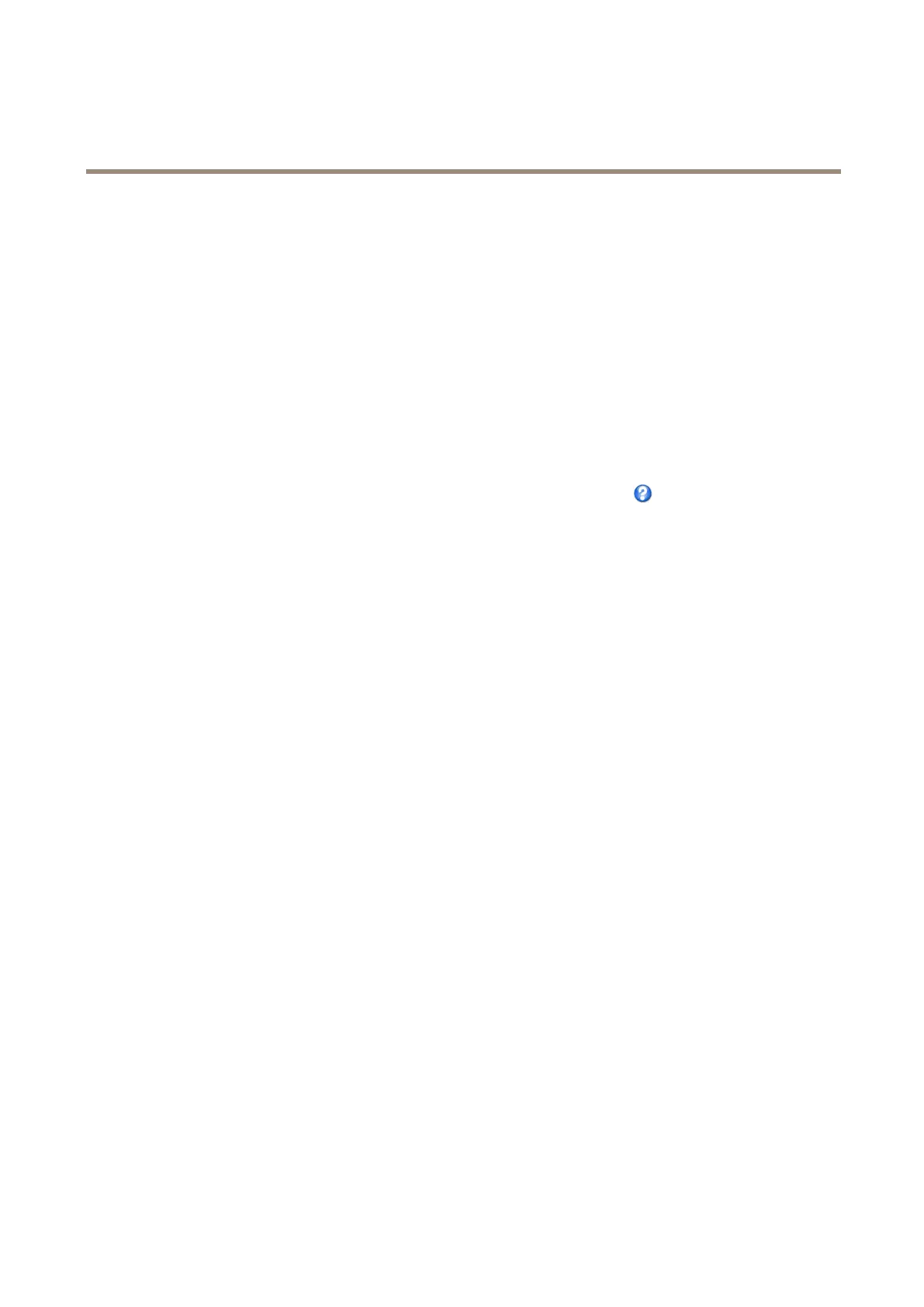AXISM50PTZNetworkCameraSeries
VideoandAudio
Aboutimageappearance
TochangeImageAppearancegotothemenusunderSetup>Video&Audio>CameraSettings.
IncreasingtheColorlevelincreasesthecolorsaturation.Thevalue100producesmaximumcolorsaturationandthevalue0
resultsinablackandwhiteimage.
TheimageBrightnesscanbeadjustedintherange0–100,whereahighervalueproducesabrighterimage.
IncreasingtheSharpnesscanincreasebandwidthusage.Asharperimagemightincreaseimagenoiseespeciallyinlowlight
conditions.Alowersettingreducesimagenoise,butthewholeimagewillappearlesssharp.
Aboutwhitebalance
TochangethissettinggotoSetup>Video&Audio>CameraSettings
Whitebalanceisusedtomakecolorsintheimageappearthesameregardlessofthecolortemperatureofthelightsource.TheAxis
productcanbesettoautomaticallyidentifythelightsourceandcompensateforitscolor.Alternatively,selectthetypeoflight
sourcefromthedrop-downlist.Foradescriptionofeachavailablesetting,seetheonlinehelp
.
WideDynamicRange
WideDynamicRangecanimprovetheexposurewhenthereisaconsiderablecontrastbetweenlightanddarkareasintheimage.
EnableWDRinintensebacklightconditions.DisableWDRinlowlightconditionsforoptimalexposure.
ExposureSettings
Conguretheexposuresettingstosuittheimagequalityrequirementsinrelationtolighting,framerateandbandwidth
considerations.
Exposurecontrol-Thissettingisusedtoadapttotheamountoflightavailable.Automaticcanbeusedinmostsituations.Shutter
speedisautomaticallysettoproduceoptimumimagequality.
Maxexposuretime-AvailablewhenExposurecontrolissettoAutomatic.Selectthemaximumexposuretimefromthedrop-down
list.Increasingthetimeimprovesimagequality,butdecreasesframerate.Theremayalsobeanincreaseinmotionblur.
Exposuretime-AvailablewhenExposurecontrolissettoManual.Selecttheexposuretimefromthedrop-downlist.Increasingthe
timeimprovesimagequality,butdecreasesframerate.Theremayalsobeanincreaseinmotionblur.
Maxgain-Measuredindecibels(dB),gaindescribestheamountofamplicationappliedtoasignal,inthiscasevisualinformation
intheimage.Ahighlevelofamplicationmayprovideabetterimageinverylowlightsituations.Ahighgainwillalsoincrease
theamountofimagenoise.
Exposurezones-Thissettingsdetermineswhichpartoftheimageisusedtocalculateexposure.ThedefaultsettingisCenter.
Exposurepriority-WhenMotionisprioritizedandmaximumShuttertimeissettoasmallvalue,motionblurintheimageis
minimized.Thiscanbeusefulforrecognizingmovingobjectssuchaspeopleandvehicles.However,prioritizingmotionmaycause
anincreaseinimagenoise,especiallyinlowlightsituations.
WhenLownoiseisprioritizedandGainissettoasmallvalue,imagenoiseisminimized.Thelesizeisalsoreduced,whichcan
beusefulifstoragespaceorbandwidthislimited.However,prioritizinglownoisemayresultinaverydarkimage,especiallyin
lowlightsituations.
Aboutimagesettings
ImagefreezeonPTZ-SelectAllmovementstofreezetheimagewhilethecameraismovingduringapan,tiltorzoomoperation.
Oncethecamerareachesitsnewposition,theviewfromthatpositionisshown.Presetsfreezestheimageonlywhenthecamera
movesbetweenpresetpositions.
21