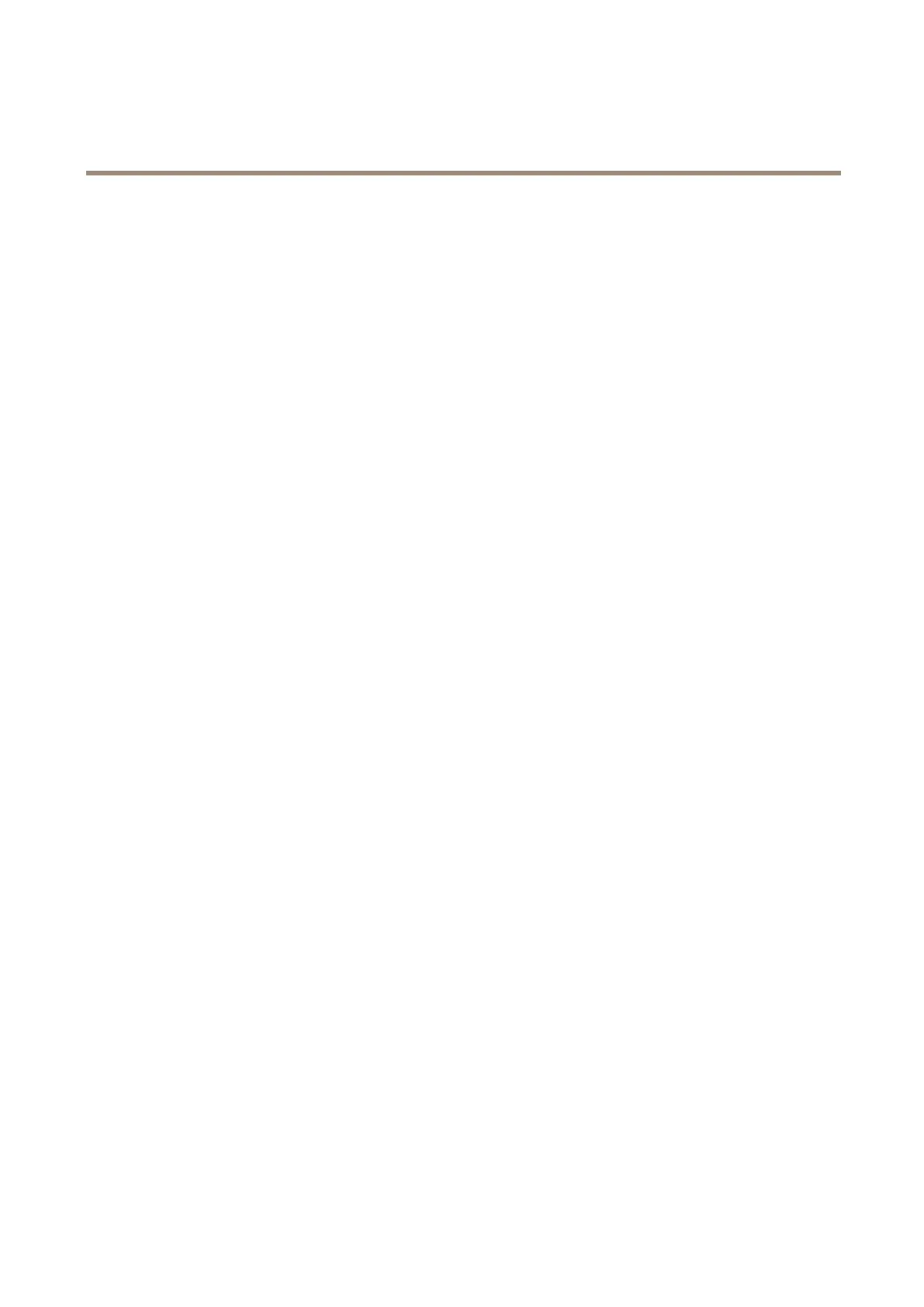AXISM50PTZNetworkCameraSeries
Aboutapplications
Considerations
Beforeusingtheapplication,considerthefollowing:
•Thecamera’shomepositionisusedforremovedobjectdetectionbydefault.Ifyouwanttosetanewcustomizedhome
positionfordetection,seeHowtosetthehomepositiononpage27.Werecommendthatyounamethenewpositionas
Hometoreplacethedefaulthomepositionwiththesamename.Ifyounamethenewhomepositionsomethingelse,the
namewillbedisplayedwith(H)attheend,andthedefaulthomepositionwillstillbecalledHome.
•Ifthecameramovestoanewpositionduringremovedobjectdetection,theapplicationstopsrunning.Whenyouaccess
theapplicationagain,itwillrequestyoutogobacktothehomepositionorsetanewhomepositionforittorunagain.
Howtosetanincludearea
Includeareasaretheareasthattheapplicationmonitorsforremovedobjects.
Toaddanincludearea:
1.UnderAreas,gototheIncludetab,andclickAdd.
2.Toenableremovedobjectdetectioninthearea,selectEnable.
3.Enteradescriptivenameforthearea.
4.Tospecifytherelativesizeoftheobjectcomparedtothesetarea,enteravalueormovethesliderforObjectsize(%).
Lowervaluescausethetriggertoactivateforsmallerobjects.
5.ToenterthedesiredShapeforthearea,clickRectangleorPolygon,anduseyourmousetodrawtheshapetotheLive
View.Ifyouuseapolygon,doubleclicktojointhelastcornerpointtothestartpointofthepolygon.
6.Ifneeded,dragthecornersorlinestothedesiredpositiontoadjustthesizeandshapeoftheareas.
7.Selectallcolorfortheaddedshape.
8.ClickSave.
ToresettheIncludeareasettings,clickResetarea.
Toremovetheaddedincludearea,selectitundertheIncludetab,andclickRemove.
Howtosetanexcludearea
Excludeareasaretheareasthattheapplicationexcludesfromremovedobjectmonitoring.
Toaddanexcludearea:
1.UnderAreas,gototheExcludetab,andclickAdd.
2.Toexcluderemovedobjectdetectioninthearea,selectEnable.
3.Enteradescriptivenameforthearea.
4.ToenterthedesiredShapeforthearea,clickRectangleorPolygon,anduseyourmousetodrawtheshapetotheLive
View.Ifyouuseapolygon,doubleclicktojointhelastcornerpointtothestartpointofthepolygon.
5.Ifneeded,dragthecornersorlinestothedesiredpositiontoadjustthesizeandshapeoftheareas.
6.ClickSave.
ToresettheExcludeareasettings,clickResetarea.
Toremovetheaddedexcludearea,selectitundertheExcludetab,andclickRemove.
32