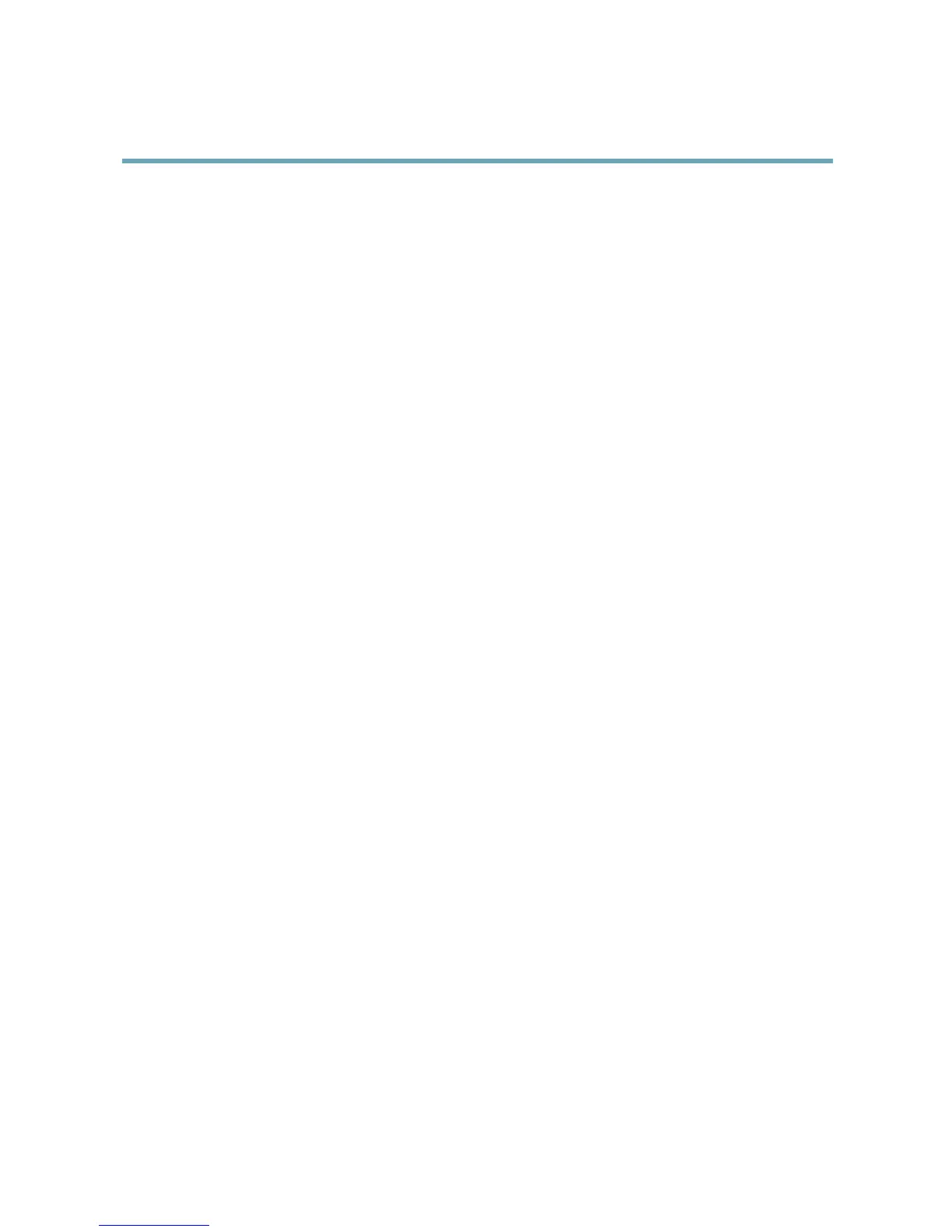AXISM7010VideoEncoder
Video
StreamProles
Astreamproleisasetofpredenedstreamsettingsincludingresolution,compression,framerateandoverlaysettings.Stream
prolescanbeused:
•Whensettinguprecordingusingactionrules.SeeEvents,onpage28.
•Whensettingupcontinuousrecording.SeeContinuousRecording,onpage32.
•IntheLiveViewpage–selectthestreamprolefromtheStreamproledrop-downlist.
Forquicksetup,useoneofthepredenedstreamproles.Eachpredenedprolehasadescriptivename,indicatingitspurpose.If
required,thepredenedstreamprolescanbemodiedandnewcustomizedstreamprolescanbecreated.
Tocreateanewproleormodifyanexistingprole,gotoSetup>Video>StreamProles.
ToselectadefaultstreamprolefortheLiveViewpage,gotoSetup>LiveViewCong.
CameraSettings
TheVideo>CameraSettingspageprovidesaccesstoadvancedimagesettingsfortheAxisproduct.
ImageAppearance
IncreasingtheColorlevelincreasesthecolorsaturation.Thevalue100givesmaximumcolorsaturation.Thevalue0givesa
blackandwhiteimage.
TheimageBrightnesscanbeadjustedintherange0–100,whereahighervalueproducesabrighterimage.
TheContrastchangestherelativedifferencebetweenlightanddark.Itcanbeadjustedusingtheslidebar.
Videoinput
•EnteradescriptivenameforyourvideosourceintheVideosourcenameeld.
•ThevaluesintheOffsetAdjustmentseldsaffectthehorizontalandverticalsynchronizationfortheimage.Thiscan
beusedtoeliminateanyblackbordersurroundingtheimage.Highvalues,bothnegativeandpositivecanputthe
imageoutofsync.
•De-interlacing-isusedtoimprovevideostreamimagequalityfromanalogdevices.Selectanyofthefollowingoptions
fromtheDe-interlacingdrop-downlist.SelectNoneifde-interlacingisnotnecessary;Blendingforimprovedimage
qualitythatisnotasprocessorintensive;AdaptiveInterpolationperformsde-interlacingofthevideostreambyapplying
differentltersontheimage.ThismaygiveabetterresultthanMotionAdaptiveInterpolationinrarecases;Motion
AdaptiveInterpolationperformsde-interlacingofthevideostreambyapplyingdifferentltersdependingonthemotion
indifferentpartsoftheimage.Thiswillinmostcasesresultinthebestimagequality.
•Antialiasingwillminimizedistortionknownasaliasing,whichhappenswhenahigh-resolutionimageisrepresentedat
alowerresolution.
•Foreachvideoinput75Ohmvideoterminationcanbeenabled/disabledviatheproduct'swebpageatVideo>Video
Input>Videotermination.Theseterminationsareenabledonfactorydefault.Incaseswheretheproductistobe
connectedinparallelwithotherequipment,foroptimumvideoquality,itisrecommendedthatterminationbeenabledfor
onlythelastdeviceinthevideosignalchain.
ImageSettings
Noisereduction-SettoOntoenablenoisereduction.Noisereductionmayincreasetheamountofmotionblur.
17