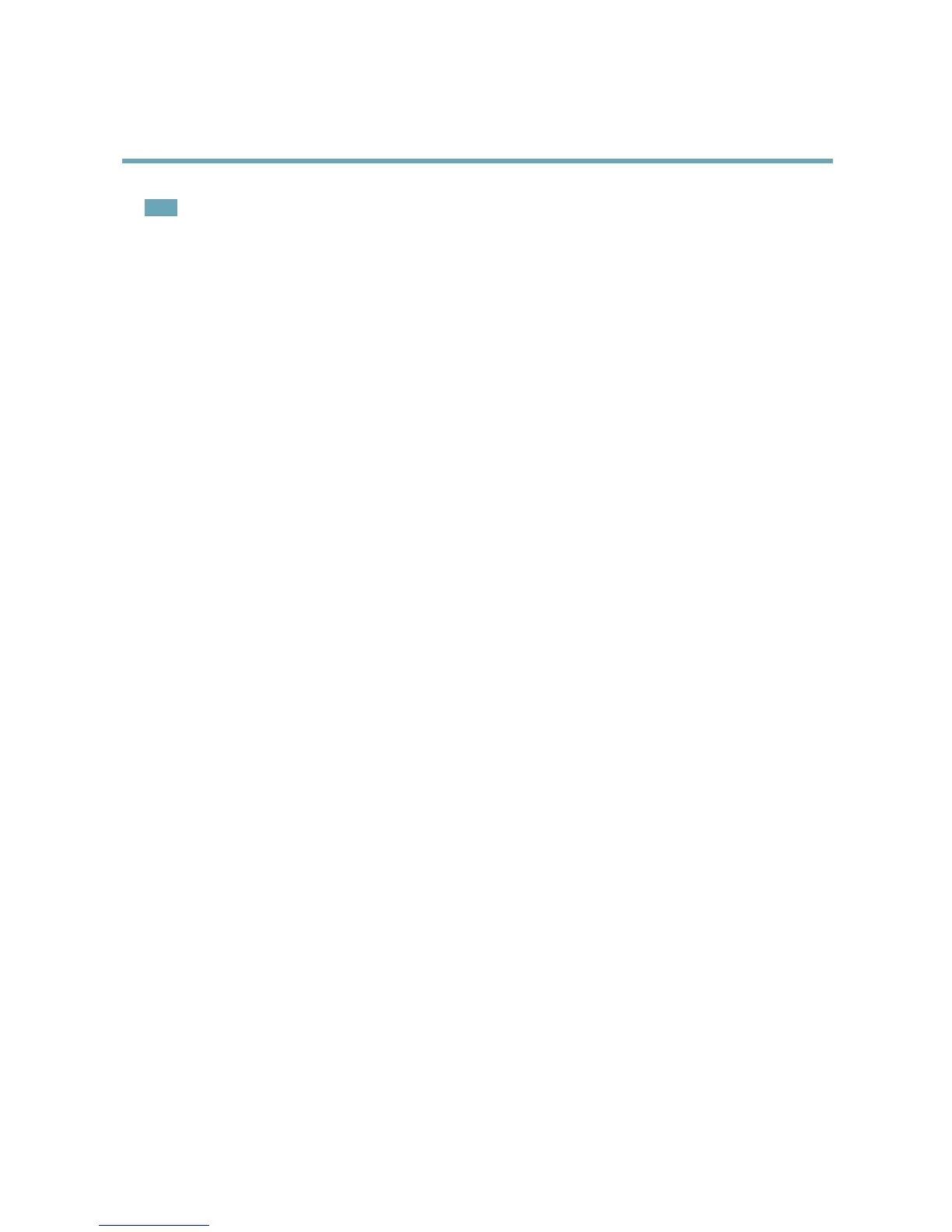AXISP1214NetworkCamera
Events
Note
Anetworksharecanalsobeusedasastoragedeviceforrecordedvideo.GotoSystemOptions>Storagetocongurea
networksharebeforesettingupacontinuousrecordingoranactionruletorecordvideo.SeeStorage,onpage37formore
informationaboutstoragedevices.
Toaddarecipient:
1.GotoEvents>RecipientsandclickAdd.
2.Enteradescriptivename.
3.SelectarecipientType.
4.Entertheinformationneededfortherecipienttype.
5.ClickTesttotesttheconnectiontotherecipient.
6.ClickOK.
Schedules
Schedulescanbeusedasactionruletriggersorasadditionalconditions,forexampletorecordvideoifmotionisdetectedoutside
ofcehours.Useoneofthepredenedschedulesorcreateanewscheduleasdescribedbelow.
Tocreateanewschedule:
1.GotoEvents>SchedulesandclickAdd.
2.Enteradescriptivenameandtheinformationneededforadaily,weekly,monthlyoryearlyschedule.
3.ClickOK.
TousethescheduleinanActionRule,selecttheschedulefromtheScheduledrop-downlistintheActionRuleSetuppage.
Recurrences
RecurrencesareusedtotriggerActionRulesrepeatedly,forexampleevery5minutesoreveryhour.
Tosetuparecurrence:
1.GotoEvents>RecurrencesandclickAdd.
2.Enteradescriptivenameandrecurrencepattern.
3.ClickOK.
TousetherecurrenceinanActionRule,rstselectTimefromtheTriggerdrop-downlistintheActionRuleSetuppageand
thenselecttherecurrencefromtheseconddrop-downlist.
Tomodifyorremoverecurrences,selecttherecurrenceintheRecurrencesListandclickModifyorRemove.
28