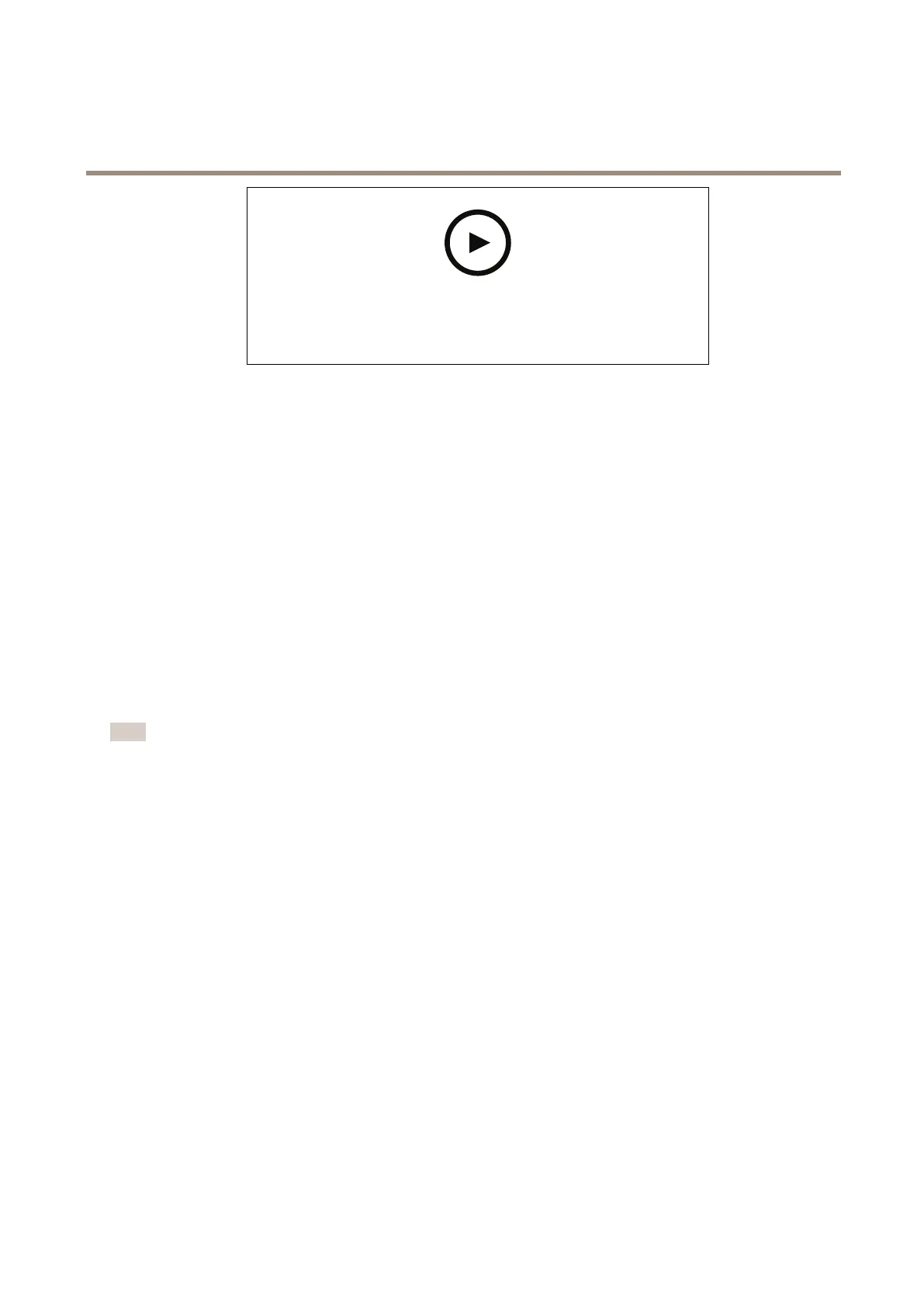AXISP1445-LE-3LicensePlateVerifierKit
Vehicleentryandexitscenario
Towatchthisvideo,gotothewebversionofthisdocument.
www.axis.com/products/online-manual/45019#t10124267
Openabarrierforknownvehiclesusingthecamera'sI/O
1.Gototheapplication’swebpageandselecttheEventlogtabandadddetectedlicenseplatestoalist.SeeAdddetected
licenseplatetolistonpage13
2.Toeditthelistsdirectly,gototheListmanagementtab.
3.EntertheauthorizedlicenseplatenumbersintheAllowlisteld.
4.GototheSettingstab.
5.UnderAccesscontrol,selecttheTypedrop-downlist,selectInternalI/O.
6.SelecttheI/Ooutput#.
7.IntheBarriermodedrop-downlist,selectOpenfromlistsandthencheckAllowlist.
8.IntheVehicledirectiondrop-downlist,selectin.
9.IntheROIdrop-down-list,selecttheareaofinterestyouwouldliketouse,orifyouwouldliketouseall.
10.Checkthattheapplicationidentiesthelicenseplatenumberintheallowlistasaknownvehicleandthatthebarrier
opensasexpected.
Note
Youcanchangethenameofanyoftheliststotyourspecicusecase.
Getnotiedaboutanunauthorizedvehicle
Thisexampleexplainshowtosetuptheapplicationsothataneventthattriggersanoticationcanbecreatedinthecamera.
Requirements:
•Basicsetupdone.SeeBasicsetuponpage4.
1.GotoListmanagement.
2.EnterthelicenseplatenumberintheBlocklisteld.
3.Gotothecamera’swebpage.
4.GotoSettings>Eventsandsetupanactionrulewiththeapplicationasaconditionandwithanoticationasanaction.
5.Checkthattheapplicationidentiestheaddedlicenseplatenumberasanunauthorizedvehicleandthattheaction
rulerunsasexpected.
20