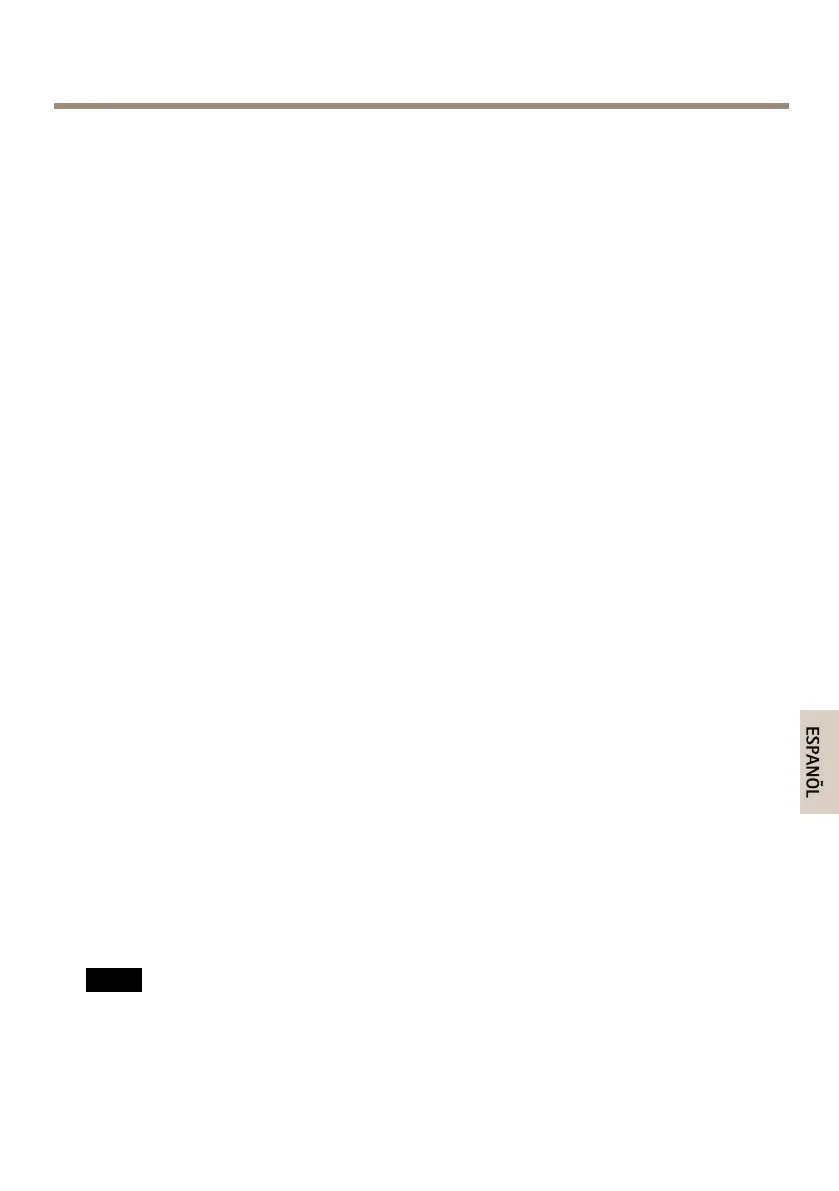AXISP55-ENetworkCameraSeries
Guíadeinstalación
EstaGuíadeinstalaciónincluyelasinstruccionesnecesariasparainstalarlascámarasdomodered
PTZAXISP5514-E/P5515-Eensured.Paraconocerotrosaspectosdeusodelproducto,consulteel
Manualdelusuariodisponibleenwww.axis.com.
Pasosdelainstalación
1.Asegúresedequedisponedelcontenidodelpaquete,lasherramientasylosdemás
materialesnecesariosparalainstalación.Veapágina65.
2.Estudielainformacióngeneraldelhardware.Veapágina65.
3.Estudielasespecicaciones.Veapágina68.
4.Instaleelhardware.Veapágina69.
5.Accedaalproducto.Veapágina73.
Contenidodelpaquete
•CámaradomoderedPTZAXISP5514-E/P5515-E
•Cubiertadeldomotransparente(montajeprevio)
•ConectorRJ45conclasicaciónIP66
•Parasol,tornillosincluidos
•Materialesimpresos
-Guíadeinstalación(estedocumento)
-Etiquetasadicionalesconelnúmerodeserie(2)
-ClavedeautenticaciónAVHS
Accesoriosopcionales
•AccesoriosdemontajeAXIST91A
•KitdemontajeempotradoAXIST94A03L
Paraobtenerinformaciónsobrelosaccesoriosdisponibles,visitewww.axis.com.
Informacióngeneraldelhardware
A A
A
VISO VISO
VISO
Asegúresedeconectareldomoenmododefuncionamiento,sino,elenfoquepuedeverse
afectado.
65
