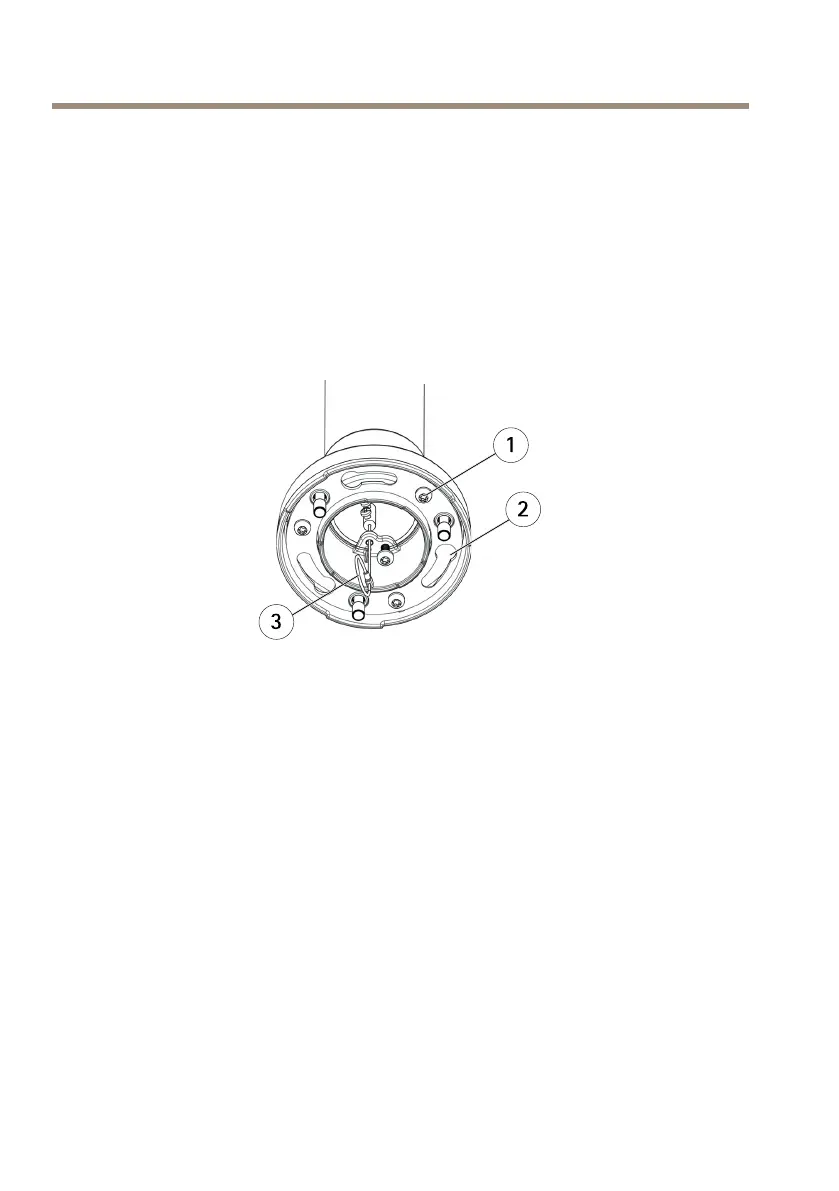AXISP55-ENetworkCameraSeries
2.
Networkconnectorandnetworkconnectorshield
3.
GroundscrewT20
4.
Washer
5.
Cableshoe
5.Attachthegroundingwire(torque1.5to2Nm)tothecableshoeusingcableshoepliers.
6.Putthecableshoeandwasherbackintheiroriginalpositionsandtightenthescrew
(torque0.5Nm).Makesurethecableshoeisincontactwiththegroundingsurface.
7.ConnectthesuppliedRJ45Push-pullConnector(IP66)tothenetworkcableaccordingto
theinstructionssuppliedwiththeconnector.
1
Screw
2
Slotsforunitholders
3
Safetywire
8.Connectthenetworkcabletothecamera.
9.Slidetheunitholdersonthenetworkcameraintotheslotsinthemountingbracketand
rotatethecameraunit.
10.Securethenetworkcameratothemountingbracketbytighteningthescrews.
AccesstheProduct
AXISIPUtilityandAXISCameraManagementarerecommendedmethodsforndingAxisproducts
onthenetworkandassigningthemIPaddressesinWindows®.Bothapplicationsarefreeandcan
bedownloadedfromwww.axis.com/techsup
Theproductcanbeusedwithmostoperatingsystemsandbrowsers.Therecommendedbrowsersare
•InternetExplorer
®
withWindows
®
•Safari
®
withOSX
®
16