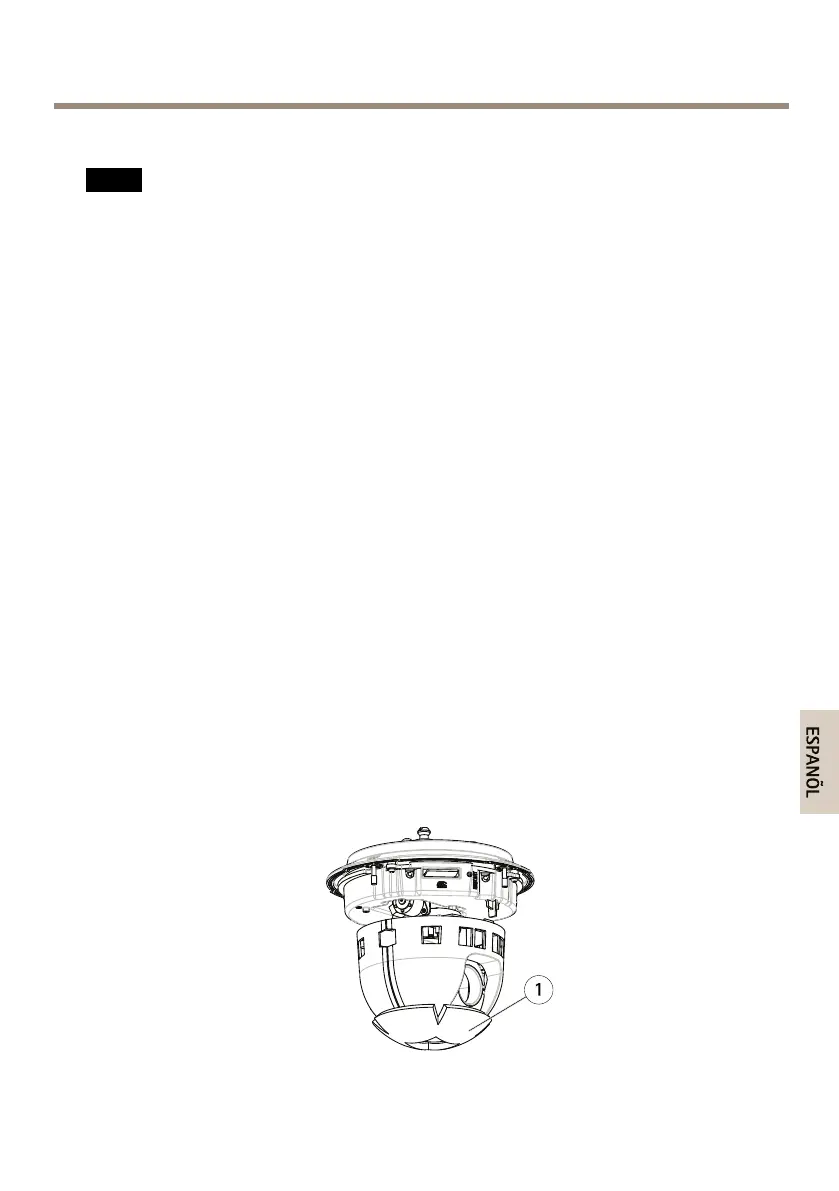AXISP55-ENetworkCameraSeries
Instalacióndelhardware
A A
A
VISO VISO
VISO
Elproductodebeconectarsemedianteuncablederedblindado(STP).Todosloscablesque
conectenelproductoalareddeberánestarblindadosparasuusoespecíco.Asegúrese
dequelosdispositivosderedesténinstaladosdeconformidadconlasinstruccionesdel
fabricante.Paraobtenerinformaciónsobrelosrequisitosnormativos,veaElectromagnetic
Compatibility(EMC)onpage2.
Monteelproductoconeldomomirandohaciaabajo.
Consultetodaslasinstruccionesantesdeprepararlainstalacióndelacámaradered,yaque
algunospasosdelapreparacióndelainstalaciónprecisanqueseretirelacubiertasuperioryle
convendríarealizarlostodosjuntos.
ElparasoldeberetirarseparainstalaroextraerlatarjetaSD.
•Retireelembalajedeprotecciónantesdeinstalarlacámara.
•Elproductosesuministraconunacubiertadeldomotransparente(premontada)yuna
cubiertadeldomotransparenteahumada.Parasustituirlacubiertadeldomo,vea
página70.
•PuedeemplearseunatarjetaSDestándarodegrancapacidad(noincluida)parael
almacenamientolocaldegrabacionesenelproducto.Veapágina70.
•Parainstalarelproductoutilizandounsoportecompatibledelosaccesoriosdemontaje
AXIST91A(sevendenporseparado),veapágina71.
Retiradadelembalajedeprotección
VeaInformacióngeneraldelhardwareenlapágina65paraconocerlaubicacióndeloscomponentes.
1.Aojeloscuatrotornillosdelacubiertasuperioryretírela.
2.Retireelembalajedeprotección.
1
Embalajedeprotección
69
