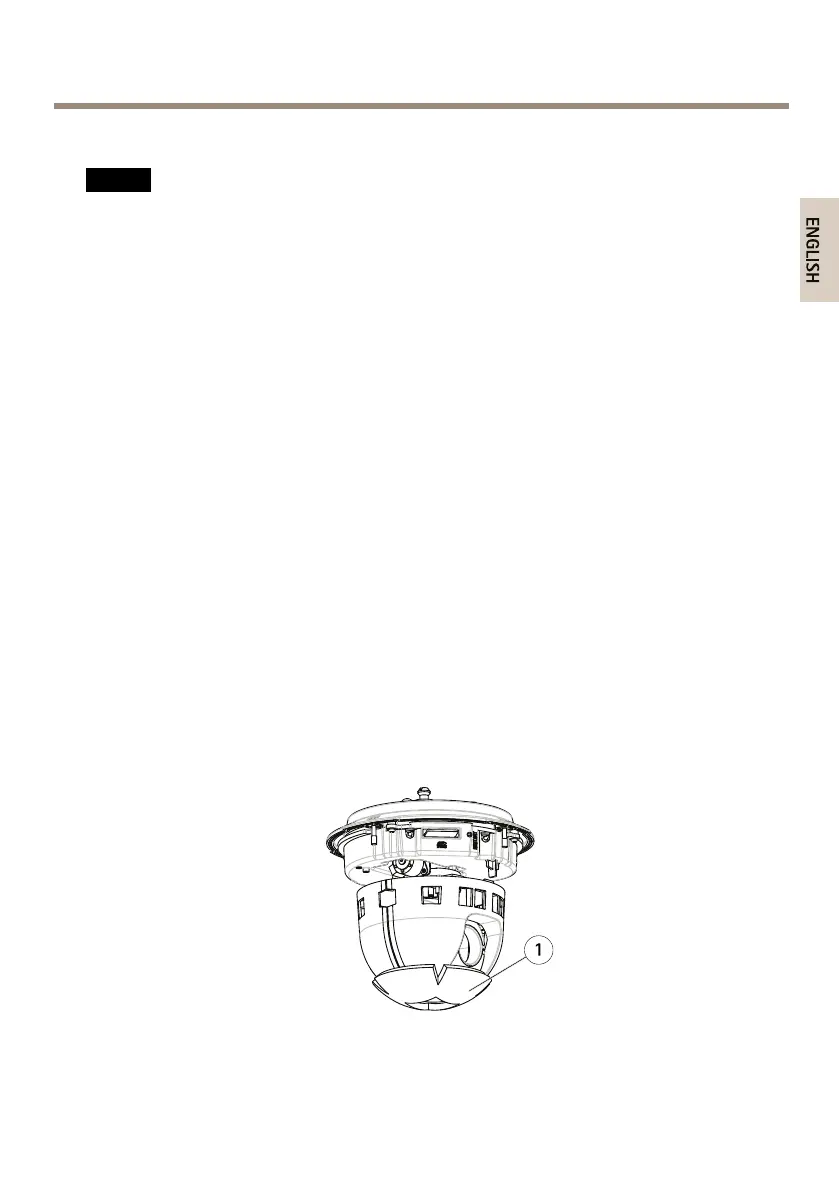AXISP55-ENetworkCameraSeries
InstalltheHardware
NO NO
NO
TICE TICE
TICE
Theproductshallbeconnectedusingashieldednetworkcable(STP).Allcablesconnecting
theproducttothenetworkshallbeintendedfortheirspecicuse.Makesurethatthe
networkdevicesareinstalledinaccordancewiththemanufacturer’sinstructions.For
informationaboutregulatoryrequirements,seeElectromagneticCompatibility(EMC)on
page2.
Mounttheproductwiththedomefacingdownward.
Readalltheinstructionsbeforepreparingtoinstallthenetworkcamerasinceseveralinstallation
preparationstepsrequireremovingthetopcoverandwouldbenetfrombeingcompletedtogether.
Thesunshieldmustberemovedtoinstall/removeanSDcard.
•Removetheprotectivepackagingbeforeinstallingthecamera.
•Theproductissuppliedwithacleartransparentdomecover(premounted)andasmoked
transparentdomecover.Toreplacethedomecover,seepage14.
•AstandardorhighcapacitySDcard(notincluded)canbeusedtostorerecordings
locallyintheproduct.Seepage14.
•ToinstalltheproductusingacompatiblebracketfromAXIST91AMountingAccessories
(soldseparately),seepage15.
RemovetheProtectivePackaging
SeeHardwareOverviewonpage9forlocationofcomponents.
1.Loosenthefourtopcoverscrewsandremovethetopcover.
2.Removetheprotectivepackaging.
1
Protectivepackaging
13
