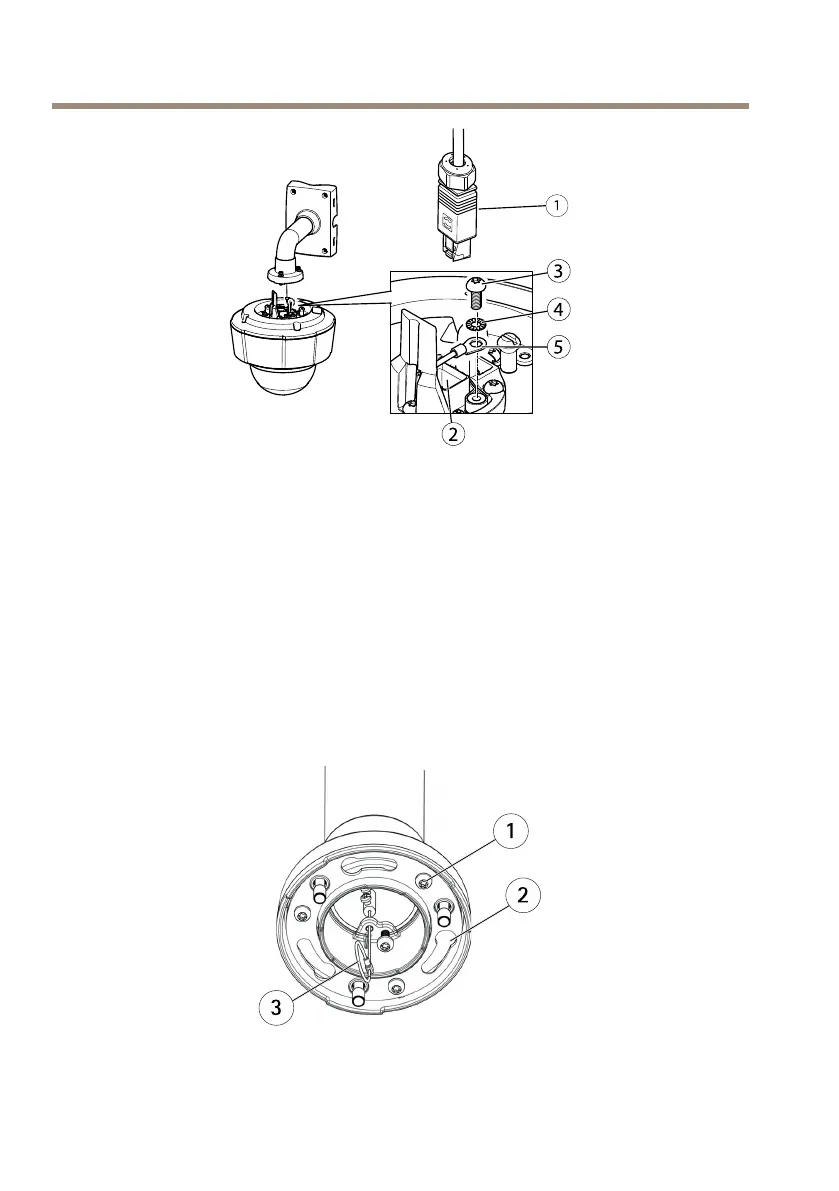AXISP55-ENetworkCameraSeries
1.
Conectordered:conectorRJ45conclasicaciónIP66
2.
Conectorderedycubiertadeconectordered
3.
TornillodetomadetierraT20
4.
Arandela
5.
Zapataparacable
5.Conecteelcabledetierra(pardetorsiónde1,5a2Nm)alazapataparacableutilizando
unosalicatesparazapatas.
6.Vuelvaacolocarlazapataparacableylaarandelaensusposicionesoriginalesyapriete
eltornillo(pardetorsiónde0,5Nm).Asegúresedequelazapataparacableestéen
contactoconlasuperciedetomadetierra.
7.ConecteelconectorRJ45conclasicaciónIP66alcablederedsegúnlasinstrucciones
facilitadasconelconector.
1
Tornillo
2
Ranurasparasoportesdeunidades
72