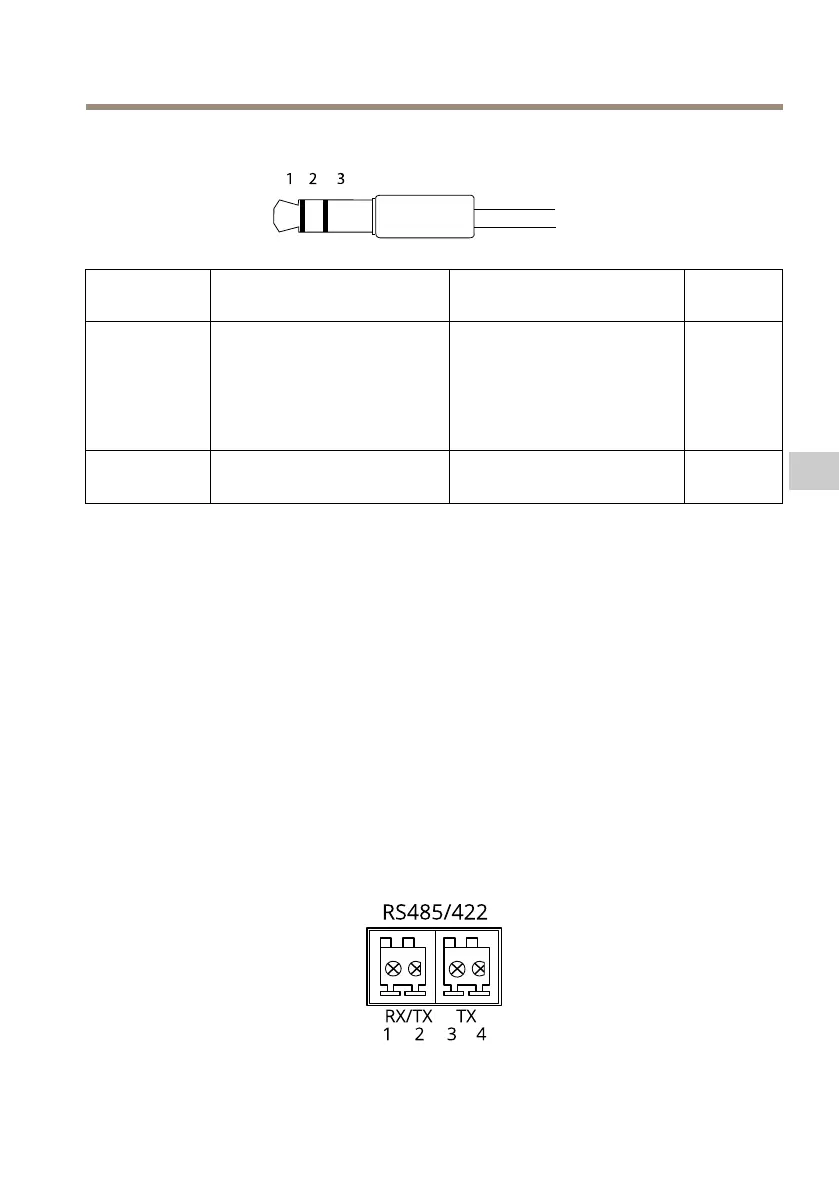AXISQ1615-EMkIINetworkCamera
Conectordeaudio
Conectoresdeaudio
de3,5mm(estéreo)
1Punta2Anillo
3
Manguito
Entradade
audio
Balanceada:entradade
línea/micrófonodeseñal
"caliente"
Nobalanceada:Entradade
línea/micrófono
Balanceada:entradade
línea/micrófonodeseñal"fría"
Nobalanceada:sinutilizar
Tierra
Salidade
audio
Salidadelínea,mono(conector
estéreocompatible)
Salidadelínea,mono(conector
estéreocompatible)
Tierra
Elmicrófonointernoseutilizadeformapredeterminada;elmicrófonoexternoseutilizacuando
seconecta.Sepuededesactivarelmicrófonointernoconectandounaclavijaalaentradade
micrófono.
ConectorRS485/RS422
Dosbloquesdeterminalesde2pinesparalainterfazserieRS485/RS422usadaparacontrolar
equiposauxiliares,comodispositivosdemovimientohorizontal/vertical.
Elpuertoseriepuedecongurarseparaadmitir:
•SemidúplexRS485dedoscables
•DúplexcompletoRS485decuatrocables
•SímplexRS422dedoscables
•DúplexcompletoRS422decuatrocablesparacomunicacióndúplexpuntoapunto
103
ES
