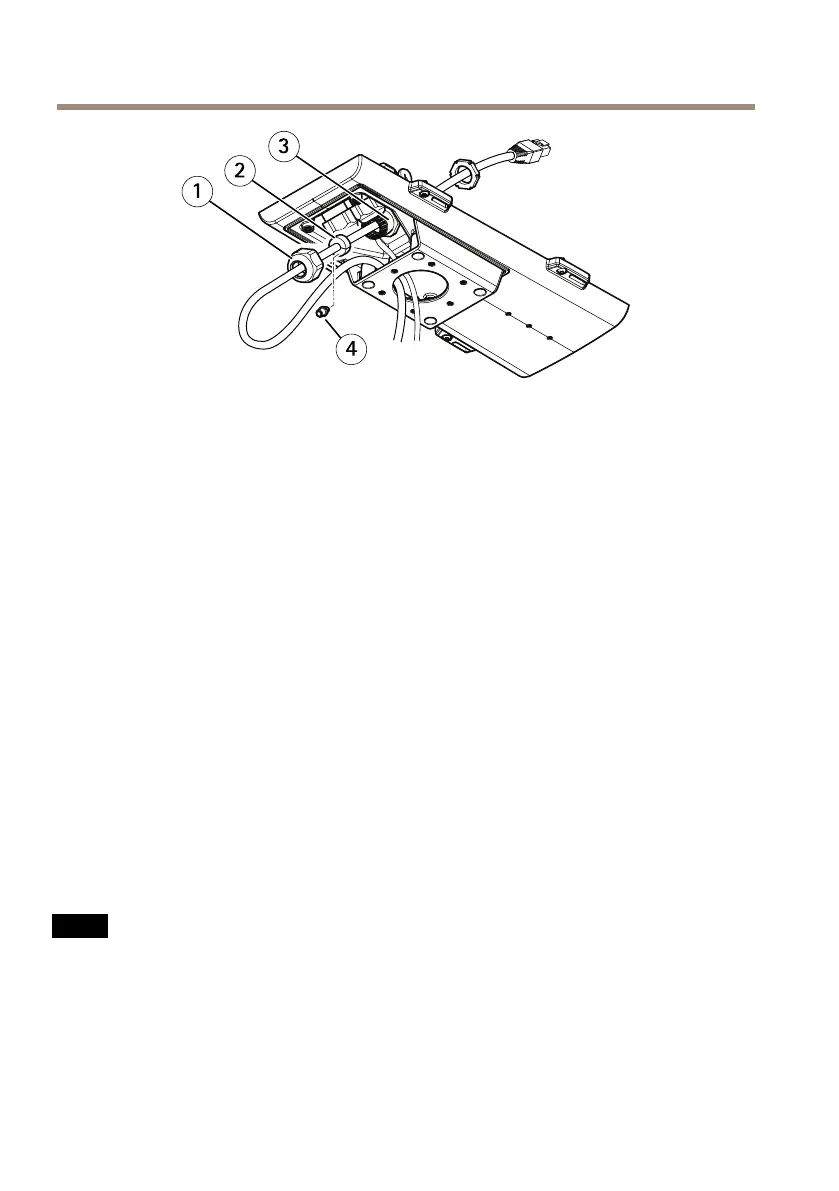AXISQ1615-EMkIINetworkCamera
1
Tapa
2
Juntadecable
3
Prensaestopas
4
Tapón(desechable)
9.Presionelajuntaenelprensaestopasyatornillelatapaconrmeza.
Realicelosiguienteparainstalarlacámaraenlaescuadradepared:
1.Coloquelacámaraconlacubiertainferiorenlaescuadradeparedyaprietelostornillos
delaescuadra.
2.Vuelvaacolocarlacubiertadelcableyaprietelostornillos.
3.Conecteloscables.VeaConexióndeloscablesenlapágina106.
4.Aojeeltornillodeajustedelaescuadraparaenfocarlacámara;hágalosegúnlas
instruccionesincluidasenAjustedelzoomyelenfoqueenelobjetivoincluidoenla
página107.
5.Veatambiénparaaccederalatransmisióndevídeo.
6.Conecteelcabledeseguridaddelacubiertasuperiorenlalengüetadelacubierta
inferior.VealaimagenbajoInformacióngeneraldelproductoenlapágina94
7.Silodesea,puedeinsertarunatarjetadememoriaSD(noincluida)enlaranurade
tarjetaSDHC(SecureDigitalHighCapacity).SeprecisaunatarjetaSDestándarodegran
capacidadparaelalmacenamientolocaldelasimágenesdelacámara.
Conexióndeloscables
A A
A
VISO VISO
VISO
Debidoalanormativalocaloalascondicionesambientalesyeléctricasenlasquesevaya
autilizarelproducto,puedequeseaadecuadouobligatorioelusodeuncabledered
blindado(STP).Todosloscablesderedqueseutilicenenexterioresoenentornoseléctricos
exigentesdeberánestarblindados(STP)ydiseñadosparasuusoespecíco.
106
