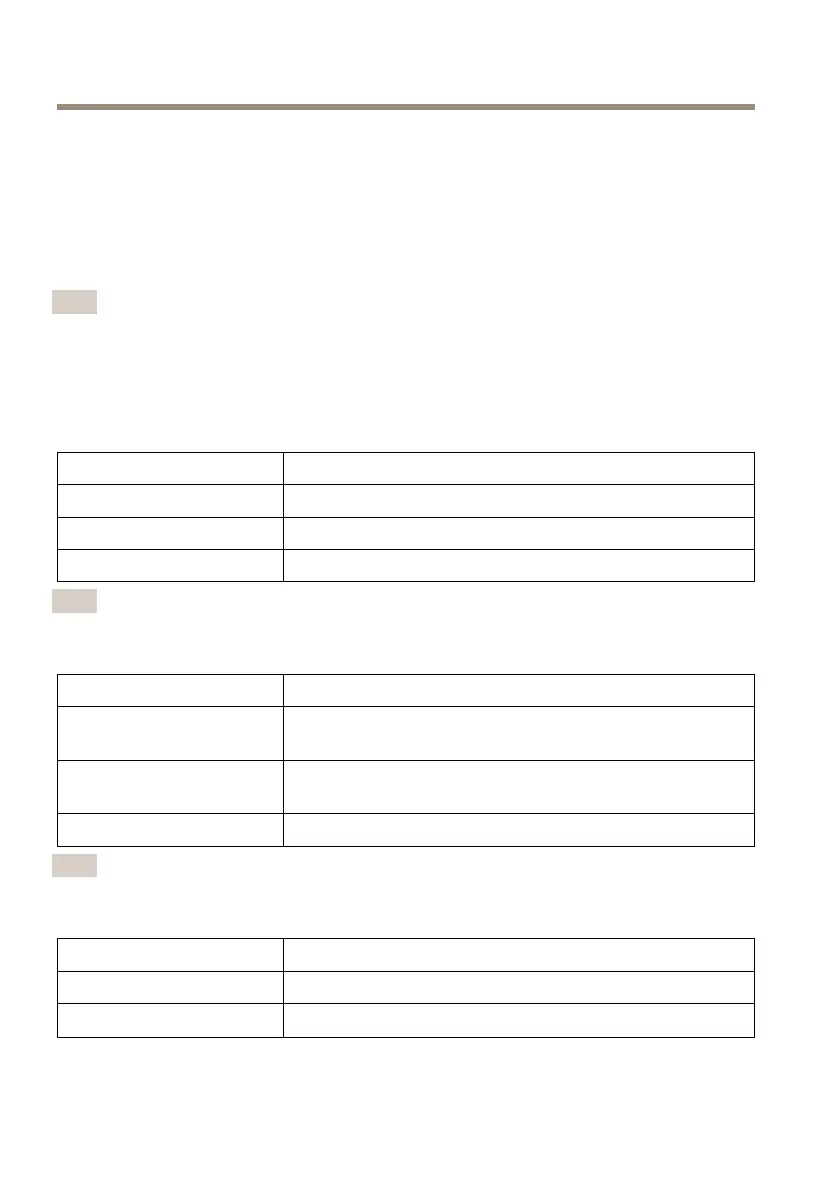AXISQ1615-EMkIINetworkCamera
6
Bottomcover
7
Bottomcoverscrews(4x)
8
Groundingcable
9
Wallmount
10
Bracketadjustmentscrew
LEDIndicators
Note
•TheStatusLEDcanbeconguredtobeunlitduringnormaloperation.Tocongure,
gotoSettings>System>Plaincong.
•TheStatusLEDcanbeconguredtoashwhileaneventisactive.
•TheStatusLEDcanbeconguredtoashforidentifyingtheunit.GotoSettings>
System>Plaincong.
StatusLED
Indication
GreenSteadygreenfornormaloperation.
Amber
Steadyduringstartup.Flasheswhenrestoringsettings.
RedFirmwareupgradefailure.
Note
TheNetworkLEDcanbedisabledsothatitdoesnotashwhenthereisnetworktrafc.To
congure,gotoSettings>System>Plaincong.
NetworkLEDIndication
Green
Steadyforconnectiontoa100Mbit/snetwork.Flashesfor
networkactivity.
Amber
Steadyforconnectiontoa10Mbit/snetwork.Flashesfor
networkactivity.
UnlitNonetworkconnection.
Note
ThePowerLEDcanbeconguredtobeunlitduringnormaloperation.Tocongure,goto
Settings>System>Plaincong.
PowerLEDIndication
Green
Normaloperation.
Amber
Flashesgreen/amberduringrmwareupgrade.
12
