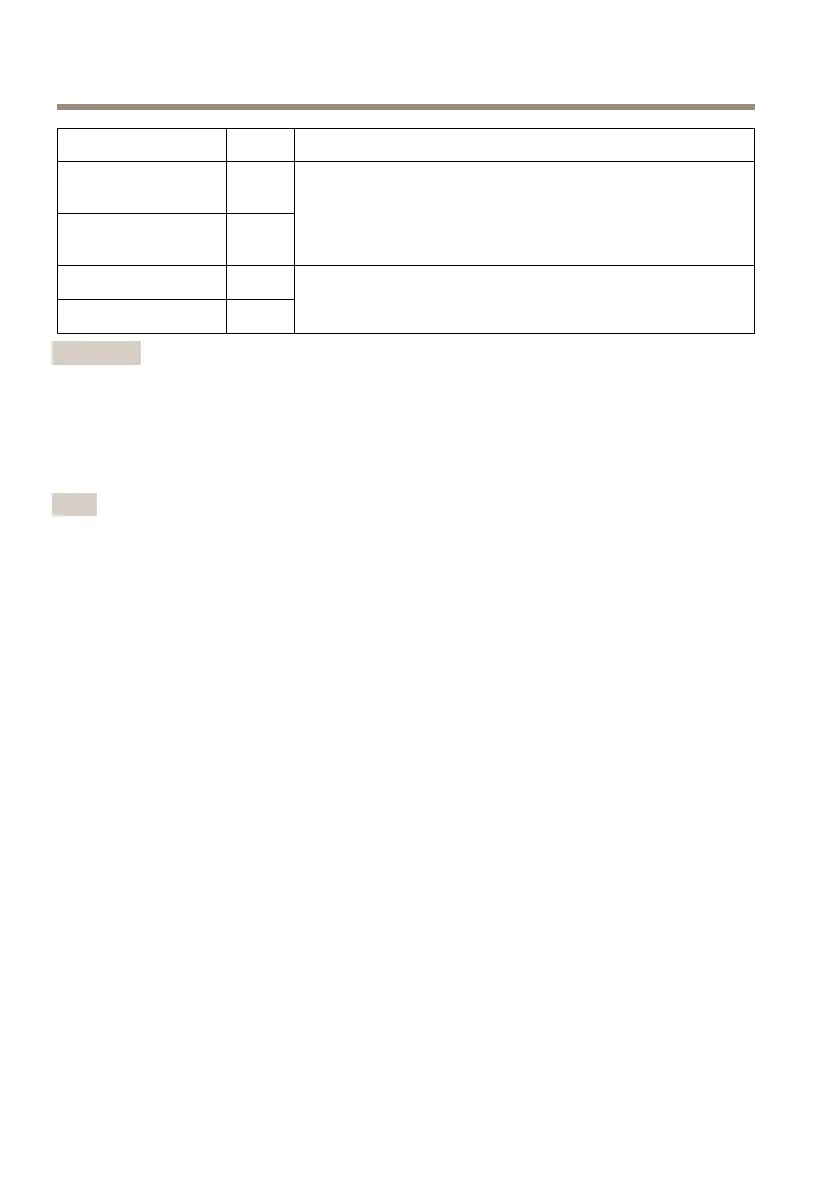AXISQ1615-EMkIINetworkCamera
Función
PinNotas
RS485Balt
RS485/422RX(B)
1
RS485Aalt
RS485/422RX(A)
2
ParRXparatodoslosmodos(RX/TXcombinadosparaRS485
dedoscables)
RS485/RS422TX(B)
3
RS485/RS422TX(A)
4
ParTXparaRS422yRS485decuatrocables
Importante
Lalongituddecablemáximaes30m.
Instalacióndelhardware
Realicelosiguienteparainstalarlaescuadradepared:
Nota
•Elpesodelacámaraes3525g.Compruebequeelmaterialsealosucientemente
resistentecomoparasoportaresepeso.
•Siutilizaotroprensaestopadistintodelproporcionado,elaguapodríaltrarseydañarel
producto.
•Utilicesiempreuncablederedblindado(STP)especícoparaexterioresentreelproducto
Axisyelpuntonalyasegúresedequedichopuntoestéconectadoatierracorrectamente.
LasinstalacionesdeproductosAxisqueutilizanuncablederedblindado(STP)yunpunto
nalcorrectamenteconectadoatierrasehanprobadodeconformidadconlosnivelesde
inmunidadexigidosporelsector,talescomolaproteccióncontrasobretensión.Cualquier
otrométododeinstalaciónanularálagarantíaysupondráunriesgoparalaunidad.
•Deberáguiarseuncableopcionalconundiámetrodeentre4,0mm-5,5mmatravésde
unprensaestopasaparte.VeaInformacióngeneraldelproductoenlapágina94.
1.Utilicelaplantilladeperforadosuministradaparaprepararlaparedounpostepara
instalarlaescuadradepared.
2.Guíeelcablederedatravésdelaescuadradeparedydeladaptadordelaescuadra.Deje
unos30cmdecableaproximadamenteparaconectarloalacámara.
3.Instalelaescuadrademontajeenparedenunapared,techooposteutilizandolos
tornillosytacosadecuadosparaelmaterial(porejemplo,madera,metal,placasde
yesoopiedra).
Realicelassiguientesaccionesparaguiarelcablederedycualquierotrocableopcional:
1.Aojelostornillosdelacubiertainferiorylevantelacubiertasuperior.
2.Aojelostornillosdelacubiertadelcable,separelacubiertadelcabledelacubierta
inferior.
104
