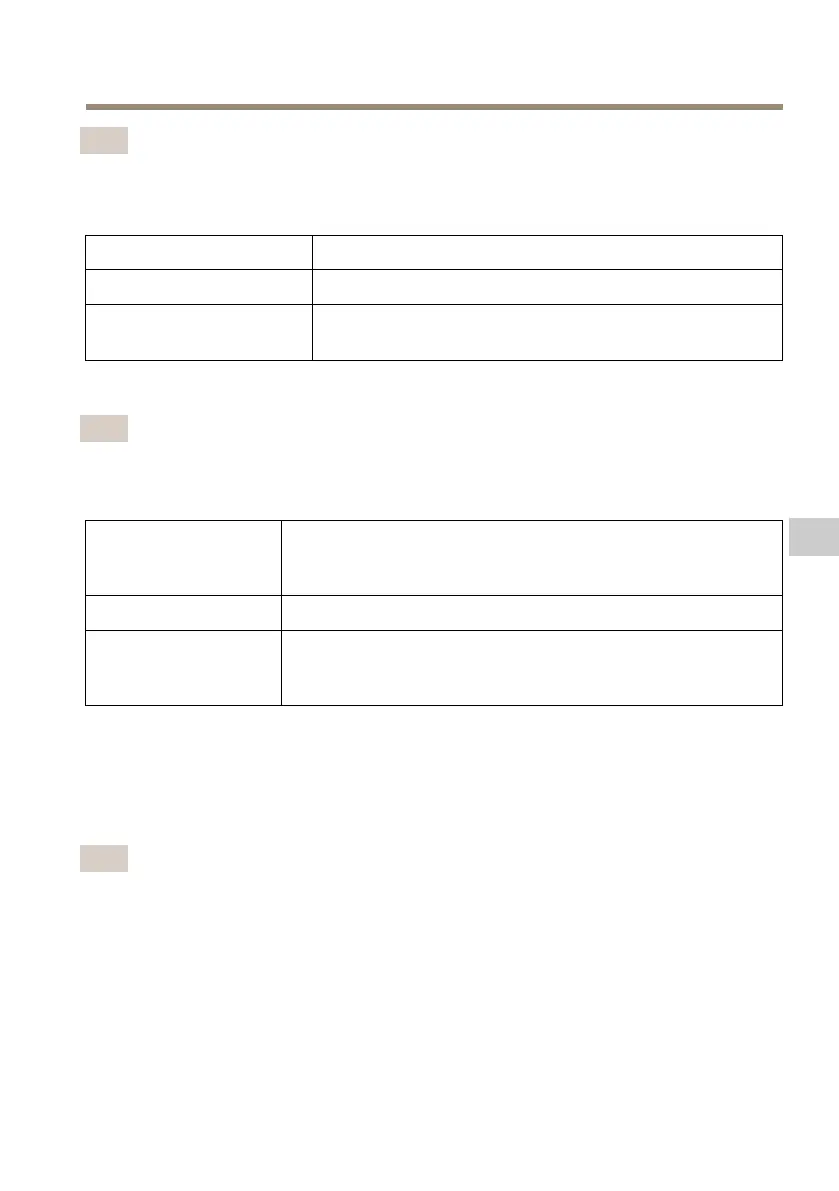AXISQ1615-EMkIINetworkCamera
注意
電源LEDは、正常動作時に消灯させることができます。設定するには、
[Settings Settings
Settings
> >
>
System System
System
> >
>
Plain Plain
Plain
cong cong
cong
( (
(
設 設
設
定 定
定
> >
>
シ シ
シ
ス ス
ス
テ テ
テ
ム ム
ム
> >
>
プ プ
プ
レ レ
レ
イ イ
イ
ン ン
ン
設 設
設
定 定
定
) )
)
]の順
に移動します。
電 電
電
源 源
源
LED LED
LED
説 説
説
明 明
明
緑正常動作。
オレンジ
ファームウェアアップグレード中は緑とオレンジで
交互に点滅します。
ハ ハ
ハ
ウ ウ
ウ
ジ ジ
ジ
ン ン
ン
グ グ
グ
LED LED
LED
イ イ
イ
ン ン
ン
ジ ジ
ジ
ケ ケ
ケ
ー ー
ー
タ タ
タ
ー ー
ー
注意
下記の表で説明しているハウジングLEDはハウジング内にあります。
アラームイベントはカメラの⼊⼒ポートを通してトリガーされます。
ハ ハ
ハ
ウ ウ
ウ
ジ ジ
ジ
ン ン
ン
グ グ
グ
LED LED
LED
( (
(
フ フ
フ
ァ ァ
ァ
ン ン
ン
お お
お
よ よ
よ
び び
び
ヒ ヒ
ヒ
ー ー
ー
タ タ
タ
ー ー
ー
) )
)
説 説
説
明 明
明
緑正常動作。
緑:点滅1回点滅:ヒーターのエラー
2回点滅:ファンのエラー
3回点滅:⼀般エラー
スペアパーツおよびトラブルシューティングについては、Axisの販売代理店までお
問い合わせください。
フ フ
フ
ォ ォ
ォ
ー ー
ー
カ カ
カ
ス ス
ス
ア ア
ア
シ シ
シ
ス ス
ス
タ タ
タ
ン ン
ン
ト ト
ト
⽤ ⽤
⽤
ス ス
ス
テ テ
テ
ー ー
ー
タ タ
タ
ス ス
ス
LED LED
LED
の の
の
動 動
動
作 作
作
注意
オプションのPアイリス、DCアイリスレンズ、または⼿動アイリスの各種レ
ンズでのみ有効です。
フォーカスアシスタントが有効のとき、ステータスLEDが点滅します。
117
JA
