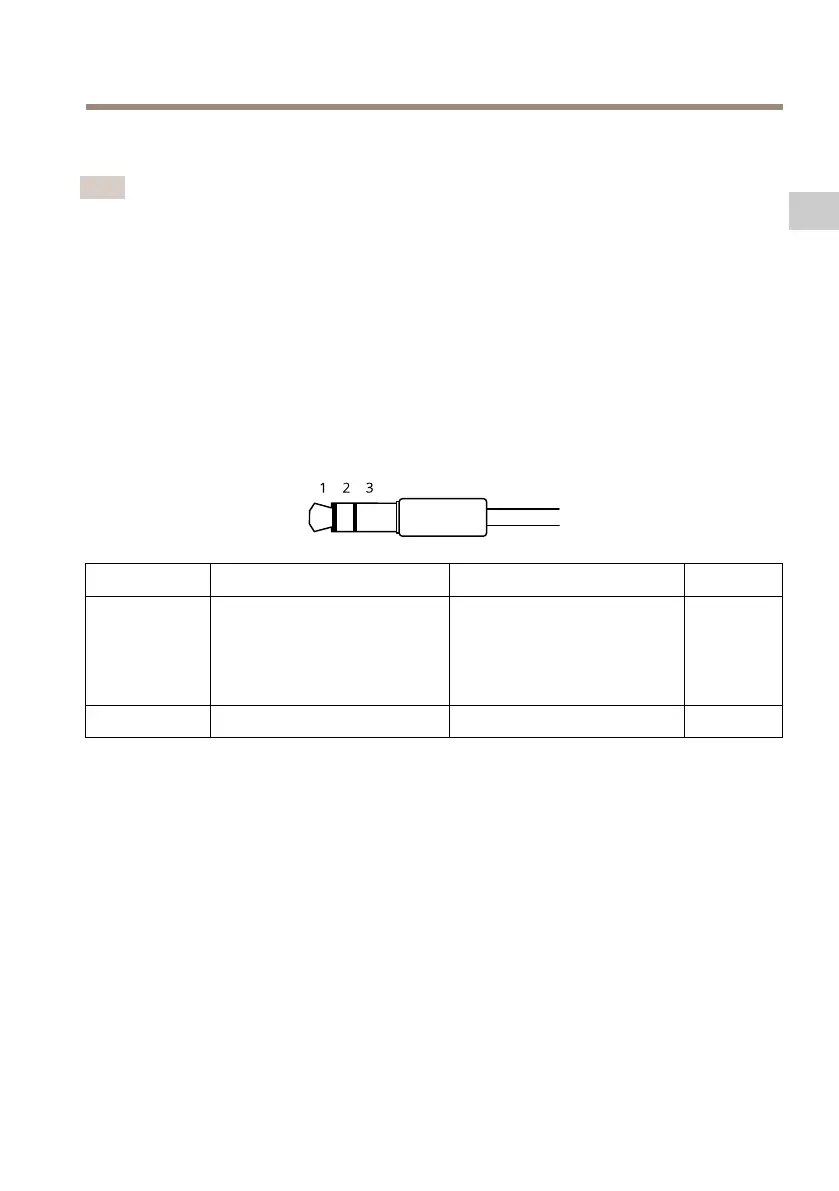AXISQ1615-EMkIINetworkCamera
Digitaloutput-ForconnectingexternaldevicessuchasrelaysandLEDs.Connecteddevicescan
beactivatedbytheVAPIX®ApplicationProgrammingInterfaceorfromtheproduct’swebpage.
Note
TheI/Oconnectorisconnectedtothehousing(fan/heater)ondelivery.Incaseofafanor
heatererror,aninputsignalwillbetriggeredinthecamera.Setupanactionruleinthe
cameratocongurewhichactionthesignalshalltrigger.Forinformationaboutevents
andactionrules,seetheusermanualavailableonaxis.com.
Audioconnector
•Audioin–3.5mminputforamonomicrophone,oraline-inmonosignal(leftchannel
isusedfromastereosignal).
•Audioout–3.5mmoutputforaudio(linelevel)thatcanbeconnectedtoapublic
address(PA)systemoranactivespeakerwithabuilt-inamplier.Astereoconnector
mustbeusedforaudioout.
1Tip2Ring
3Sleeve
AudioInputBalanced:‘Hot’signal
Microphone/Linein
Unbalanced:Microphone/Line
in
Balanced:‘Cold’signal
Microphone/Linein
Unbalanced:Unused
Ground
AudioOutput
Lineout,monoLineout,mono
Ground
Theinternalmicrophoneisusedbydefault;theexternalmicrophoneisusedwhenconnected.You
candisabletheinternalmicrophonebyconnectingaplugtothemicrophoneinput.
RS485/RS422connector
Two2-pinterminalblocksforRS485/RS422serialinterfaceusedtocontrolauxiliaryequipment
suchaspan-tiltdevices.
Buttons
Controlbutton
Forlocationofthecontrolbutton,seeProductoverviewonpage10.
15
EN
