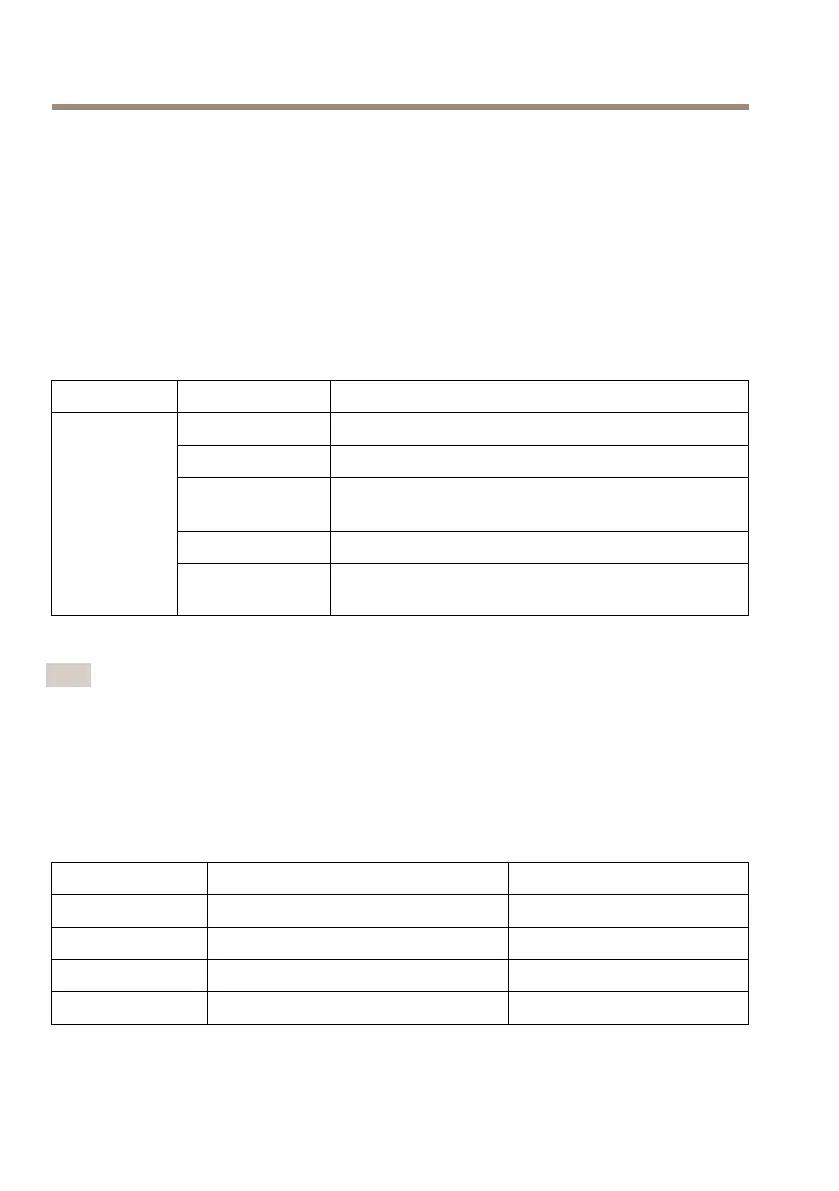AXISQ3505–VFixedDomeNetworkCamera
8.
Mountingbracket
9.
Sidelid
10.
Lockingclip
11.
Unitcasing
12.
Cameraunit
13.
Domecover
14.
Springsinunitcasing
15.
StatusLED
16.
Functionbutton
LEDIndicators
LED
Color
Indication
Unlit
Connectionandnormaloperation
Amber
Steadyduringstartup.Flashesduringrmwareupgrade.
Amber/redFlashesamber/redifnetworkconnectionisunavailable
orlost.
RedFlashesredforrmwareupgradefailure.
Status
GreenShowssteadygreenfor10secondsfornormaloperation
afterrestart.
Note
•TheStatusLEDcanbeconguredtoashwhileaneventisactive.
•TheStatusLEDcanbeconguredtoashforidentifyingtheunit.GotoSetup>System
Options>Maintenance.
StatusLEDBehaviorandBuzzerSignalforLevellingAssistant
ForinformationontheFunctionbuttonusedforlevellingtheimage,seeConnectorsandButtons.
Color
Buzzer
Cameraposition
Fixedgreen
Continuousbeep
Level
FlashinggreenFastintervalAlmostlevel
FlashingorangeMediumintervalNotlevel
Flashingred
Slowinterval
Farfromlevel
12
