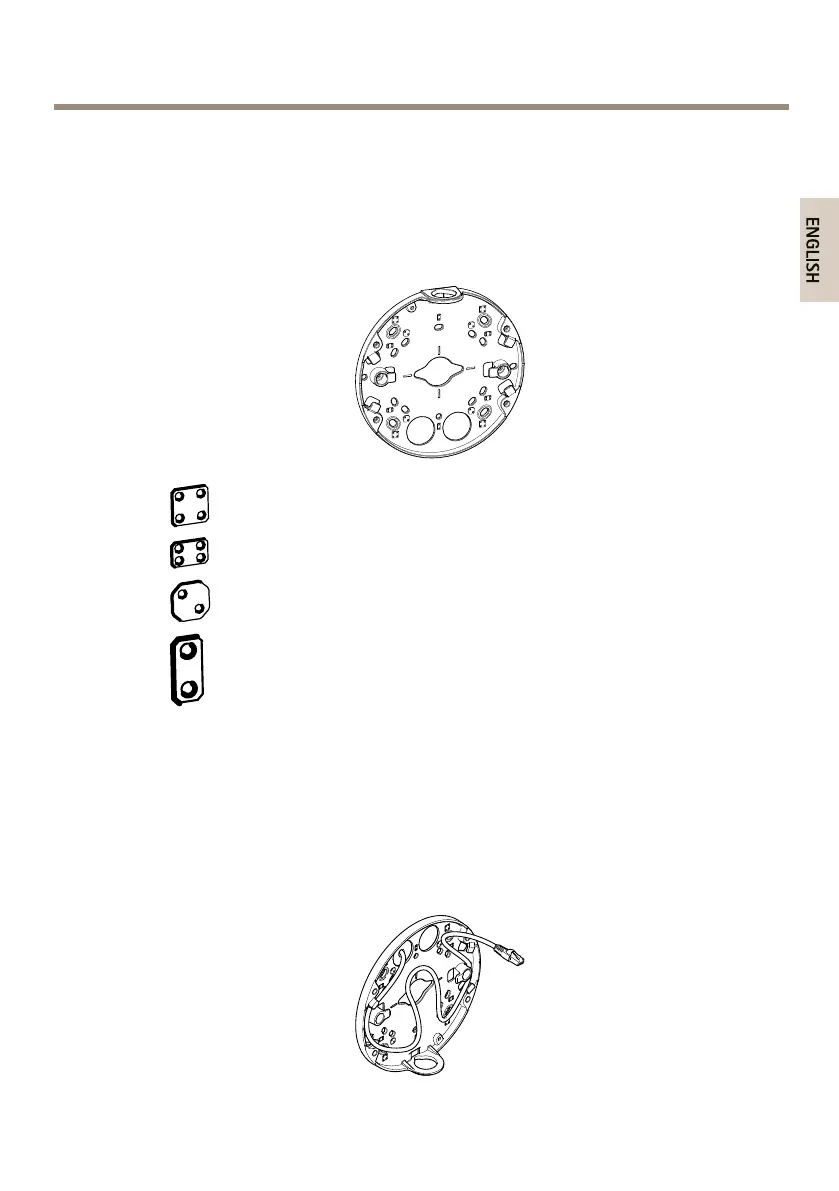AXISQ3505–VFixedDomeNetworkCamera
InstalltheHardware
MountingBracket
Themountingbrackethas4mountingpatterns.Themountingpatternsfollowthestandardforthe
followingmountingoptions:
•:4"squarebox
•:standard-sizedUSdoublegangjunctionbox
•:4"octagonbox
•:standard-sizedUSsinglegangjunctionbox
AttachMountingBrackettoWall
1.Attachthemountingbracket(seeMountingBracketonpage17)tothewallwith
appropriatescrews.
2.ToroutethecablesseeRoutetheCablesonpage18.
3.Windthenetworkcablealongthegroovesonthemountingbracketkeepingtheextra
cablelengththatmayberequiredlater.
17
