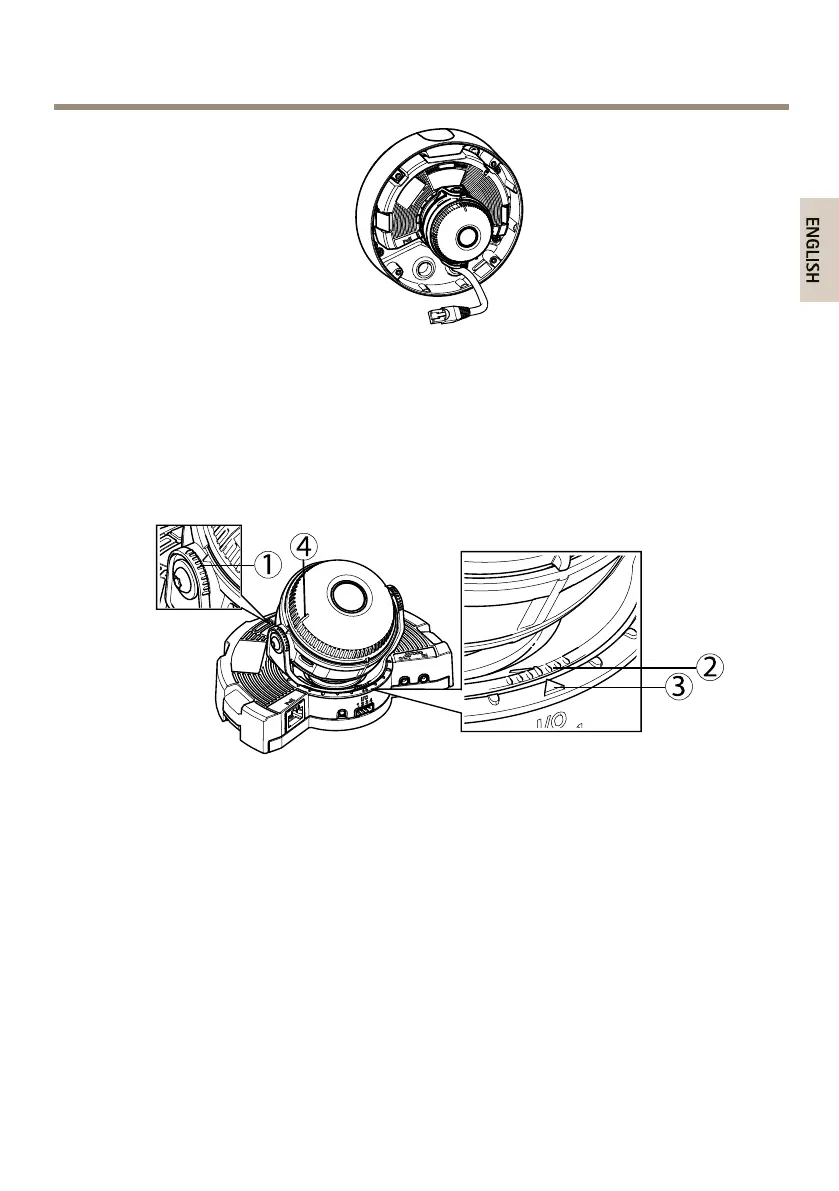AXISQ3505–VFixedDomeNetworkCamera
3.Tightenthe4tamperproofscrewstoattachtheunitcasingtothemountingbracket
usingtheResitorxkeyTR20.
4.Connectthecabletothecameraunit.
5.Pullthespringsasideintheunitcasingandattachcameraunittotheunitcasing.
AdjustCameraAngle
1.
Linesonopticholderthatindicateanincrementinthetiltangleby10°
2.
Smalllinesonopticmountthatindicateapanincrementof3°
3.
Linesonopticmountthatindicateapanincrementof15°
4.
Linesonlenscovertohelpensurecameraislevel
1.Pan,tiltandrotatethecameratocovertheareaundersurveillance.Itispossibletopan
360°,andtilttoanangleof90°.
2.Panandrotatethelenstoadjustimage.Usethe2linesonthelenscovertoensure
thecameraislevel.Usethefunctionbuttontoactivatelevellingaid.SeeFunction
Buttononpage14.
AttachDomeCover
1.Makesurethegasketinthedomecoveriscleanandsitssecurelyinplace.
19