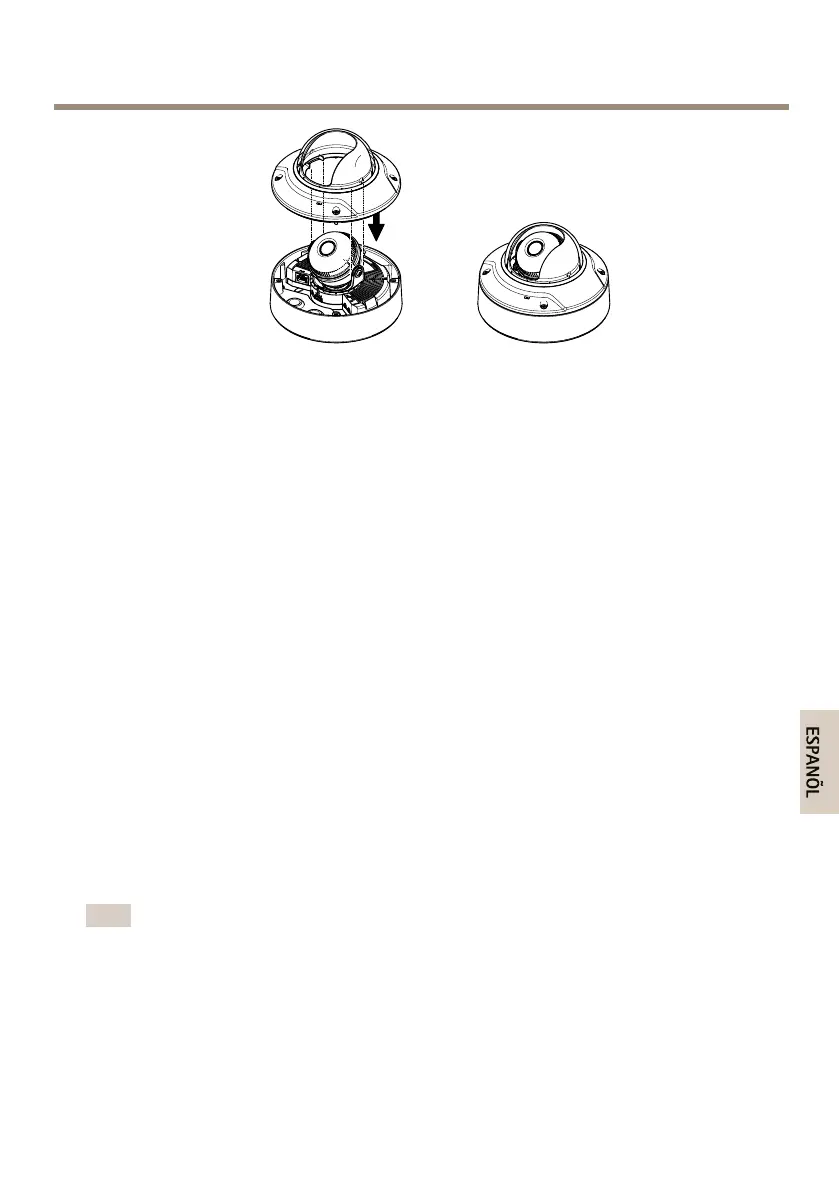AXISQ3505–VFixedDomeNetworkCamera
Unidaddecámara:AXISQ3505–V
Accesoalproducto
UtilicelasherramientassuministradasenelCDdelsoftwaredeinstalaciónygestiónparaasignar
unadirecciónIP,establecerlacontraseñayaccederalatransmisióndevídeo.Estainformación
tambiénestádisponibleenlaspáginasdeasistenciatécnicaenwww.axis.com/techsup/
Enfoqueyzoom
SihaseleccionadoOpticalzoomforinstallation(Zoomópticoparalainstalación),sigalas
instruccionesindicadasacontinuaciónparaajustarelenfoqueyelzoom.
Paraajustarelenfoqueyelzoom:
1.VayaaVideo&Audio>Focus&Zoom(Vídeoyaudio>Vídeo>Enfoqueyzoom).
2.EnlapestañaBasic(Conguraciónbásica),establezcaelniveldelzoomutilizandoel
controldeslizante.Losbotones<y>muevenlaposicióndelzoomunpasoencada
dirección.Losbotones<<y>>muevenlaposicióndelzoomvariospasosencada
dirección.
3.HagaclicenPerformautofocus(Realizarenfoqueautomático)paraenfocarlacámara
automáticamente.
4.Siesnecesariorealizarmásajustes,vayaalapestañaAdvanced(Conguración
avanzada).
Nota
•Debenevitarselosmovimientosdelantedelacámaraduranteelenfoqueautomático.
EnlapestañaAdvanced(Conguraciónavanzada),sepuedeajustarelenfoquemanualmente:
1.HagaclicenOpeniris(Abririris)paraabrirelirishastasumáximaposición.Con
estoseconsiguelamenorprofundidaddecampoposibley,portanto,lascondiciones
óptimasdeenfoque.
99