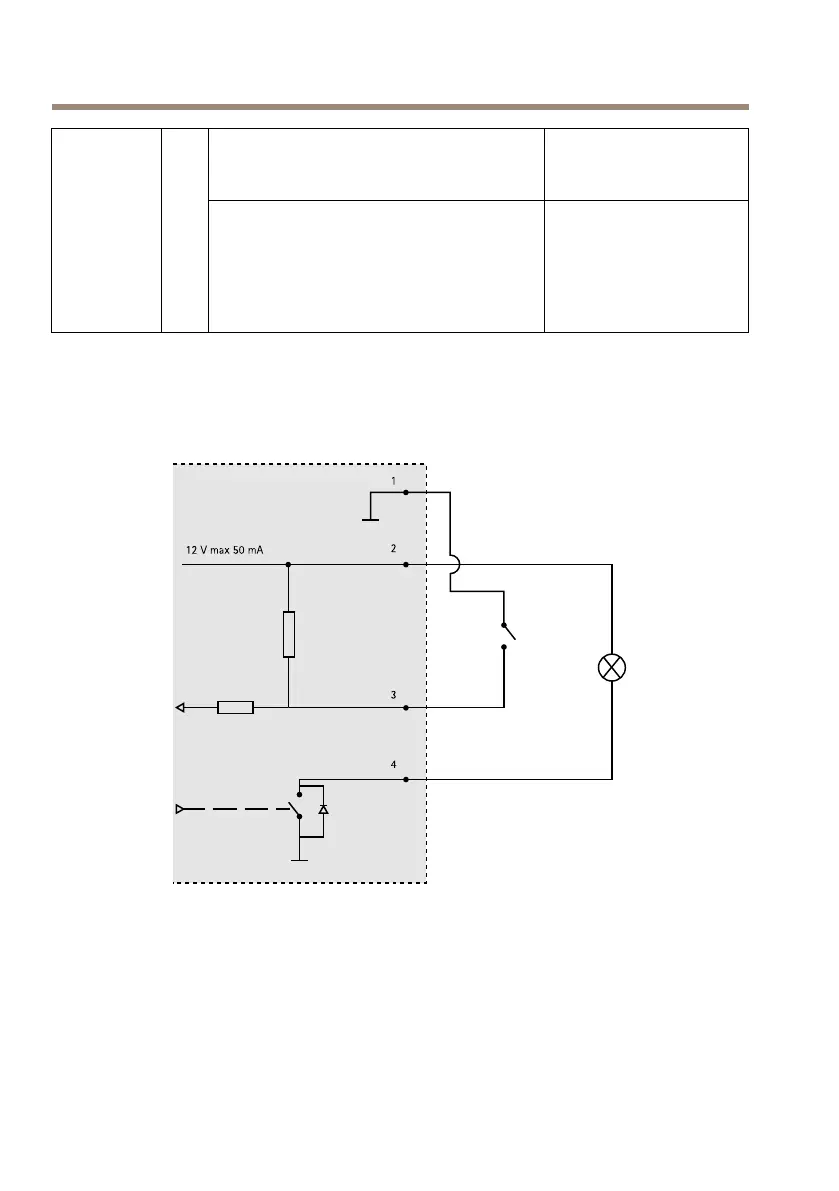AXISQ3505–VFixedDomeNetworkCamera
Entradadigital:Conéctelaalpin1
paraactivarla,obiendéjelasuelta(o
desconectada)paradesactivarla.
0a30VCCmáx.
Congurable
(entradao
salida)
3–
4
Salidadigital:Conectadaalpin1cuando
seactivaysuelta(sinconectar)cuando
estádesactivada.Siseutilizaconuna
cargainductiva(porejemplo,unrelé),debe
conectarseundiodoenparaleloalacarga
comoprotecciónantetransitoriosdetensión.
0a30VCCmáx.,drenaje
abierto,100mA
3.
E/Sconguradacomoentrada
4.
E/Sconguradacomosalida
94