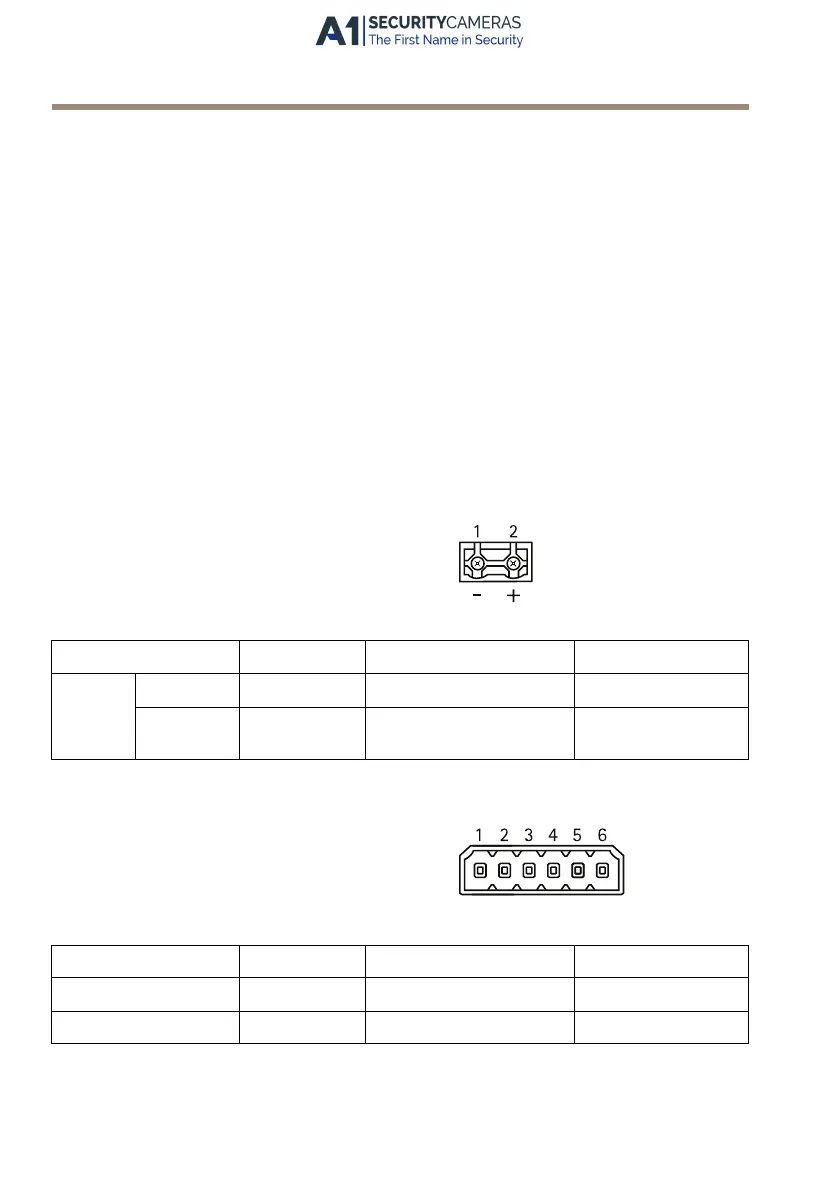AXIS Q60-S Series
Connectors
SD Card Slot
Supports SD cards with up to 64 GB of storage. For best recording performance, use an SDHC
or SDXC card with speed class 10.
Media Converter Switch Connectors
External Connectors
Ground Screw Ground screw for connecting the media
converter switch to earth ground. Make
sure that both ends of the grounding
wire are in contact with their respective
Power connector
grounding surfaces.
2-pin terminal block for power input.
Function Pin Notes
Specications
DC input
0 V DC (-)
1
0 V DC
12 V DC
2
Power in from power
supply (sold separately)
12.0-13.2 V DC,
min 75 W
I/O terminal connector
6-pin terminal blocks for:
• Digital Input/Output
• Power (DC output)
• 0 V DC (-)
Function Pin Notes
Specications
0 V DC (-)
1, 4, 6
0 V DC
DC output
2
Power out
12 V DC, 50 mA
20
Available from A1 Security Cameras
www.a1securitycameras.com email: sales@a1securitycameras.com
