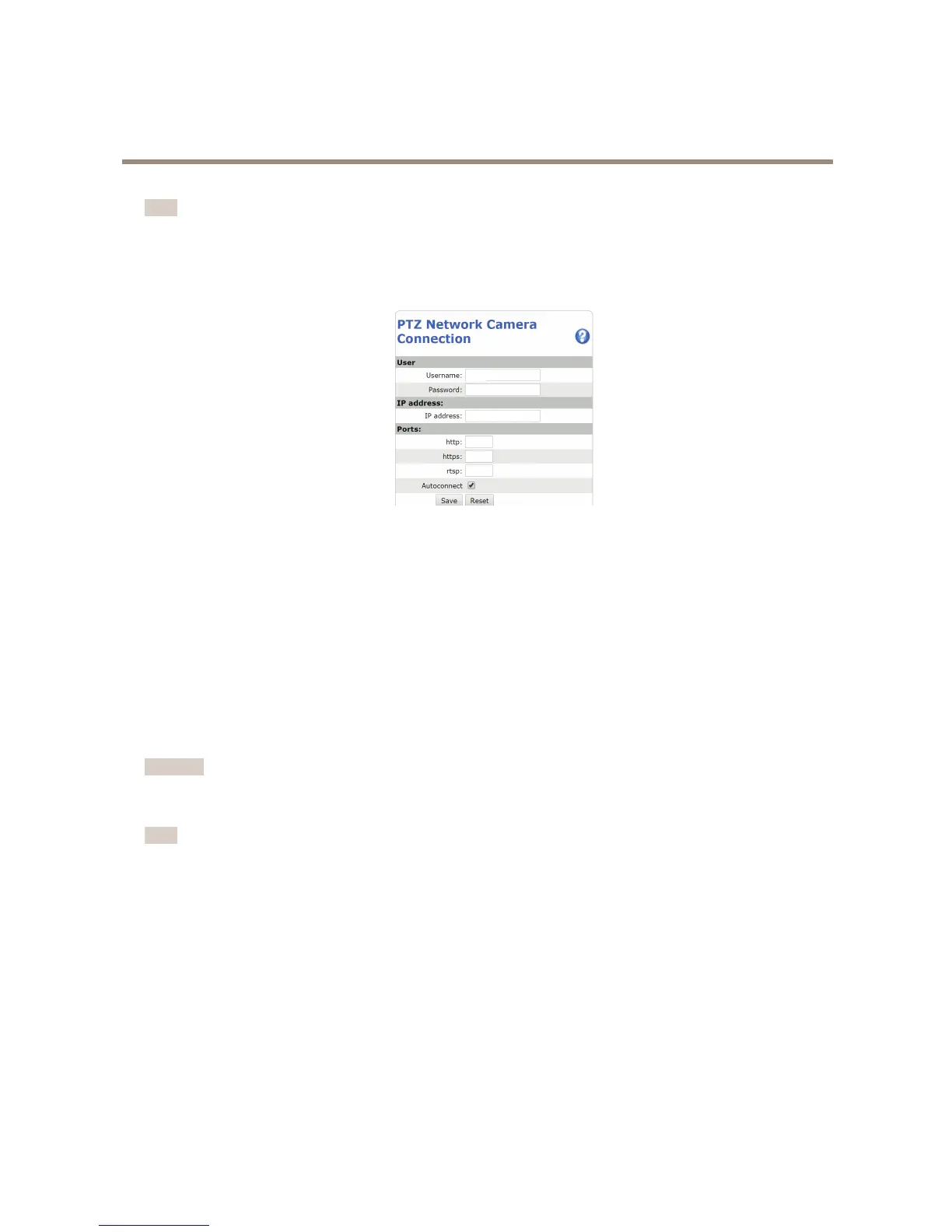AXISQ6000-EPTZNetworkCamera
AccesstheProduct
Note
•Auto-CongureLink-LocalAddressmustbeenabledinthePTZnetworkcameraforAutoconnecttowork.Thisfeatureis
enabledbydefaultinAxisproducts.ItcanalsobeenabledunderSystemOptions>AdvancedTCP/IPSettings.
•Thealreadysavedpasswordwillnotbechangedifthepasswordeldisleftempty.
•Theconnectionsetupdetailsmustbere-enterediftheproductisresettofactorydefault.
User-EnterthelogininformationforthePTZnetworkcamera.
IPaddress-EntertheIPaddressforthePTZnetworkcamera.
Ports-EntertheportnumberusedforthecommunicationwiththePTZnetworkcamera.Usethedefaultvaluesormodifyasper
requirement.
Autoconnect-CheckthisboxfortheproducttoautomaticallyconnecttothePTZnetworkcamerawhennetworkconnectionis
established.Thismaybeusefulifforexampletheproducthasrestartedduetopowerfailure.
Tosavethesettings,clickSave.
CalibratethePTZNetworkCamera
Important
ToenableallfunctionalityandtosyncthePTZcamerawiththecameraheads’surveillanceareas,thePTZcameramust
becalibrated.
Note
•IftheAxisproductlosesconnectionwiththePTZcamera,re-connectfromSystemOptions>PTZNetworkCamera>
Connection.
•ClickonthePTZNetworkCameraConnectionOKlinkinthetoprightoftheproduct’sliveviewpagetoaccessthe
PTZcamera’swebpages.
TocalibratethePTZcamera,dothefollowing:
1.InthePTZNetworkCameraCalibrationpage,selectachanneltocalibrate.
2.Clicktoplaceacalibrationpointintheselectedchannel.Thedigit‘1’appears.
Itisrecommendedtoplacethecalibrationpointsatacertaindistancefromeachother,butdonotdistributethemtoofar
outtotheedgesortooclosetothecenteroftheimage.
3.ByclickinginthePTZcamerawindow,navigatethePTZcameratondthesamecalibrationpoint.
4.ClickSavecalibrationpoint.Thedigitindicatingthecalibrationpointinthechannelviewturnsgreen.
11