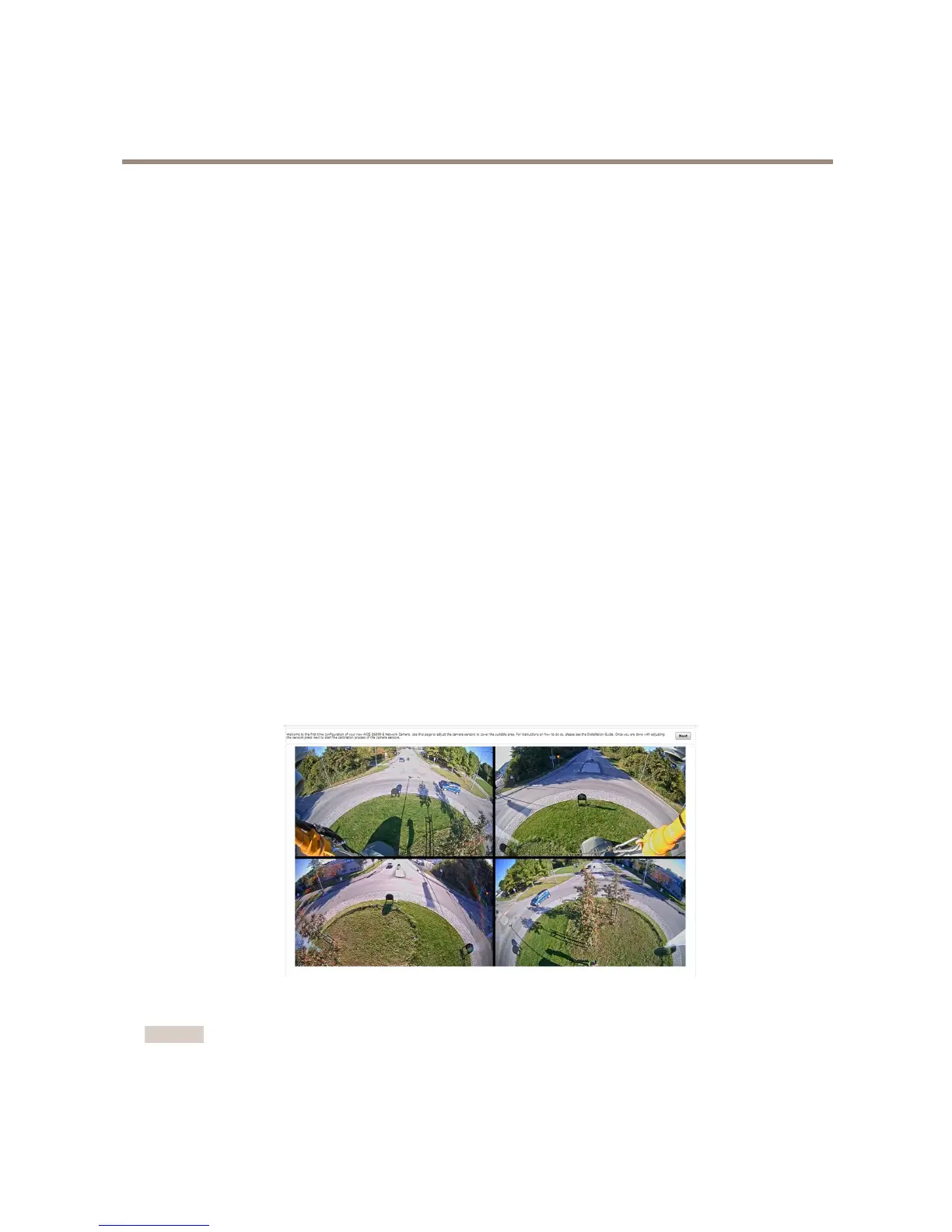AXISQ6000-EPTZNetworkCamera
AccesstheProduct
Thedefaultadministratorusernamerootispermanentandcannotbedeleted.Ifthepasswordforrootislost,theproductmustbe
resettothefactorydefaultsettings.SeeResettoFactoryDefaultSettingsonpage54.
TosetthepasswordviaastandardHTTPconnection,enteritdirectlyinthedialog.
TosetthepasswordviaanencryptedHTTPSconnection,followthesesteps:
1.ClickUseHTTPS.
Atemporarycerticate(validforoneyear)iscreated,enablingencryptionofalltrafctoandfromtheproduct,andthe
passwordcannowbesetsecurely.
2.Enterapasswordandthenre-enterittoconrmthespelling.
3.ClickOK.Thepasswordhasnowbeencongured.
Conguration
Thersttimetheproductisconnectedtoanetwork,acongurationisrequired.Thecongurationpageswillappearinthe
followingorder:
•AdjusttheCameraHeads,forinstructionsseepage10
•ConnecttothePTZNetworkCamera,forinstructionsseepage10
•CalibratethePTZNetworkCamera,forinstructionsseepage1 1
AdjusttheCameraHeads
ThisistheviewthatappearsintheLiveViewpagebeforethecameraiscalibrated(seeimagebelow).Usingthequadviewas
reference,thecameraheadscanbemovedalongtherimandpositionedtocovertheareaofinterest.
SeetheInstallationGuideforfurtherinstructionsonhowtomechanicallyadjustthecameraheadsalongtherim.
ToconnecttothePTZNetworkCamera,clickNext.
ConnecttothePTZNetworkCamera
Important
TheuserloggedintothePTZcameramusthaveaccesstothePTZfunctions,seetheUserManualforthePTZcamera.
10