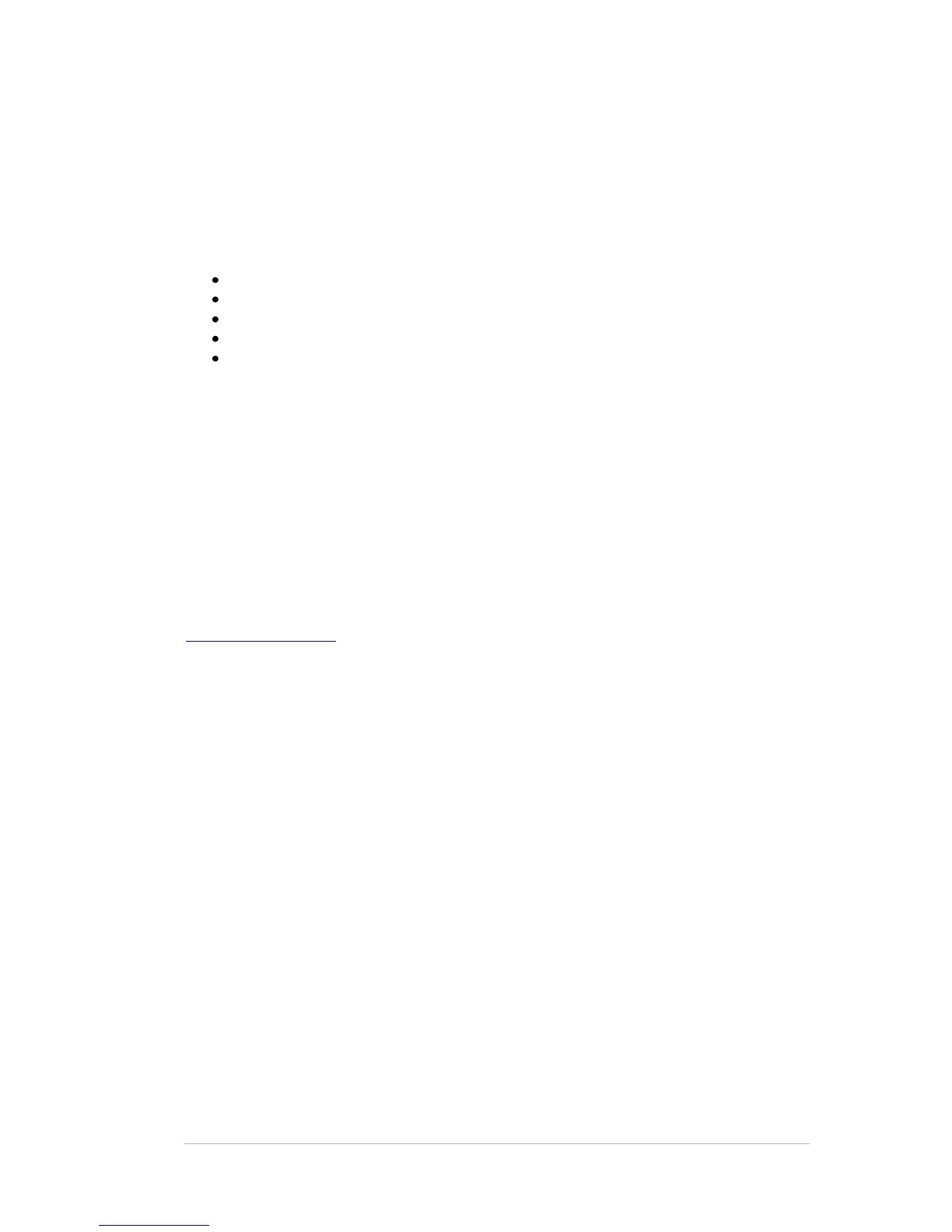PRODUCT REVIEW GUIDE AXIS Q6032-E Network Camera
Axis Communications Last updated: September, 2009
5
3 Typical applications
AXIS Q6032-E is intended for installations in very low temperatures due to its Arctic
Temperature Control feature. AXIS Q6032-E can also operate in higher temperature conditions
of up to 50 °C.
Examples include:
City Surveillance
Parking lots
Outdoor airport installations
Perimeter surveillance of ports
All type of outdoor installations where you need to cover an area and be able to zoom in
for detailed inspection
4 Theory of operation
The AXIS Q6032-E Network Camera transmits images to a standard Web browser when
requested. The camera contains its own Web server, with its own unique IP address (or
associated URL) that is used by the browser to access the camera. The camera can be made
available locally on a LAN, or it can be made available from any other location, via e.g. the
Internet.
When using Internet Explorer in Windows, the camera uses AXIS Media Control (AMC) to
display moving images in the browser. AMC handles both Motion JPEG and H.264 video
streams. For information on using other browsers and platforms, please see
www.axis.com/techsup.
Note: AMC is an ActiveX control that is automatically installed the first time the camera is
accessed from Internet Explorer. Other options for viewing video are also available.
