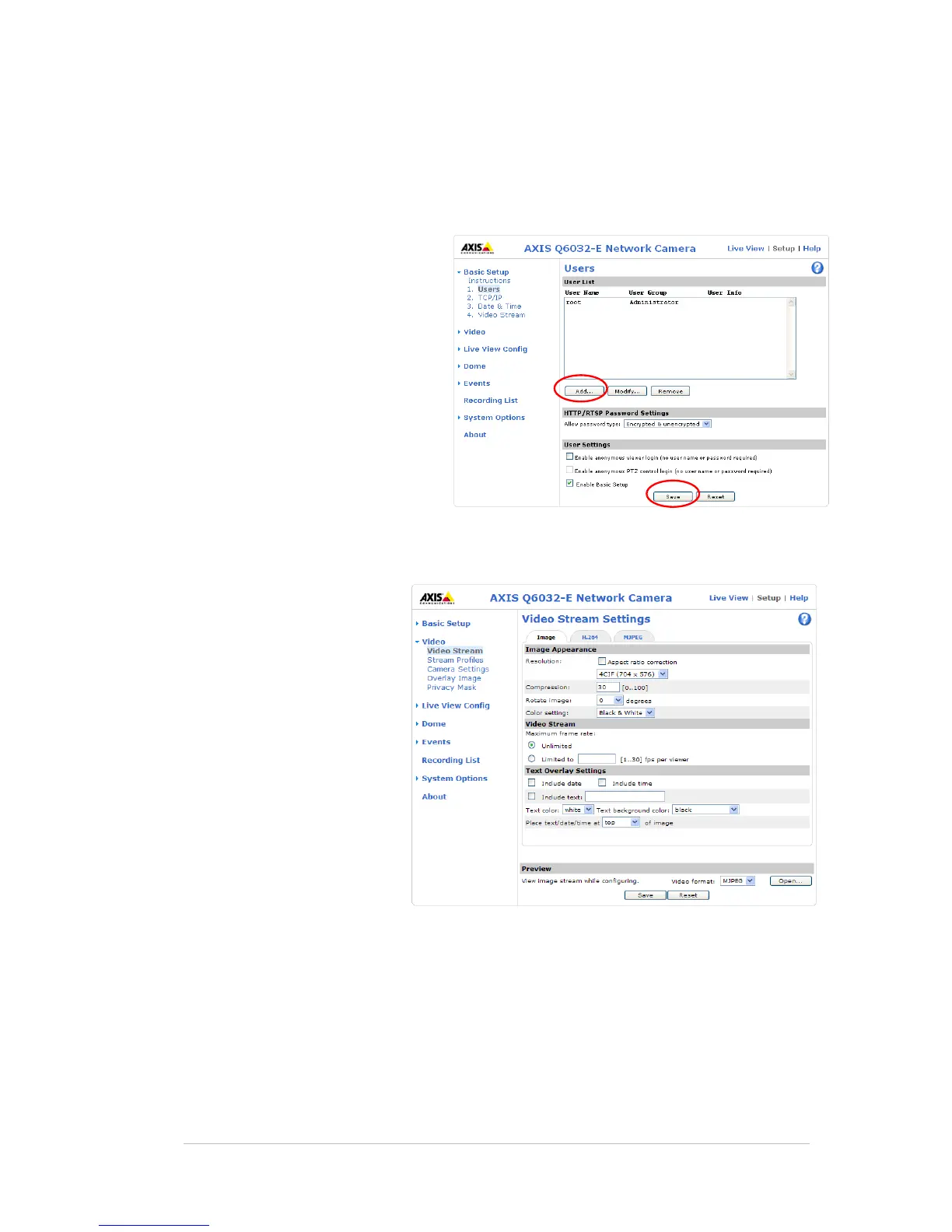PRODUCT REVIEW GUIDE AXIS Q6032-E Network Camera
Axis Communications Last updated: September, 2009
9
6.3 Users / security
If you wish to share video with other users, without prompting them for a user name and
password, it is possible to set up the camera to allow anonymous viewing. This will allow the
user to view live video and access the online help, whereas access to the Setup menu will be
prohibited. To change this setting:
1. Go to Setup > Basic
Configuration > 1. Users
2. Check the checkbox “Enable
anonymous viewer login”
3. Select Save.
6.4 Image settings and
frame rates
The video stream settings are in
three tabs:
• Image
• H.264
• MJPEG
Image Appearance
Use these settings to modify the
image resolution and
compression. Setting the
compression level affects the
image quality and the amount of
bandwidth required, the lower
the compression, the higher the
image quality with higher
bandwidth requirements.