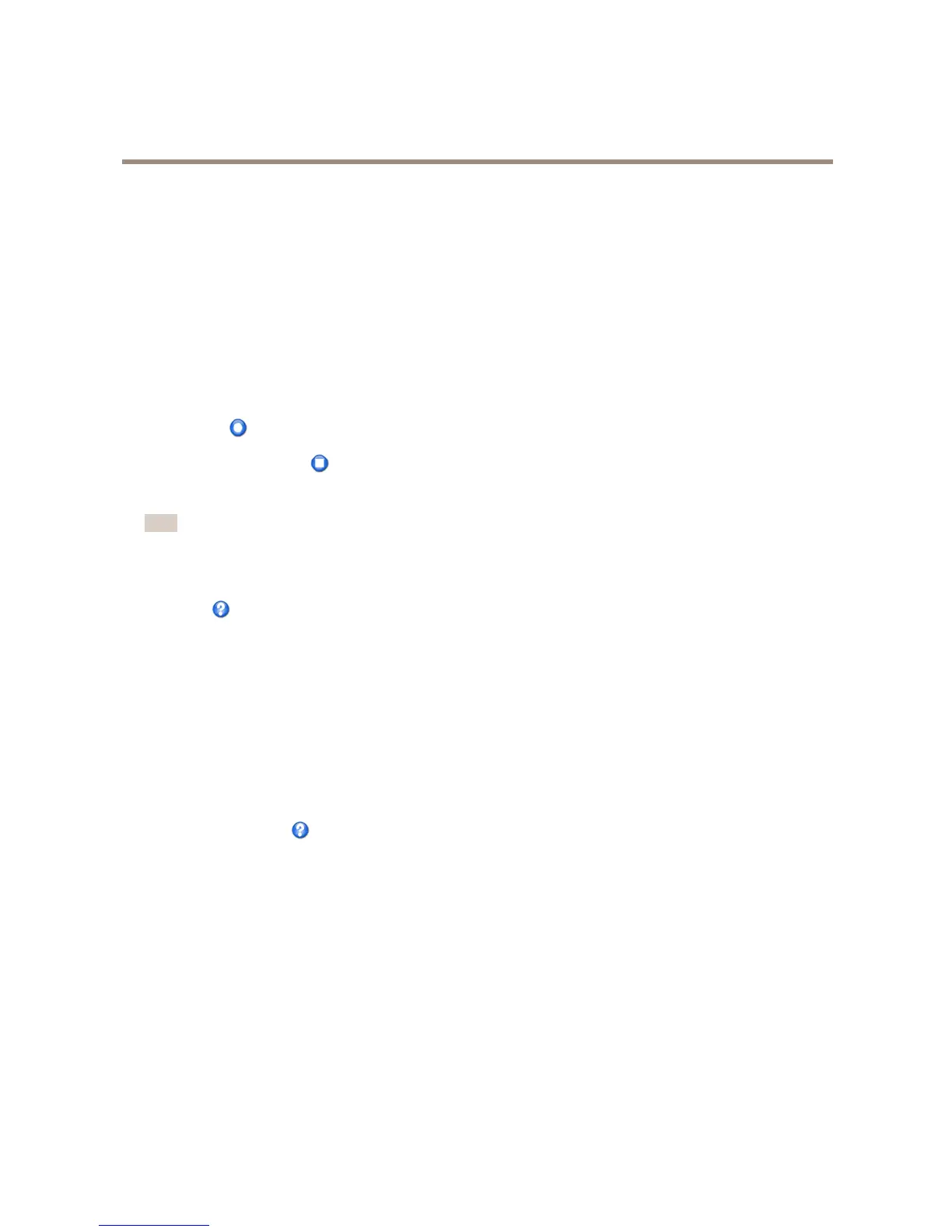AXISQ6044PTZDomeNetworkCamera
PTZ(PanTiltZoom)
TourRecording
Theguardtourfunctioninthisproductincludestourrecording,whichallowsrecordingofacustomtourusinganinputdevicesuchas
ajoystick,mouse,keyboardorthroughtheVAPIX®ApplicationProgrammingInterface(API).Arecordedtourisareplayofarecorded
sequenceofPan/Tilt/Zoommovements,includingtheirvariablespeedsandlengths.
Toaddarecordedtour:
1.GotoPTZ>GuardTourandclickAdd.
2.SelectCreatearecordtourandclickOK.
3.Enteradescriptivename.
4.Specifythepauselengthbetweenruns.
5.Click
tostartrecordingthePan/Tilt/Zoommovements.
6.Whensatised,click.
7.ClickOK.
Note
Onlythenameoftherecordedtourandpausebetweenrunscanbemodied.Startinganewrecordingwilloverwritethe
existingguardtour.
TherecordedtourcanbeactivatedfromtheLiveViewandGuardTourpagesorthroughevents.Formoreinformationseethe
onlinehelp.
OSDIZones
On-ScreenDirectionIndicator(OSDI)zonescanbeincludedintheoverlaytext(seeOverlayonpage22)toaidtheusertonavigate
theAxisproduct.EachOSDIzoneissetupwithcoordinatesandadescriptivename.
OSDIzonesaresetupunderPTZ>OSDIZones.TheAxisproductusesthecoordinatesofthecenteroftheviewtosetthelower
leftandupperrightzoneareas.FirstnavigatetowhereyouwouldlikethelowermostleftpointoftheOSDIzonetobelocated.
ClickGettosetthecoordinates.ProceedtowheretheupperrightpointofzoneshouldbelocatedandclickGet.Givethezonea
descriptivenameandclickOK.
ToincludethenameoftheOSDIzoneintheoverlaytext,gotoVideo&Audio<VideoStream<OverlaySettings.Checkthe
Includetextboxandenterthemodier#Lintheeld.Formoreinformationaboutmodiers,seeFileNaming&Date/Time
Formatsintheonlinehelp
.
Advanced
Limits
Denethepan,tilt,zoomandfocuslimitsfortheAxisproduct.Movementstotheleftandright,upanddown,canberestrictedto
narrowtheareaundersurveillance.
WhenEnableE-ipisselected,asittiltsdownandcontinuestopanbackwards,theAxisproductwillautomaticallycorrecttheview
andipit180degrees.Theleftlimitmustbesetto–180degreesandtherightlimitto180degreesfore-iptowork.
Nearfocuslimitisusedtopreventthecamerafromautofocusingonobjectsclosetothecamera.Thisway,thecameracanignore
objectssuchasoverheadwires,streetlights,orothercamerasplacedclosetothecamera.
Tomakethecamerafocusontheareasofinterest,setthenearfocuslimittoavaluethatisgreaterthanthedistanceatwhichthe
uninterestingobjectstendtoappear.Seeillustrationbelowwherexisthenearfocuslimitvalue.
32