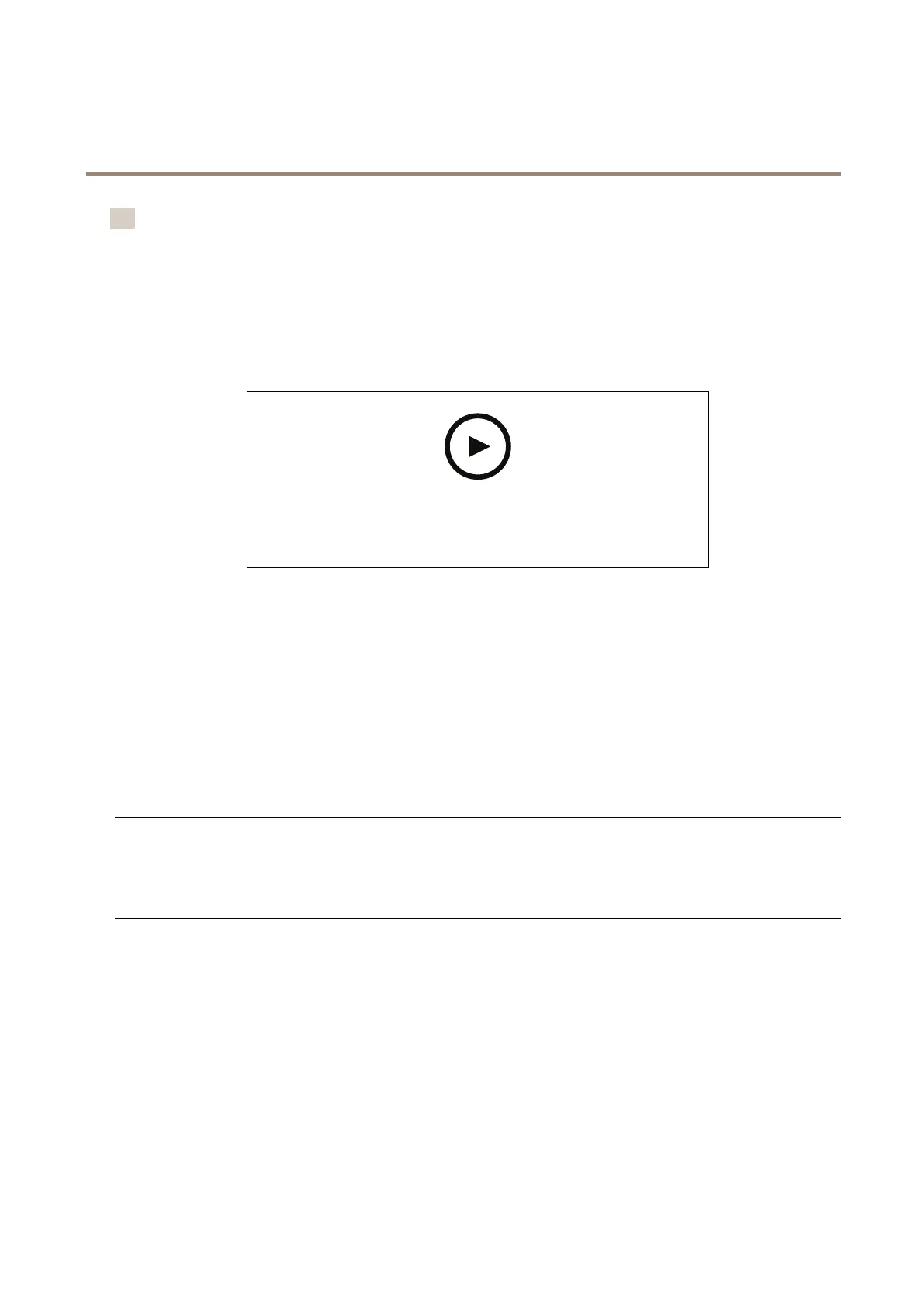AXISQ6054MkIIIPTZNetworkCamera
Troubleshooting
注
Whenyouupgradetheproductwiththelatestfirmwareintheactivetrack,theproductreceivesthe
latestfunctionalityavailable.Alwaysreadtheupgradeinstructionsandreleasenotesavailable
witheachnewreleasebeforeupgradingthefirmware.Tofindthelatestfirmwareandtherelease
notes,goto
axis.com/support/firmware
.
AXISDeviceManagercanbeusedformultipleupgrades.Findoutmoreat
axis.com/products/axis - device - manager
.
要观看此视频,请转到本文档的网页版本。
www.axis.com/products/online - manual/42112#t10095327
How to upgrade the firmware
1.Downloadthefirmwarefiletoyourcomputer,availablefreeofchargeat
axis.com/support/firmware
.
2.Logintotheproductasanadministrator.
3.GotoSettings>System>Maintenance.Followtheinstructionsonthepage.Whentheupgrade
hasfinished,theproductrestartsautomatically.
Technicalissues,cluesandsolutions
Ifyoucan’tfindwhatyou’relookingforhere,trythetroubleshootingsectionat
axis.com/support
.
Problemsupgradingthefirmware
Firmwareupgrade
failure
Ifthefirmwareupgradefails,thedevicereloadsthepreviousfirmware.The
mostcommonreasonisthatthewrongfirmwarefilehasbeenuploaded.Check
thatthenameofthefirmwarefilecorrespondstoyourdeviceandtryagain.
ProblemssettingtheIPaddress
Thedeviceislocated
onadifferentsubnet
IftheIPaddressintendedforthedeviceandtheIPaddressofthecomputer
usedtoaccessthedevicearelocatedondifferentsubnets,youcannotsetthe
IPaddress.ContactyournetworkadministratortoobtainanIPaddress.
16
