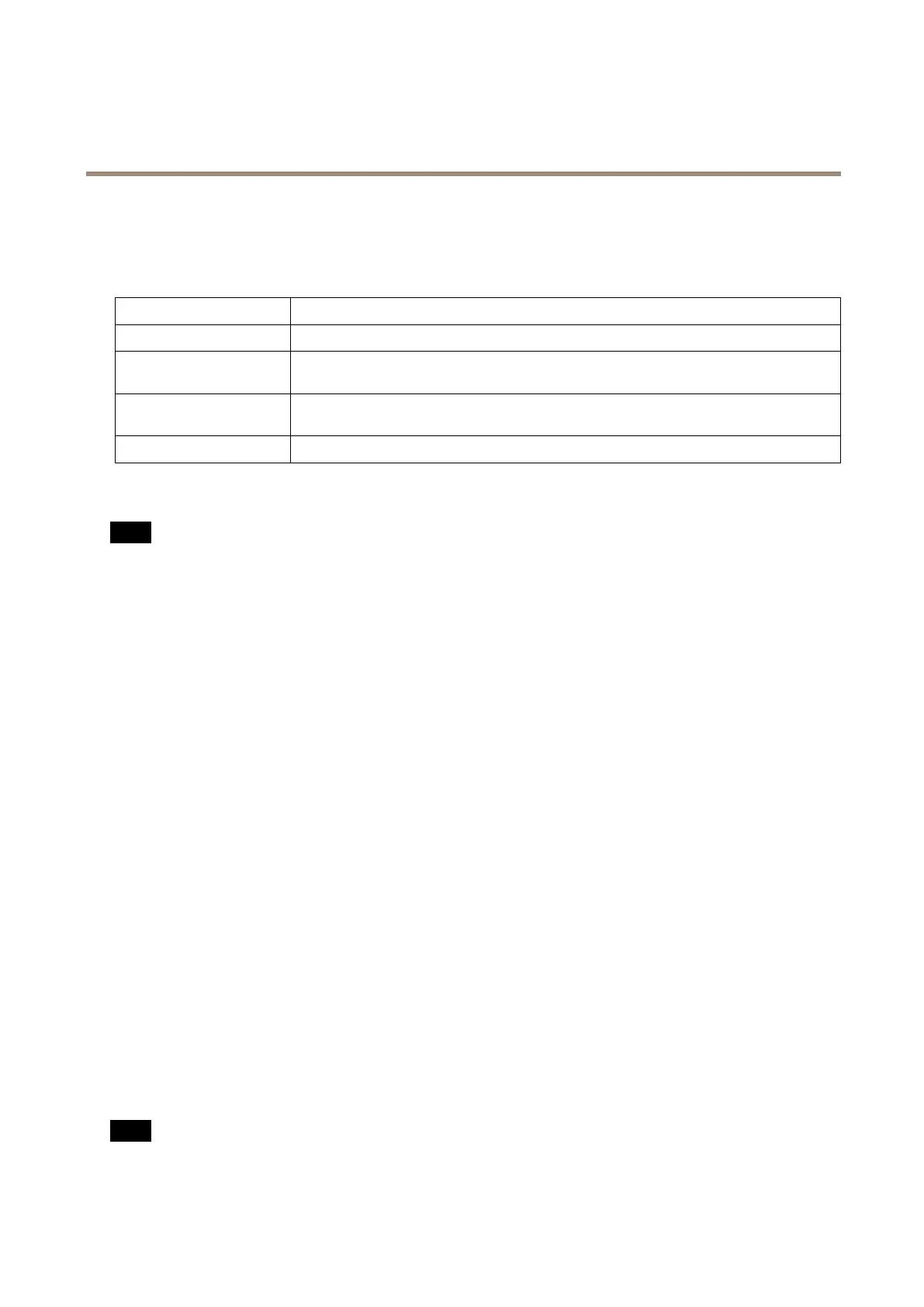AXISQ6054MkIIIPTZNetworkCamera
Specications
Specications
LEDindicators
StatusLED
Indication
Unlit
Connectionandnormaloperation.
GreenShowssteadygreenfor10secondsfornormaloperationafterstartup
completed.
Amber
Steadyduringstartup.Flashesduringfirmwareupgradeorresettofactory
default.
Amber/RedFlashesamber/redifnetworkconnectionisunavailableorlost.
SDcardslot
注 注
注
意 意
意
•RiskofdamagetoSDcard.Donotusesharptools,metalobjects,orexcessiveforcewhen
insertingorremovingtheSDcard.Useyourfingerstoinsertandremovethecard.
•Riskofdatalossandcorruptedrecordings.DonotremovetheSDcardwhiletheproductis
running.UnmounttheSDcardfromtheproduct’swebpagebeforeremoval.
ThisproductsupportsSD/SDHC/SDXCcards.
ForSDcardrecommendations,see
axis.com
.
SD,SDHC,andSDXCLogosaretrademarksofSD-3CLLC.SD,SDHCandSDXCaretrademarksor
registeredtrademarksofSD-3C,LLCintheUnitedStates,othercountriesorboth.
Buttons
Controlbutton
Thecontrolbuttonisusedfor:
•Resettingtheproducttofactorydefaultsettings.See.
Powerbutton
•Pressandholdthepowerbuttontotemporarilypowertheproductwhenthedomecoveris
removed.
•Thepowerbuttonisalsousedwiththecontrolbuttontoresetthecameratofactorydefault
settings.See.
Connectors
Networkconnector
RJ45EthernetconnectorwithPoweroverEthernetPlus(PoE+).
注 注
注
意 意
意
Usethesuppliedmidspan.
19
