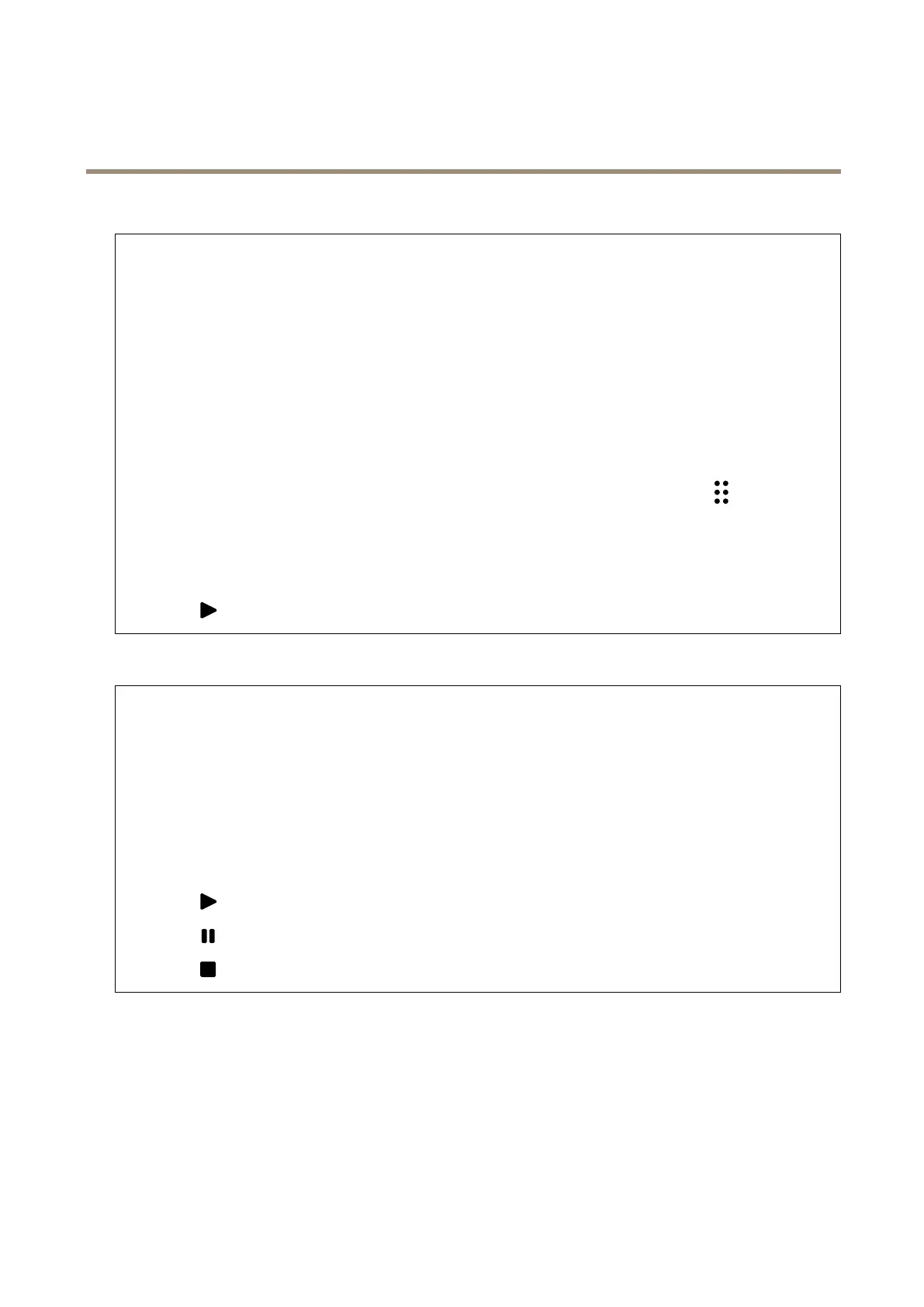AXISQ6318-LEPTZCamera
Thedeviceinterface
Presetposition
Aguardtourwithpresetpositionsdisplaysthevideostreamfromdifferentpresetpositions,eitherinapredenedorrandom
orderforaspeciedduration.Oncestarted,aguardtourcontinuestorununtilstopped,evenwhentherearenoclients(web
browsers)viewingtheimages.
Settings
•Generalsettings
-Name:Enteranamefortheguardtour.
-Playguardtourinrandomorder:Turnontomaketheguardtourtogothepresetpositionsinarandomorder.
-Pausebetweenruns:Specifythepausetimebetweenguardtourruns.Allowedvaluesarefrom0minuteto2
hoursand45minutes.
•Stepsettings
-Duration:Specifythedurationofallstepsintheguardtour.Thedefaultvalueis10seconds,andthe
maximumallowedvalueis60minutes.
-Movespeed:Specifythemovespeedwhichcontrolshowfasttomovetothenextpreset.Thedefault
valueis70,andallowedvaluesare1–100.
Presetpositions:Toselectmultiplepresetpositions,pressSHIFTwhileselectingthepresetpositions.Click
anddragthe
presetpositionstotheVieworderarea.
Vieworder:Displaysthepresetpositionsincludedintheguardtour.
•Importallpresetpositions:Clicktoaddallpresetpositionstotheguardtour.Thepresetpositionsareimportedin
theordertheyarecreated.
•
:Clicktoplaytheguardtour.
Recorded
Arecordedtourisareplayofarecordedsequenceofpan/tilt/zoommovements,includingtheirvariablespeedsandlengths.
Generalsettings
•Name:Enteranamefortheguardtour.
•Pausebetweenruns:Specifythepausetimebetweenguardtourruns.Allowedvaluesarefrom0minuteto
2hoursand45minutes.
Recordedtour
•Startrecordingtour:Clicktostartrecordingthepan/tilt/zoommovements.
•Stoprecordingtour:Clicktostoprecordingthepan/tilt/zoommovements.
•Re-record:Clicktostartanewrecordingofthepan/tilt/zoommovements.Thenewrecordedtourwilloverwritethe
existingone.
•
Clicktoplaytherecordedtour.
•
Clicktopausetherecordedtour.
•
Clicktostopplayingtherecordedtour.
26