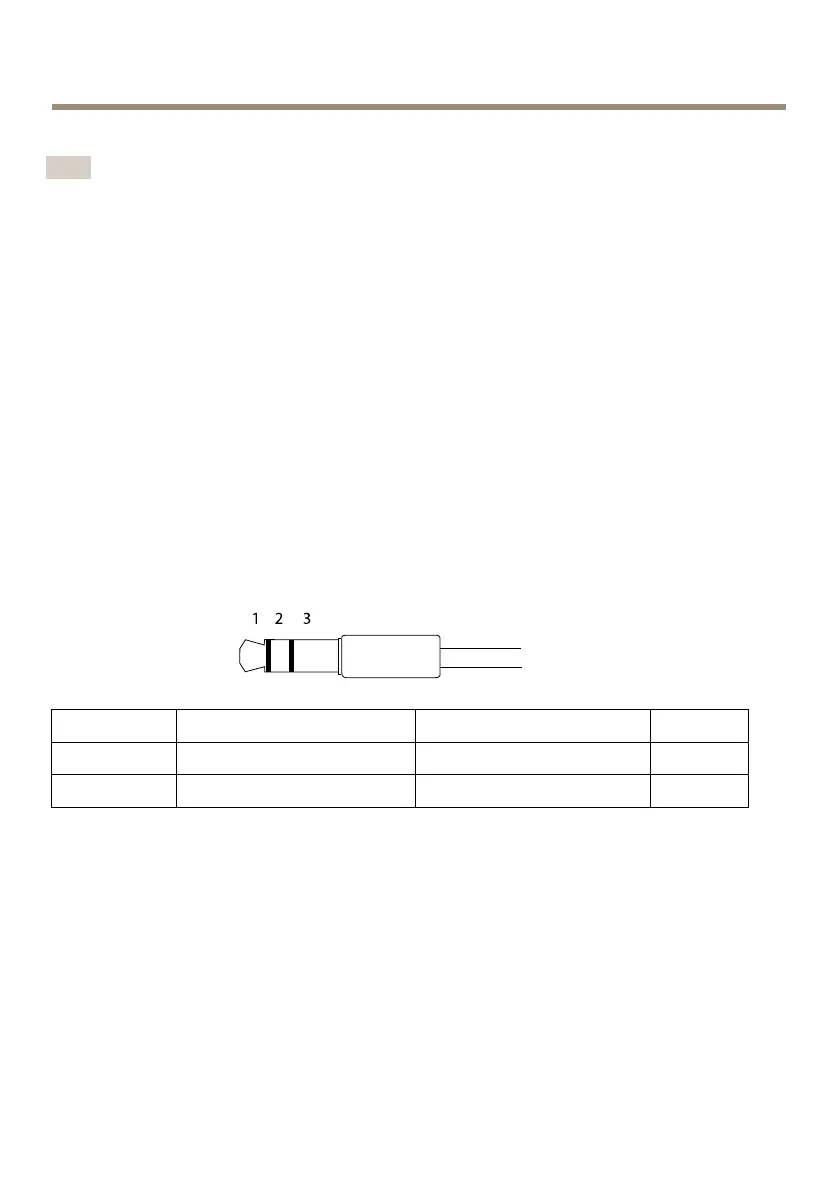AXISQ7401VideoEncoder
Connecta75Ohmcoaxialvideocable;therecommendedmaximumlengthis250m(800ft).
Note
75Ohmvideoterminationcanbeenabled/disabledforthevideoinputthroughthe
product'swebpageatVideo&Audio>CameraSettings>Videotermination.Video
terminationisenabledonfactorydefault.Iftheproductisconnectedinparallelwithother
equipment,foroptimumvideoquality,itisrecommendedthatvideoterminationisenabled
onlyforthelastdeviceinthevideosignalchain.
Networkconnector
RJ45EthernetconnectorwithPoweroverEthernet(PoE).
Audioconnector
TheAxisproducthasthefollowingaudioconnectors:
•Audioin(pink)–3.5mminputforamonomicrophone,oraline-inmonosignal.
•Audioout(green)–3.5mmoutputforaudio(linelevel)thatcanbeconnected
toapublicaddress(PA)systemoranactivespeakerwithabuilt-inamplier.Itis
recommendedtouseastereoconnectorforaudioout.
Foraudioin,theleftchannelisusedfromastereosignal.
3.5mmaudio
connectors(stereo)
1Tip2Ring
3Sleeve
AudioInput
Ground
AudioOutput
Lineout,monoLineout,mono
Ground
I/Oconnectors
UsetheI/Oconnectorwithexternaldevicesincombinationwith,forexample,tamperingalarms,
motiondetection,eventtriggering,andalarmnotications.Inadditiontothe0VDCreference
pointandpower(DCoutput),theI/Oconnectorprovidestheinterfaceto:
Digitaloutput-ForconnectingexternaldevicessuchasrelaysandLEDs.Connecteddevicescan
beactivatedbytheVAPIX®ApplicationProgrammingInterfaceorintheproduct’swebpage.
Digitalinput-Forconnectingdevicesthatcantogglebetweenanopenandclosedcircuit,for
examplePIRsensors,door/windowcontacts,andglassbreakdetectors.
14
