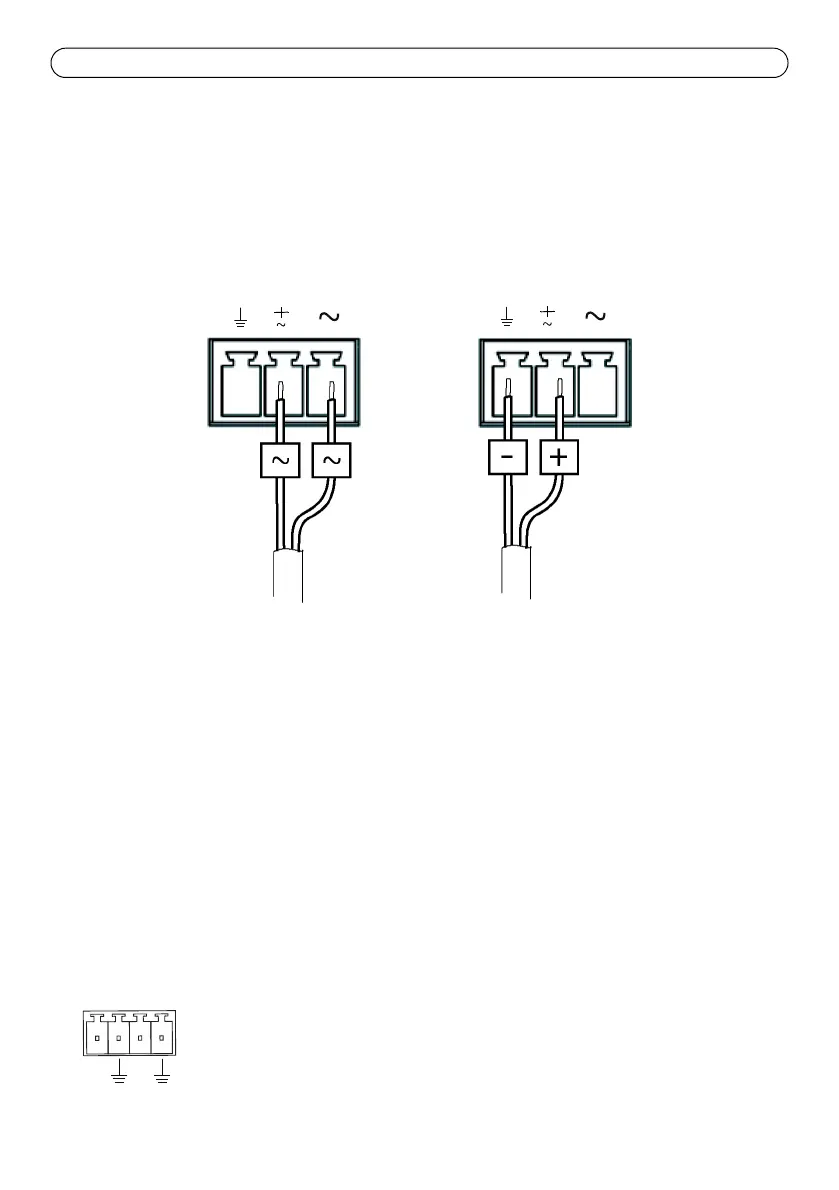Page 14 AXIS Q7424-R Installation Guide
Unit connectors
Network connector - RJ-45 Ethernet connector. Supports Power over Ethernet (PoE) Class 3 - max
12.95W. Using shielded cables is recommended.
Power input connector - 3-pin terminal block used for power input from an external power
supply.
External power supply: An external 8-28 V DC or 20-24 V AC limited power source with a maximum
output power of 100 VA.
Note:
Ensure the power supply is appropriate in relation to the temperature and vibrations in its
environment.
Connect the signals according to symbols on the terminal block and the description in the image
above; then turn the connector 180° and plug into the unit.
Audio in/out -
• Audio Input: Microphone or line level inputs (mono). A selectable 2.0V, 2.5V or 3.0V
microphone bias is available.
• Audio Output: Line level audio output (mono), that can be connected to a public
address (PA) system or an active speaker with a built-in amplifier.
Power connector - 3-pin terminal block used for power input
DC power input 8-28 V DC, max 10 W
AC power input 20-24 V AC, max 15.6 VA
