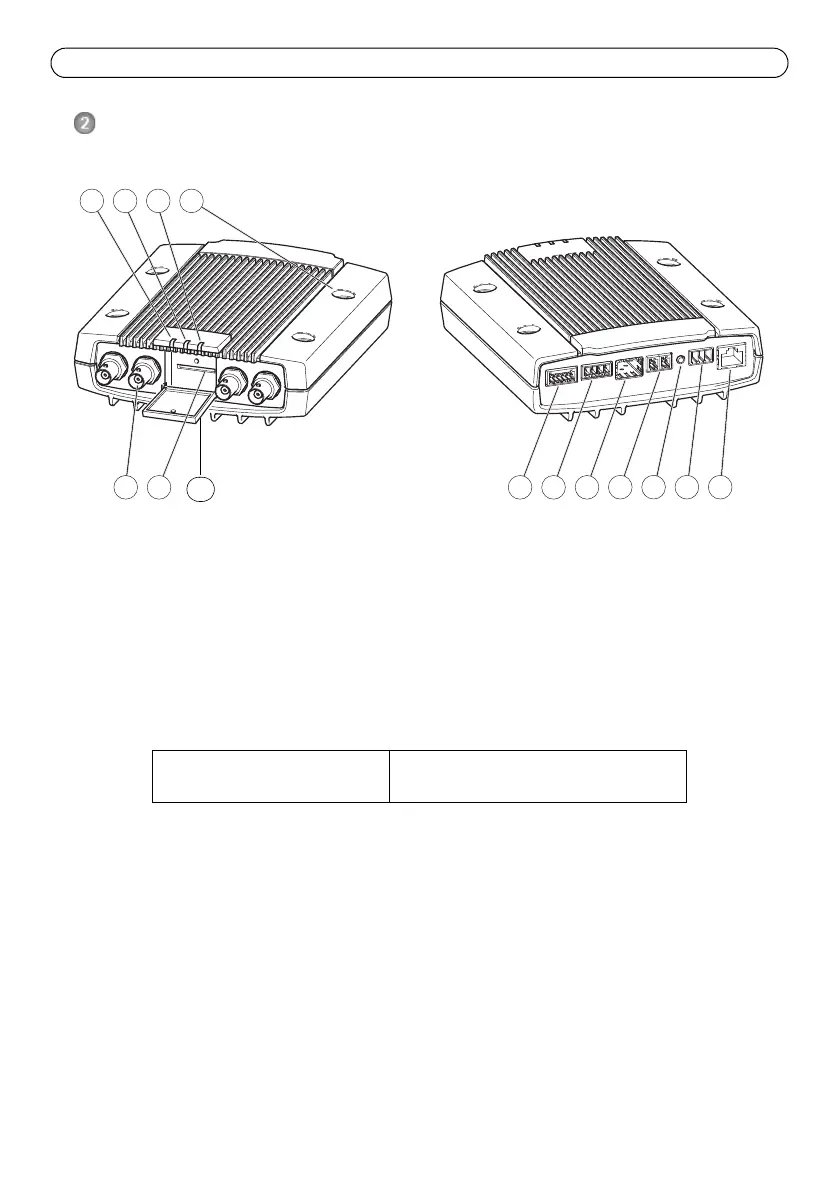Página 68 Guía de instalación del AXIS Q7424-R
Presentación del hardware
Dimensiones
1. Indicador LED de alimentación
2. Indicador LED de estado
3. Indicador LED de red
4. Orificios de montaje
5. Conectores de entrada de vídeo
6. Ranura para tarjeta de memoria SD
7. Conector de E/S
8. Conectores de audio
9. Conector SFP
10. Conector RS-485/RS-422
11. Botón de control
12. Conector de alimentación
13. Conector de red (PoE)
14. Tapa de la tarjeta de memoria SD
AXIS Q7424-R
Alt. x Anch. x Prof.= 45 x 135 x 167 mm
Peso= 0,8 kg
Vista frontal
Vista posterior
5 6 7 8 9
21 3 4
10 11 12 13