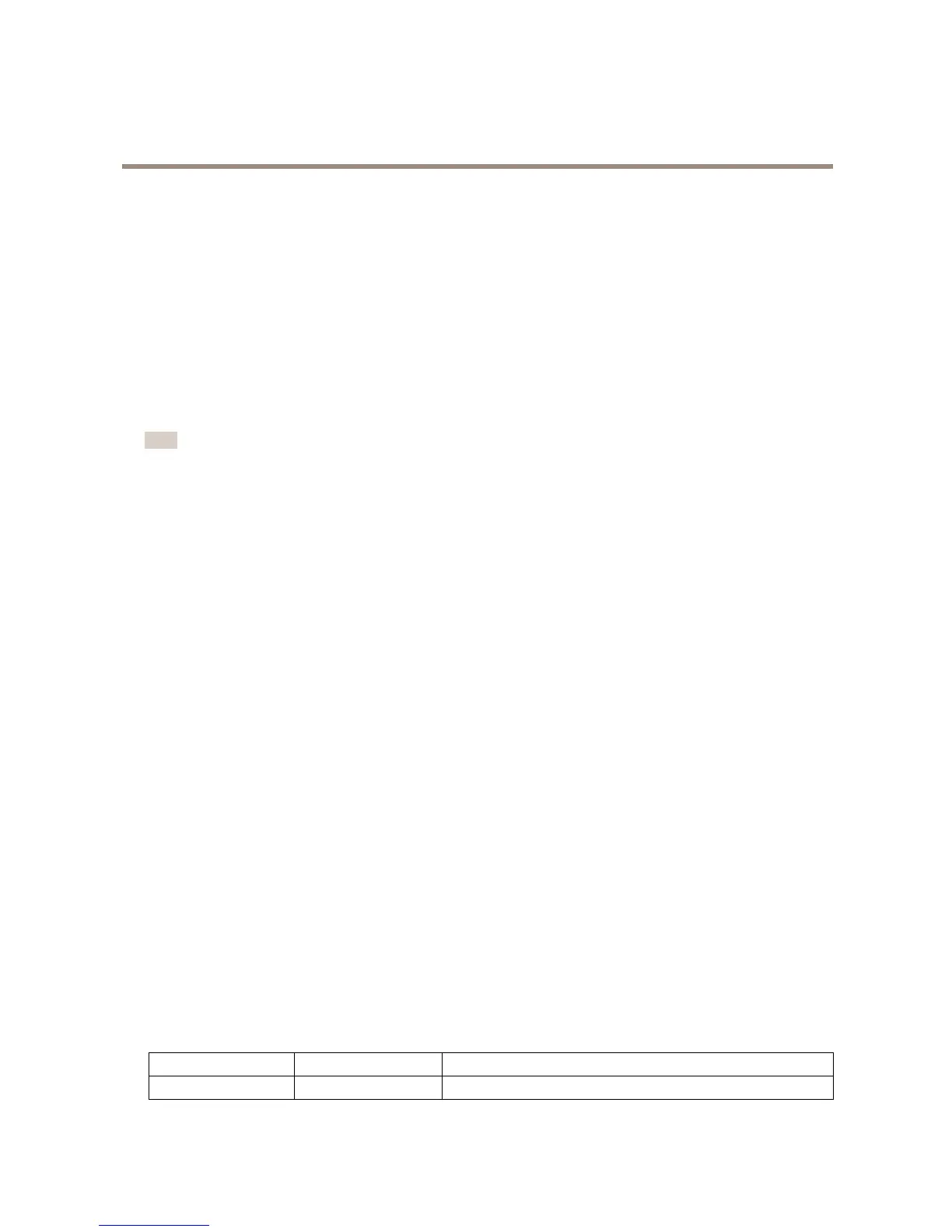AXISCameraStationS20ApplianceSeries
Managethebuilt-inswitch
Theusernameandpasswordarenotincludedintherestorele.Youhavetologintotheswitch’swebpagewiththesame
credentialsasbeforeyourestoredthesettings.
HowtoaddaVLAN
WerecommendtocreateaseparateVLANforendpointsotherthandevicesbelongingtothesurveillancesystem.Eachmemberof
theVLANcanonlycommunicatewithothermembersoftheVLANwiththeexceptionoftheswitch’swebpage.EveryVLAN,ifits
endpointisenabledtoincludeanIPaddressinthesamesubnetastheswitch’swebpage,canbrowsetotheswitch’swebpage(ifyou
havethecorrectcredentials).Inthisway,switchadministratorscanneverbelocked-outfromtheswitch.
Example
YoucouldcreateasecondVLANforIPphones,printers,orcomputerssharingthesameswitch.ThedefaultVLAN(VLAN1)wouldthen
beusedstrictlybythesecuritysystem.Inthisway,youpreventtrafcfromaseparatenetworkwithadifferentpurposetomingle
withorgainaccesstosecurityequipmentoraccesssecuritytrafcandviceversa.
Note
Firmwareversion1.4.5.418orhighersupportsVLAN.
1.Opentheswitch’swebpage.
2.GotoVLANandclickAdd.
3.Selectwhichport,uplinkorCPUconnectionsyouwanttoaddtothenewVLAN.
Eachport,uplink,orCPUconnectioncanonlybelongtooneVLANatatime.
4.(Optional)ClicktheVLANnameeldandtypeadescription,forexample“BuildingA,2ndoorcameras”.
5.Reboottheswitch.
Howtoencrypttrafctotheswitch'swebpage
YoucanimplementHTTPStoaddatransportlayerencryption(TLS)ondatathatpassesfromthebrowsertotheswitch.Thisis
importantwhenyouresettheswitch’spasswordtopreventnon-authorizedusersfromobtainingtheswitch’spasswordthrough
unencryptedtrafc.
ThedevicesupportsthreemodesforimplementingHTTPS:HTTPonly,HTTPorHTTPS(basedontheURLselected),orHTTPSonly.
Ifyouwanttoencrypttrafc,werecommendtodisableHTTPandonlyuseHTTPS.
1.Opentheswitch’swebpage.
2.GotoHTTPS>Managecerticate.
3.Generateaself-signedcerticateoruploadmatchingbundle,certicate,andkeyles.
BeforeyoucanactivateHTTPS,theswitchveriesthatthesearevalidandthatthelesmatch.
4.GotoAdministration.
5.SelectHTTPSanddisableHTTP.
6.Reboottheswitch.
Overviewtab
IntheOverviewtab,youndinformationaboutthedevice,resourceusageandportstatus.
PaneFunctionDescription
Systeminformation
ModelThedevice’smodelname.
10