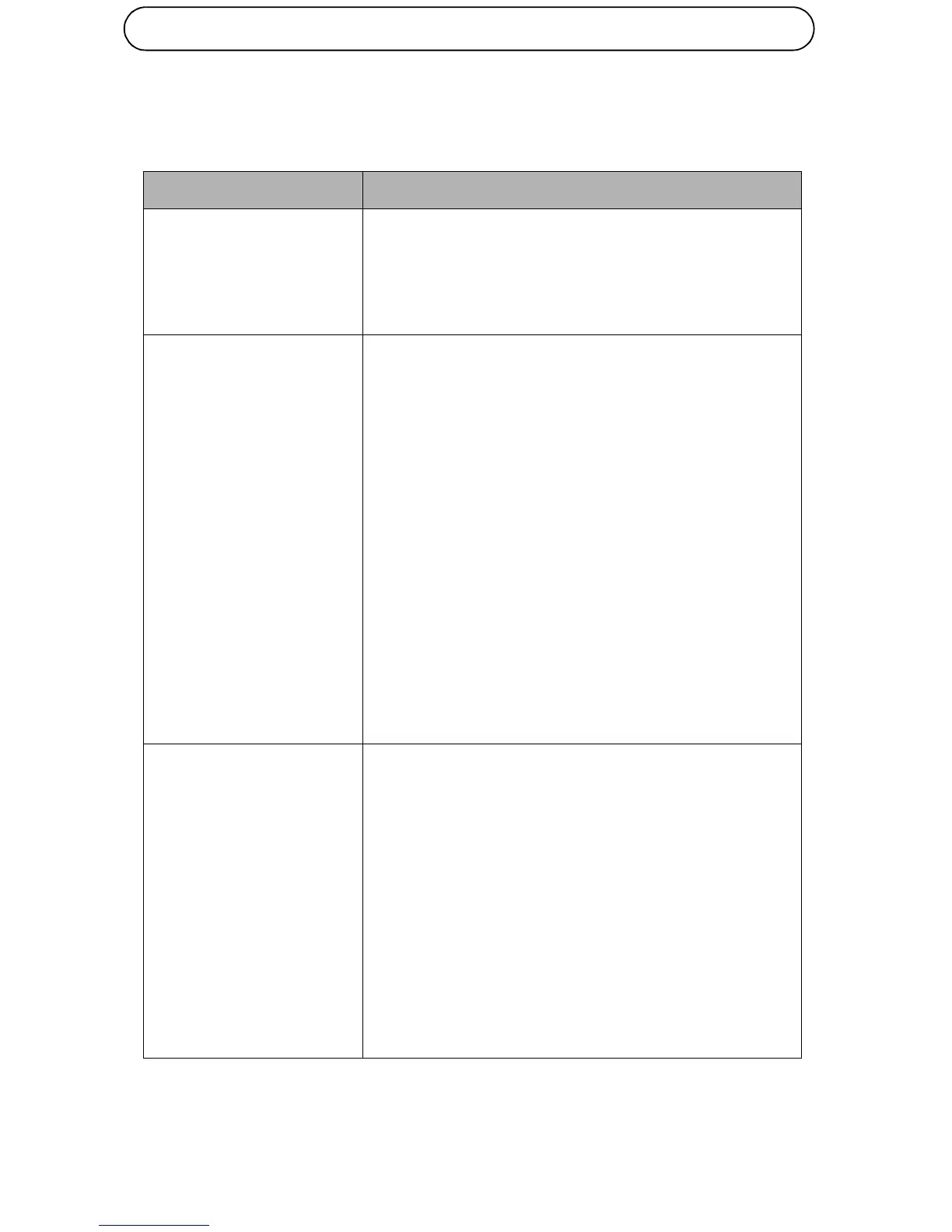Page 10 AXIS T8120 Installation Guide
Troubleshooting
Symptom Corrective Steps
Midspan does not power
up
1. Verify that an approved power cord is used.
2. Verify that the voltage at the power inlet is
between 100 and 240V AC.
3. Remove and re-apply power to the device and
check the indicators during power up sequence.
A port indicator is not lit
and the Midspan does not
operate
1. The Midspan did not detect a device and
therefore the port is not enabled.
2. Verify that the device is designed for PoE
operation
3. Verify that you are using a standard Category 5/
5e/6, straight-wired cable, with four pairs
4. If there is a connected external power splitter,
replace it to verify that it is functioning properly
5. Ensure that the input Ethernet cable is connected
to the Data In port
6. Verify that the device is connected to the Data &
Power port.
7. Try to reconnect the same device into a different
Midspan. If it works, there is probably a faulty
port or RJ45 connection.
8. Verify that there is no short over any of the
twisted pair cables or over the RJ45 connectors.
The end device operates,
but there is no data link
1. Verify that the port indicator on the front panel is
continuously lit.
2. If an external power splitter is in use, replace it
with a known-good splitter.
3. Verify that for this link, you are using standard
UTP/FTP Category 5 straight (non-crossover)
cabling, with all four pairs.
4. Verify that the Ethernet cable length is less than
100 meters from the Ethernet source to the load/
remote terminal.
5. Try to reconnect the same device into a different
Midspan. If it works, there is probably a faulty
port or RJ45 connection.