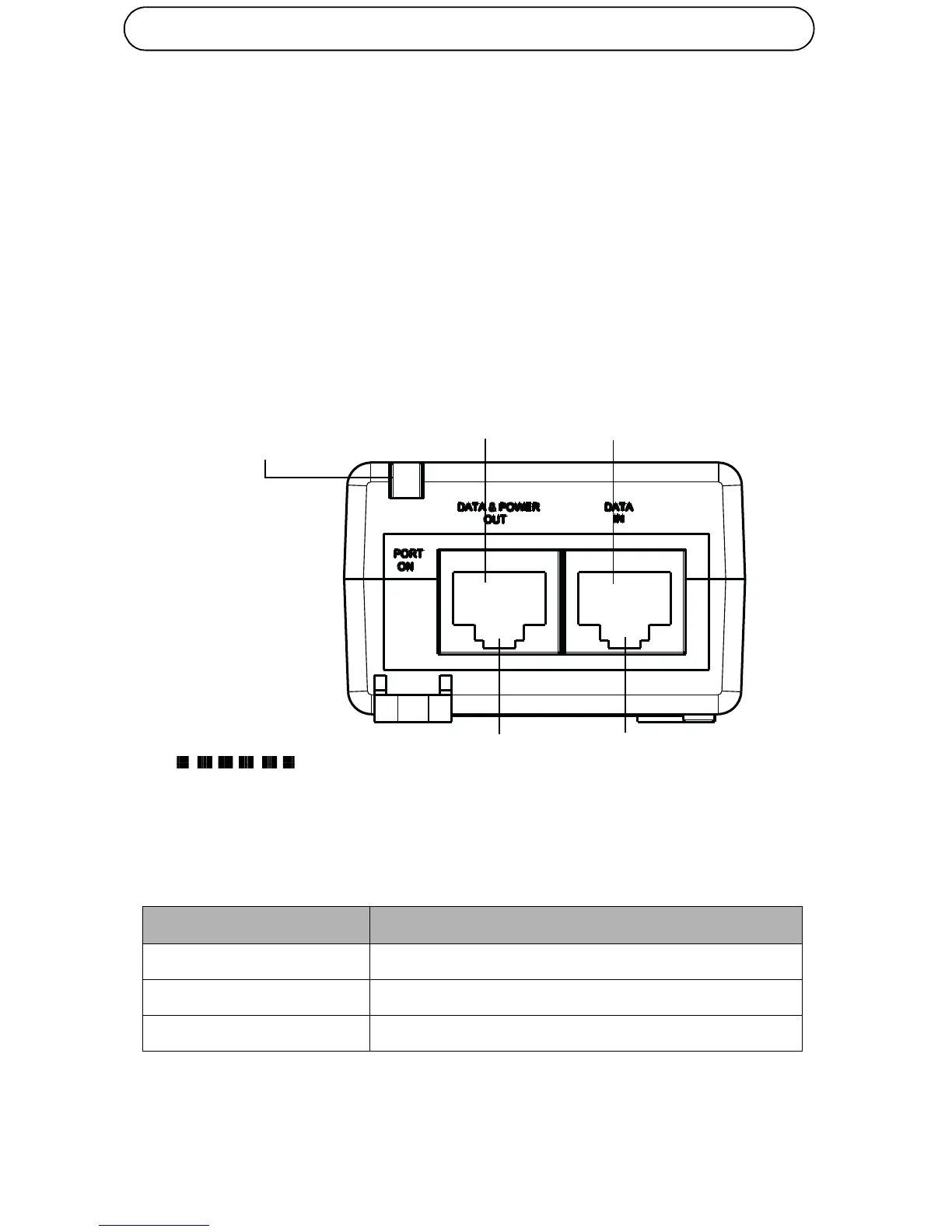Page 8 AXIS T8120 Installation Guide
Installing the Unit
1. Connect the PoE Midspan to an AC outlet (100-240 V AC), using a
standard power cable.
2. Connect the unit Data In jack (input) to the remote Ethernet
network switch Patch panel.
3. Connect the Data & Power Out jack (output) to the terminal.
Hardware Overview
Indicators
LED Indicated Behavior
Yellow On
Power is on (power is active)
Green On
A remote terminal is connected
Green Blinking
Overload state or short-circuit