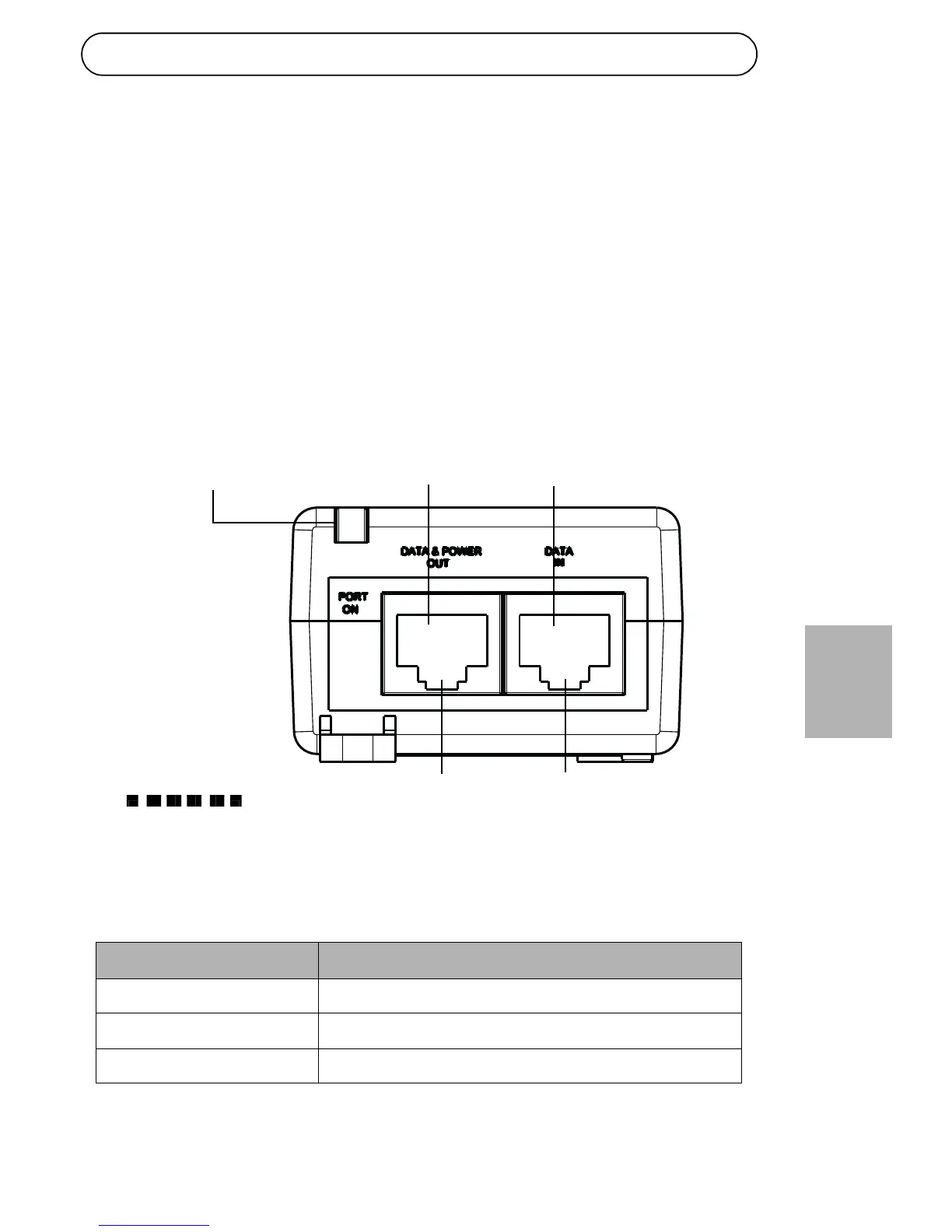AXIS T8120 Guida all'installazione Pagina 33
ITALIANO
Installazione dell'unità
1. Collegare il midspan PoE a una presa CA (100-240 V CA) utilizzando
un cavo di alimentazione standard.
2. Collegare la presa jack di ingresso Data In (Ingresso dati) al pannello
di permutazione di rete Ethernet.
3. Collegare la presa jack di uscita Data & Power Out (Uscita dati e
alimentazione) al terminale.
Panoramica dell'hardware
Indicatori
LED Comportamento indicato
Giallo fisso
Alimentazione attiva
Verde fisso
Un terminale remoto è collegato
Verde lampeggiante
Indica un sovraccarico o un cortocircuito