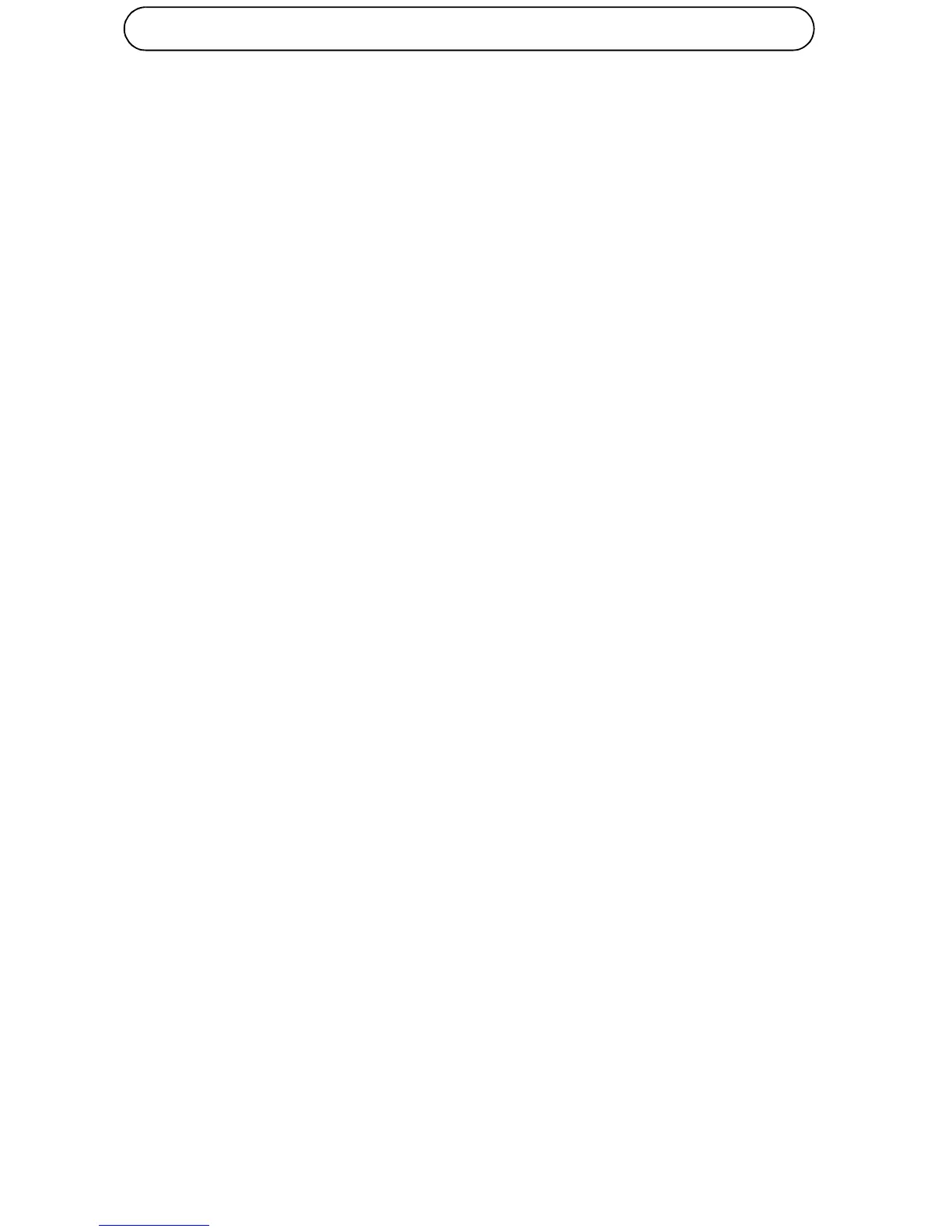Page 6 AXIS T8120 Installation Guide
• The AC wall socket outlet must be near the product and easily
accessed. AC power can be removed from the product by
disconnecting the AC power cord from either the wall socket-out-
let or from the products appliance coupler.
• The products “DATA IN” and “DATA & POWER OUT” interfaces are
qualified as Safety Extra-low Voltage (SELV) circuits according to
IEC 60950-1. These interfaces can only be connected to SELV
interfaces on other equipment.
• The product should only be connected to the IP device with which
it was bought. Using the product with other IP devices can cause
damage to the IP device.
• Follow basic electricity safety measures whenever connecting the
device to its power source.
• Read the installation instructions before connecting the product to
its power source.
• A voltage mismatch can cause equipment damage and may pose a
fire hazard. If the voltage indicated on the label is different from
the power outlet voltage, do not connect the product to this power
outlet.
• The product can be used only in Restricted Access Locations.