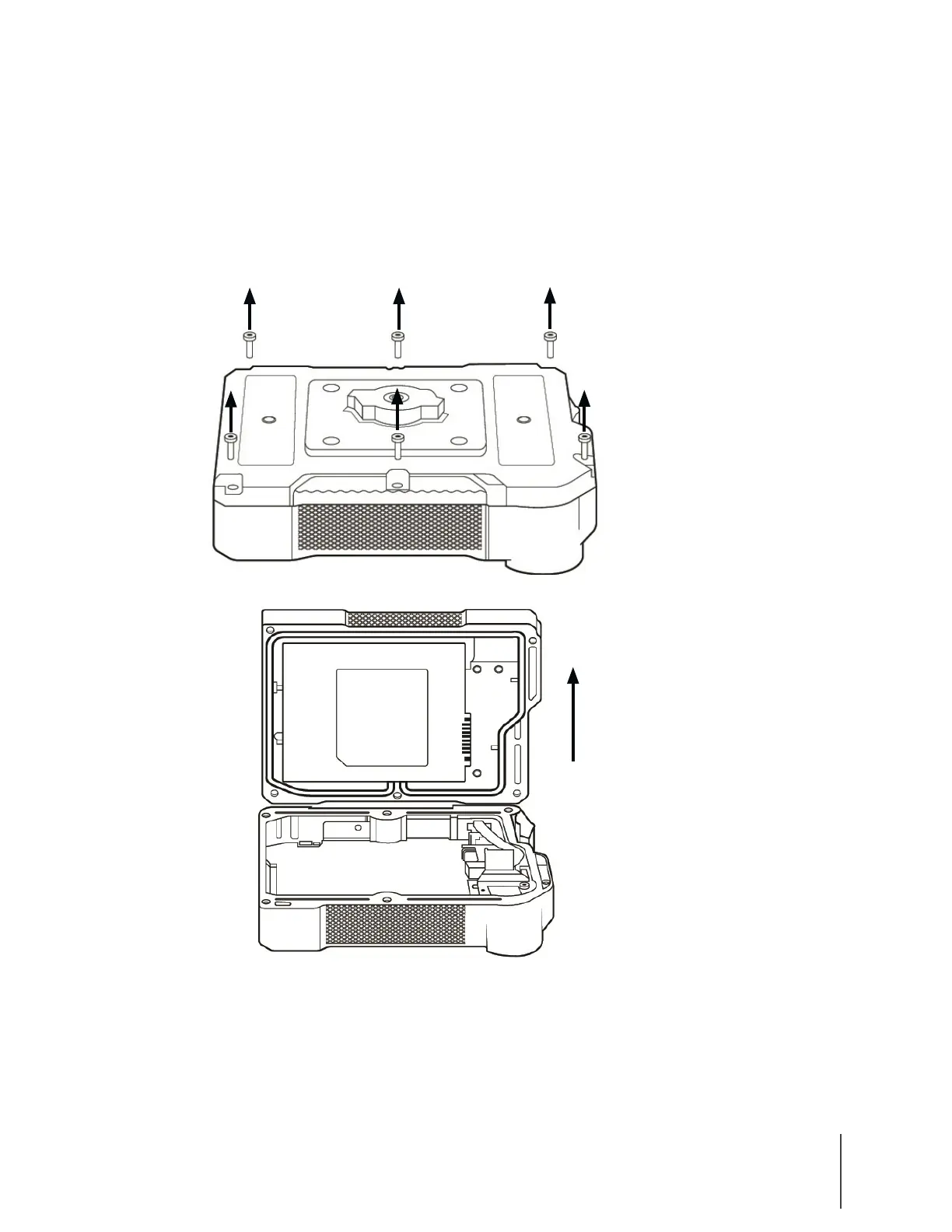Chapter 6: Care and Maintenance 18
Axon Body 2 Camera User Manual
Replacing the Battery
Replacement batteries are combined with the back portion of an Axon Body 2 camera. Replacing
a battery involves removing the back of the camera and installing a new camera back.
1 Turn the Axon Body 2 camera o.
2 Using a Torx T6 screwdriver, remove the screws from the Axon Body 2 camera.
3 Remove the back of the camera.
4 Put the new camera back in place with the camera front.
5 Using a Torx T6 screwdriver, fasten the screws into the new camera back. Do not over-
tighten.
