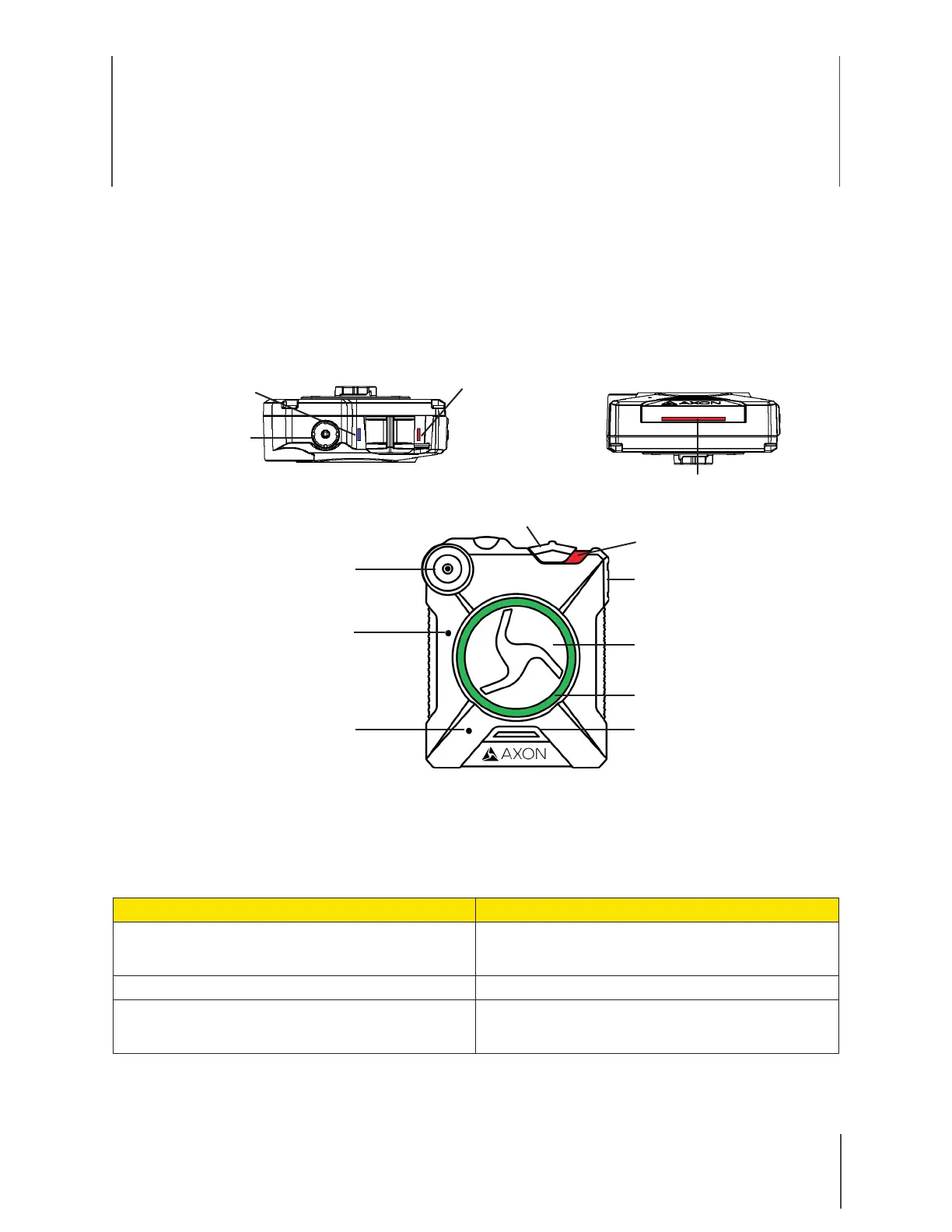2
The Axon Body 2 camera includes physical controls to enable video and audio capture while pro-
viding visual, audible, and vibration notifications of the Axon Body 2 camera’s state of operation.
Pressing buttons causes the Axon Body 2 camera to emit audio alerts (beeps) to indicate system
actions. See Chapter 4: Notification Reference Tables for more information.
Operation LED
Shows the camera’s current operating mode.
Operating Mode Operation LED
Recording OR
Recovering interrupted video*
Blinking red
Buering Blinking green
Booting up/powering down OR
Error state**
Solid red
* When the Function LED also is blinking red.
** When the Function LED also is solid red.
Status LED
Bottom ViewTop View
Function LED Operation LED
Connection Socket
Function Button
Lens
Power Switch
On/Off Indicator
Speaker
Dual-Channel Microphone
EVENT Button
Battery LED
Front View
Battery Status Button
Chapter 2: Getting to Know Your Axon Body 2
Camera
