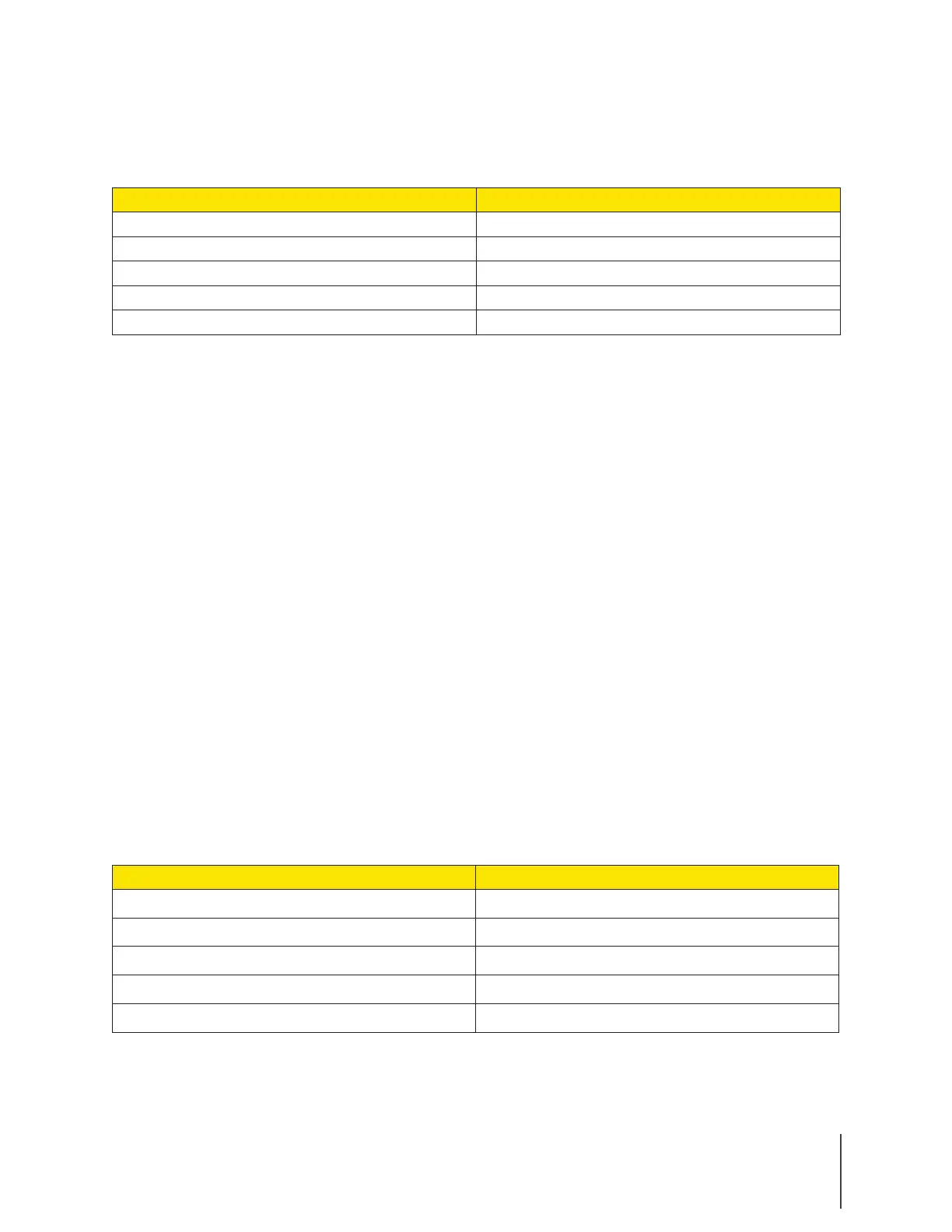Chapter 2: Getting to Know Your Axon Body 2 Camera 3
Axon Body 2 Camera User Manual
Function LED
Shows when certain functions are enabled.
Function Enabled Function LED
Mute (no audio capture) Blinking blue
Camera error* Solid red
Bluetooth feature is booting up Solid blue
Connecting to Axon ViewXL (Axon Fleet only) Blinking magenta
Connected to Axon ViewXL (Axon Fleet only) Solid magenta
* Use the power switch to turn the camera o and on.
Connection Socket – Used for data transfer and recharging.
Power Switch – Turns the camera’s power on or o.
On/O Indicator – When the camera’s power is turned on, the red portion is exposed. When the
camera power is turned o, the red portion is covered from view.
Speaker – Provides audio notifications.
Function Button – Used in device pairing, to mute the device, and to add markers to the video as
it is recorded.
EVENT Button – Used to start and stop recording. Double-press to start recording. Press and
hold for 3 seconds to stop recording.
The camera might take several additional seconds to close out of the video when it is powered o
before stopping an event.
Battery Status Button – When pressed, the Battery LED momentarily lights up to indicate the
remaining battery capacity.
Battery LED
The camera can be configured so the Battery LED shows the same operating mode information
as the Operation LED. In BUFFERING mode both the Operation and Battery LEDs will blink green,
and in EVENT mode both will blink red.
In the field, when the Battery Status Button is pressed, the Battery LED lights up to indicate the
remaining battery capacity for approximately 10 seconds and then resumes displaying the EVENT
mode, if configured.
Battery Capacity or Function Battery LED
Battery capacity is 40–100 percent*
Green
Battery capacity is 20–39 percent* Yellow
Battery capacity is less than 20 percent* Red
BUFFERING mode (if configured) Blinking green
EVENT mode (if configured) Blinking red
* When the Battery Status button is pressed.
