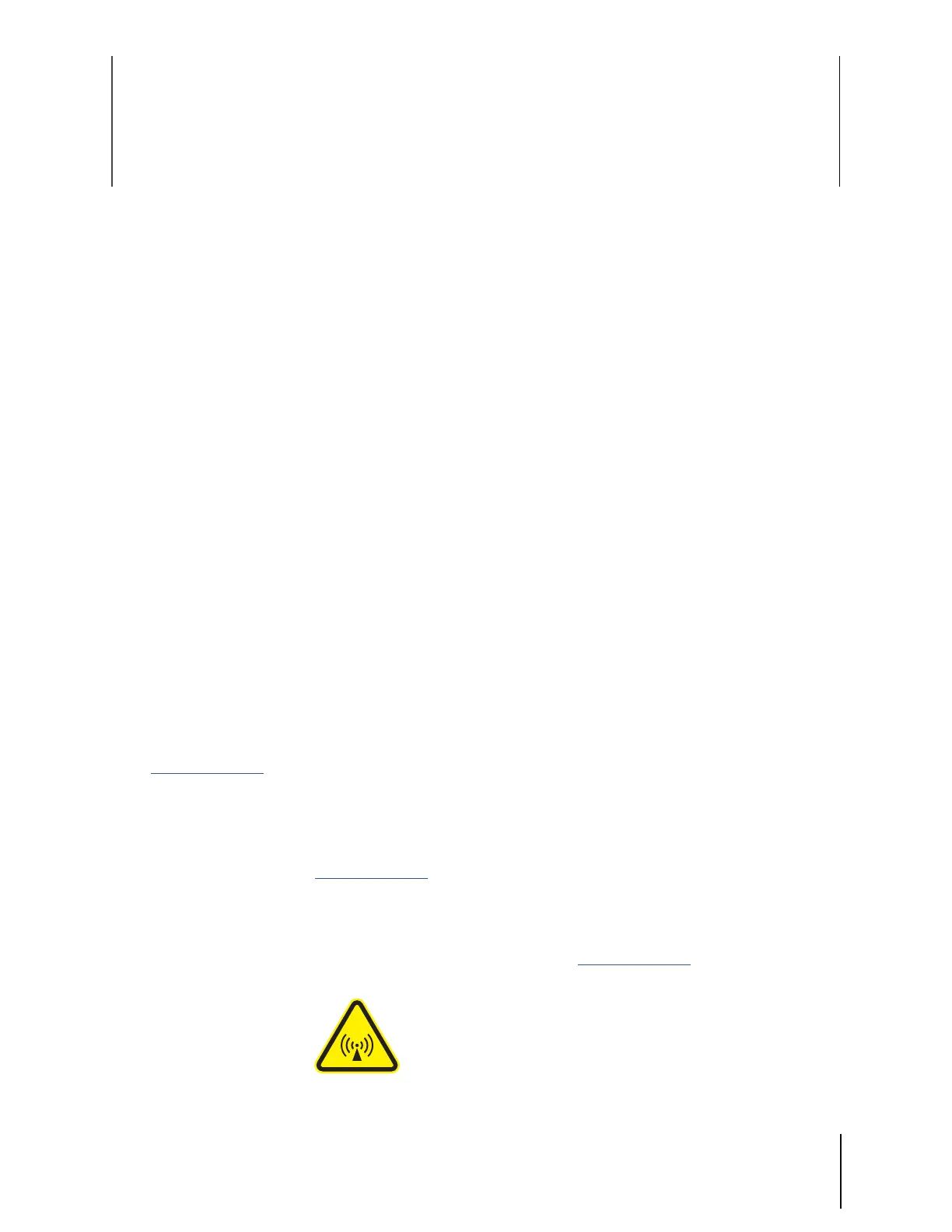19
Chapter 7: Troubleshooting
If you experience diculty with your Axon Body 2 camera, first power the device down, and start
it again.
If the Axon Body 2 camera system beeps 5 times every 20 seconds, reconnect it to Axon Evidence
(Evidence.com) via the Axon Dock or Evidence Sync software.
If experiencing diculty with the Axon View application, power down the mobile device, turn the
device back on, and re-pair your smart device with the Axon Body 2 camera.
If your camera status LED is blinking red, yellow, and green while in an Axon Dock:
1 Remove and reseat the camera to see if the condition corrects itself.
2 If the camera continues to blink red, yellow, and green, place a camera that is operating
normally in the dock.
• If the normal operating device blinks red, yellow, and green, there is a network or service
issue. Check with your agency IT for any network connectivity issues. If your network is
functioning correctly, check for any Axon service updates or announcements. Contact
Axon Technical Support for any other questions.
• If the normal operating device is not blinking red, yellow, and green after 2 minutes,
contact Axon Technical Support for assistance.
Technical Support
Visit www.axon.com and view the Support options, or call 1-800-978-2737.
Warranty Policy
Axon Enterprise warranty provisions are applicable on all Axon Body 2 system products. See
Axon Enterprise’s website, www.axon.com, for detailed warranty information.
Warnings
For a full list of the warning associated with this product, see www.axon.com.
Radio Waves
