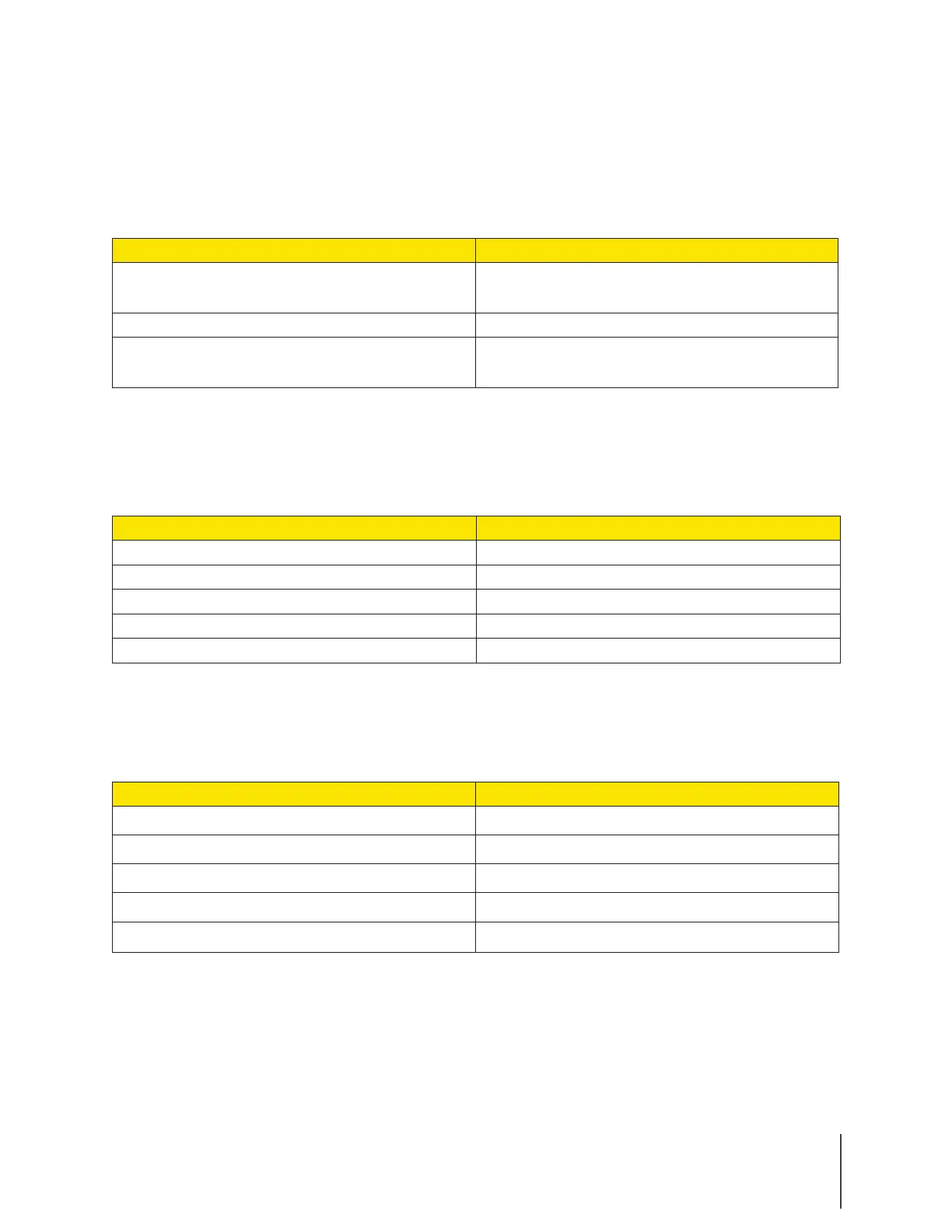Chapter 4: Notification Reference Tables 14
Axon Body 2 Camera User Manual
LED Status
Operation LED
The Axon Body 2 camera’s operation LED displays the current operating mode.
Operating Mode Operation LED
Recording OR
Recovering interrupted video*
Blinking red
Buering Blinking green
Booting up/powering down OR
Error state**
Solid red
* When the Function LED also is blinking red.
** When the Function LED also is solid red.
Function LED
The Axon Body 2 camera’s function LED displays when certain functions are enabled.
Function Enabled Function LED
Mute (no audio capture) Blinking blue
Camera error* Solid red
Bluetooth feature is booting up Solid blue
Connecting to Axon ViewXL (Axon Fleet only) Blinking magenta
Connected to Axon ViewXL (Axon Fleet only) Solid magenta
* Use the power switch to turn the camera o and on.
Battery LED in the Field
The camera’s battery LED displays the battery’s remaining capacity, when the device is being
used or when charging.
Battery Capacity Battery LED
Battery capacity is 40–100 percent
Green
Battery capacity is 20–39 percent Yellow
Battery capacity is less than 20 percent Red
BUFFERING mode (if configured) Blinking green
EVENT mode (if configured) Blinking red
