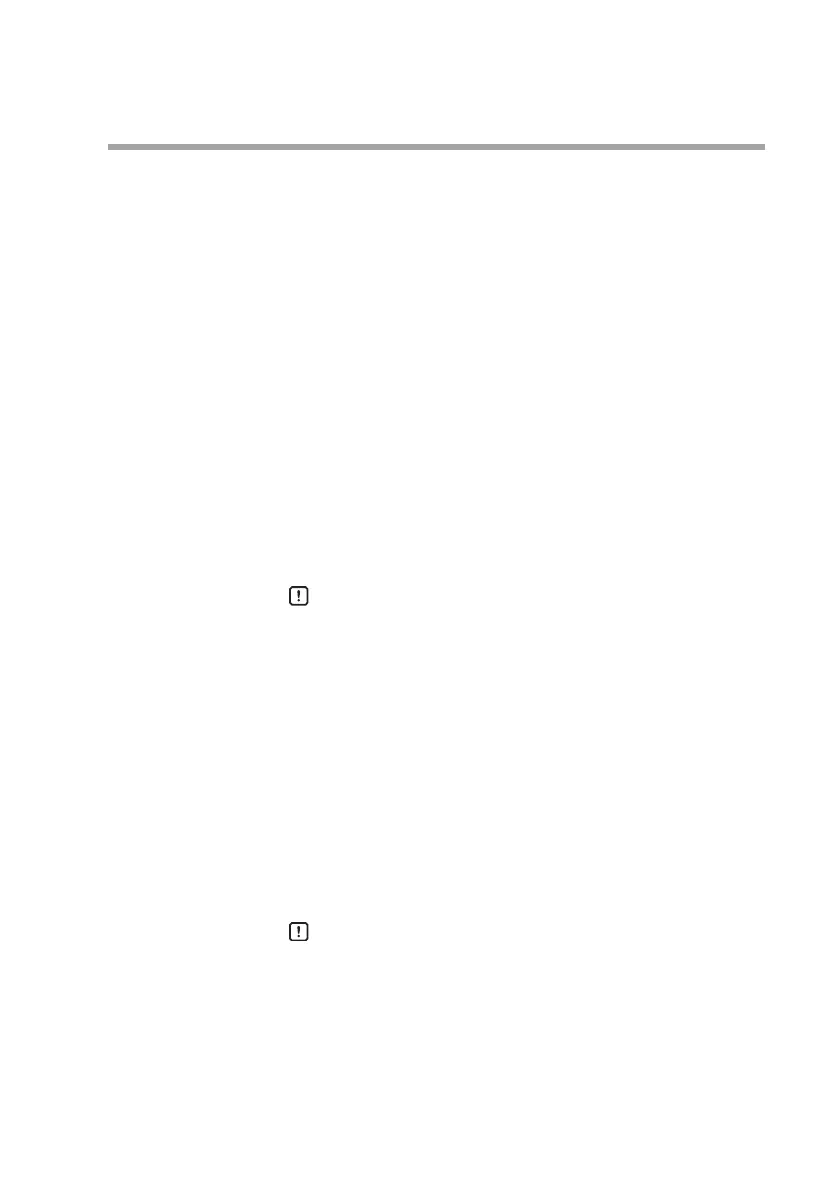11
Chapter 3. WIRING
Wiring check
Before applying voltage to this device, check that the wiring is correct.
zSteps
(1) In the relay box, disconnect the blue and yellow wires that come
from the AUD300C.
(2) Turn on the power to the burner controller.
(3) Measure the DC voltage between terminals F and G in the relay
box using a circuit tester or a digital voltage meter.
(4) Connect the + tester probe to terminal G (yellow wire) and the –
tester probe to terminal F (blue wire).
>> If the reading is between 160 and 220 V DC, the leads are con-
nected correctly. If a negative voltage is measured, terminals F
and G are reversed.
(5) Next, measure the DC voltage (shutter voltage) between termi-
nals S1 and S2 (both wires are white).
Handling Precautions
•
Terminals S1 and S2 do not have a specified polarity. When
using a multimeter, before measuring the shutter voltage,
check the polarity using a wide voltage range so that the
needle does not go off the scale on the minus side.
>> If the reading is between 15 and 24VDC, the leads are con-
nected correctly.* If the meter indicates a constant voltage, either
24 or 0VDC, the cause is probably a wiring mistake.
* If there is a flame, the shutter voltage fluctuates within the
0–24VDC range.
(6) In the relay box, reconnect the blue and yellow wires that come
from the AUD300C one minute or longer after the power to the
burner controller has been turned OFF.
Handling Precautions
•
Terminals F and G retain an electrical charge for about 1
minute after the power has been turned off. Within this time,
touching terminal F or G may result in electric shock.
