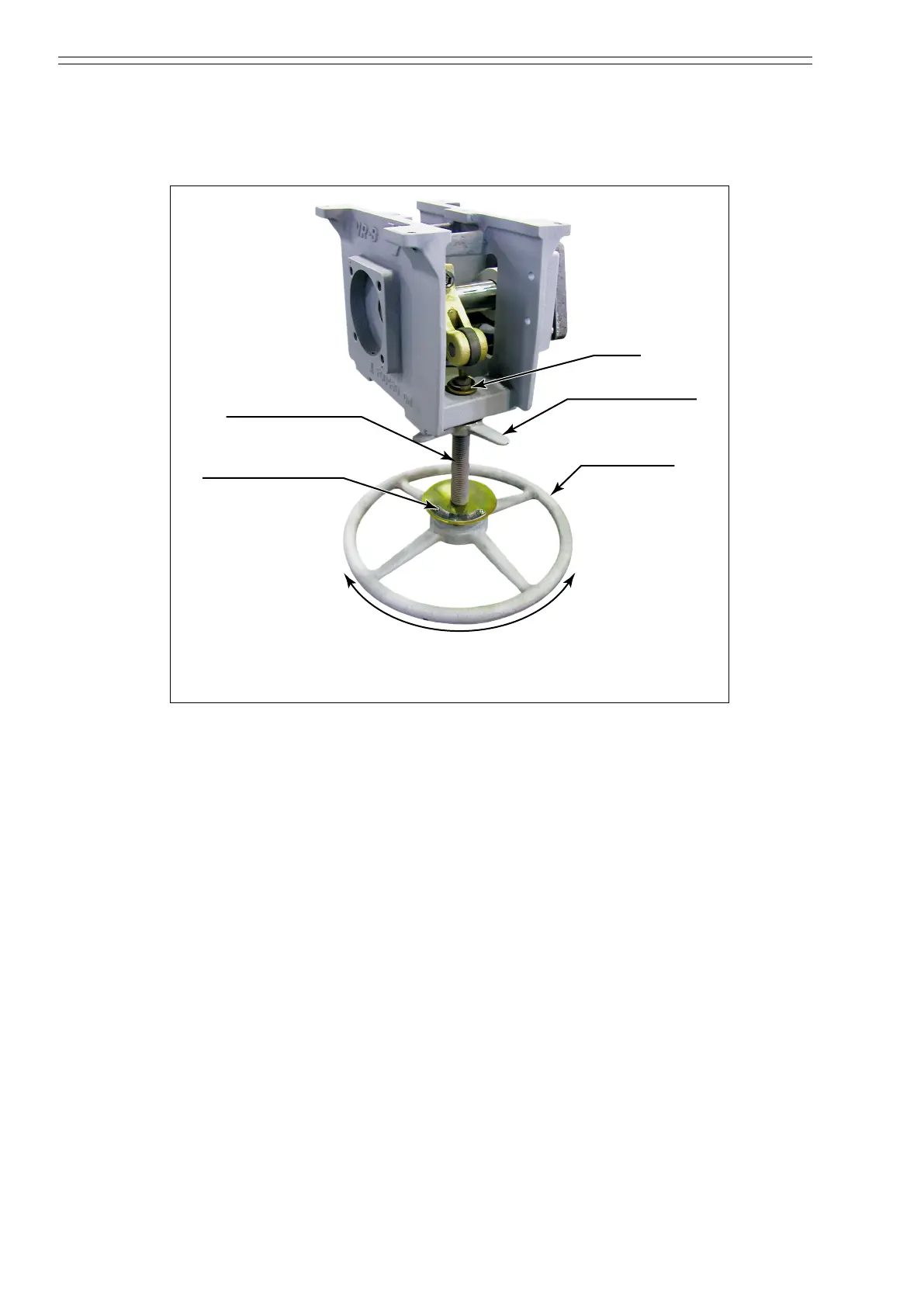Actuator Azbil Corporation
3-8 Model VFR - FloWing Eccentric Rotary type Control Valves
3-7 : Manual device (Handwheel)
The manual device of the actuator can function as a limit stopper as well as its
function as a conventional manual control device for the valve.
Handwheel shaft
Direction indicator
E-clip
Handwheel lock
Handwheel
C
l
o
c
k
w
i
s
e
o
u
n
t
e
r
c
l
o
c
k
w
i
s
e
Figure 3-14
3-7-1 : Setting automatic operation
When the valve is to be operated in automatic mode, set the manual device as
follows:
(1) Release the handwheel lock by turning it clockwise (as viewed looking down
towards the direction, indicator plate).
(2) Pull the handwheel shaft out as far as it can by turning the handwheel clockwise.
(3) Lock the handwheel by turning the handwheel lock counterclockwise.
(4) Keep the handwheel as such while the valve is being operated in the automatic
mode.
