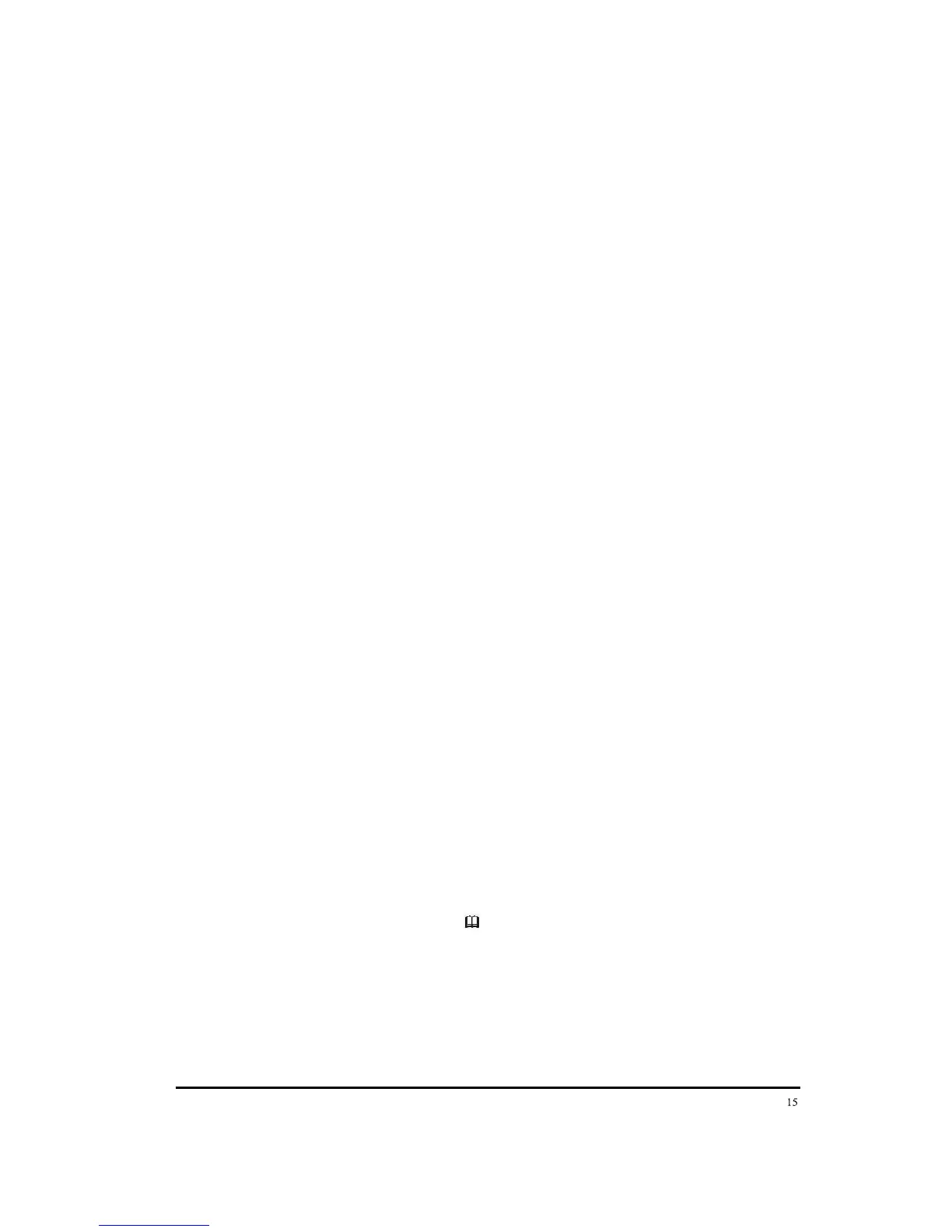You can change the name that appears on the screen (max. 9 characters). Press Menu key
(4).Use the Left or Right button to scroll to ‘HANDSET’ and press OK Use the Left or Right
button to scroll to ‘HANDSET NAME’ and press OK (4).The current handset name will be shown.
Delete the character by the Mute button (8). Use the keypad to enter the new name. Press the
Menu/OK (4) button to confirm.
Turning key beep on/off
You can turn off or on the handset keypad sound. Press Menu button (4). Use the Left or
Right button to scroll to ‘HANDSET’ and press OK (4).Use the Left or Right button to scroll to
‘KEYPAD BEEP’ and press OK (4).Use the Left or Right button to scroll to ‘ON’ and press OK (4).
Manual selection (Only applicable to User using two bases unit)
If you set the handset to ‘manual selection’, the handset will only detect the base unit you
have selected. Press Menu button (4). Use the Left or Right button to scroll to ‘HANDSET’
and press OK (4).Use the Left or Right button to scroll to ‘SELECT BASE’ and press OK (4).Use the
Left or Right button to select to ‘MANUAL’ or ‘AUTO’. Select “MANUAL’ if you want to set it as
MANUAL mode.
Note: When you have activated Automatic base selection and the handset is out of range on
the current base, the handset will only search for the strongest base in the surrounding.
Caution: Before you can select a base unit, the handset must be registered to the base first.
Auto Pickup
The call will be automatically pickup when the handset is taken out from the base when there
is an incoming call. This feature can be enabled or disabled with the steps below;
Press Menu button (4). Use the Left or Right button to scroll to ‘HANDSET’ and press OK
(4).Use the Left or Right button to scroll to ‘AUTO TALK’ and press OK (4).Use the Left or Right
button to select to ‘ON’.
Phonebook
You can program 20 phonebook entries in the phone’s memory. Display Names can be up to
16 characters and telephone numbers can be up to 24 digits.
Adding phonebook entries
Press the Phonebook button (3) until the icon is on, Press OK key (4) and ‘NEW ENTRY’ will
display. Press OK key (4) and enter the name by using the alphanumerical keypad. Press the
Menu/OK key (4) to confirm the name. Enter the telephone number, and Press the Menu/OK
key (4) to confirm.
