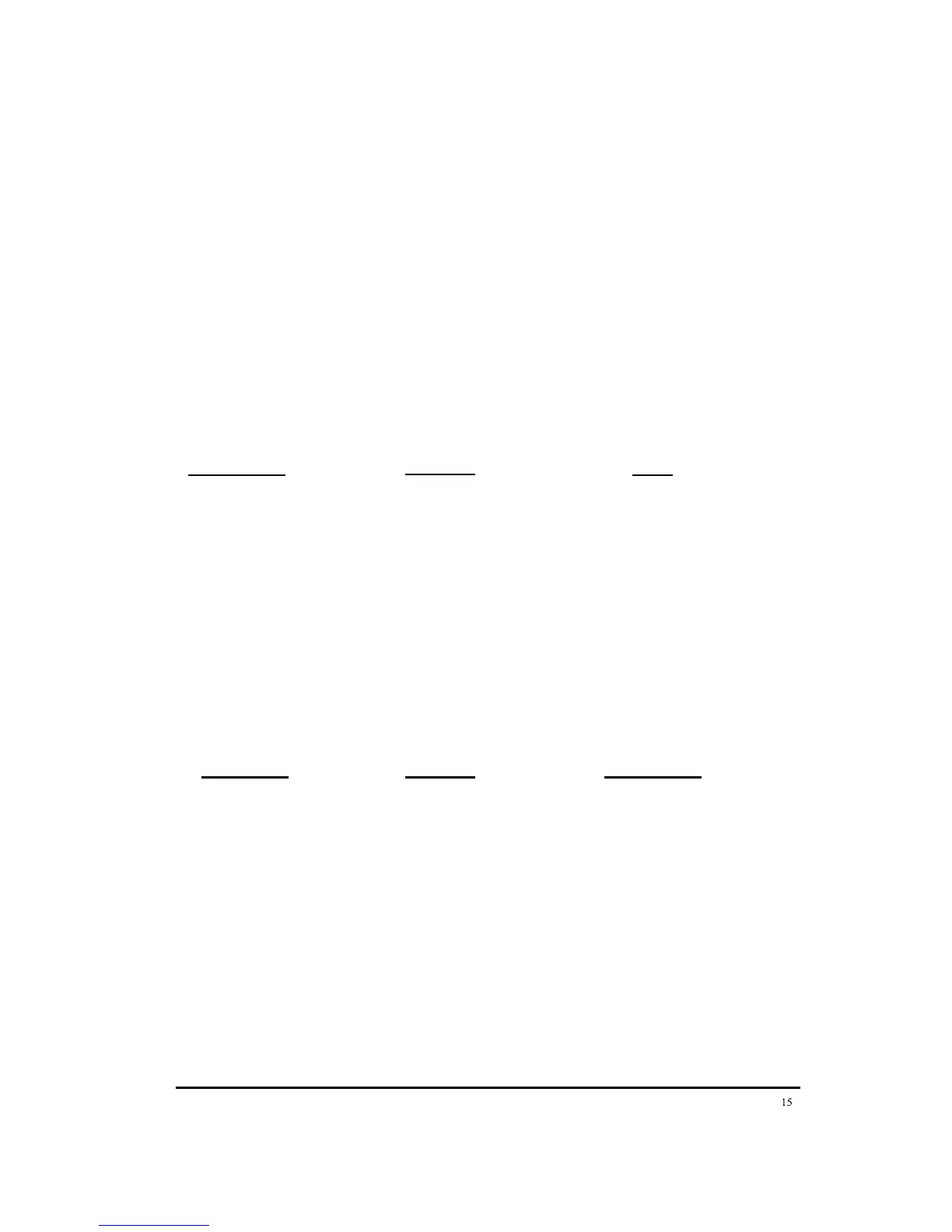Navigating the Menu
The Aztech E310 has a menu page. In the menu there are a list of options which enable you to
customize your phone settings.
To enter the menu, press the Menu button (4). Use the Right (7) or Left (2) key tonavigate to the
option you want to customize. Press OK (4) to show more options or to confirm thesetting
changed. To go back in the previous menu or exit the menu, press the ESC/INT (9) key.