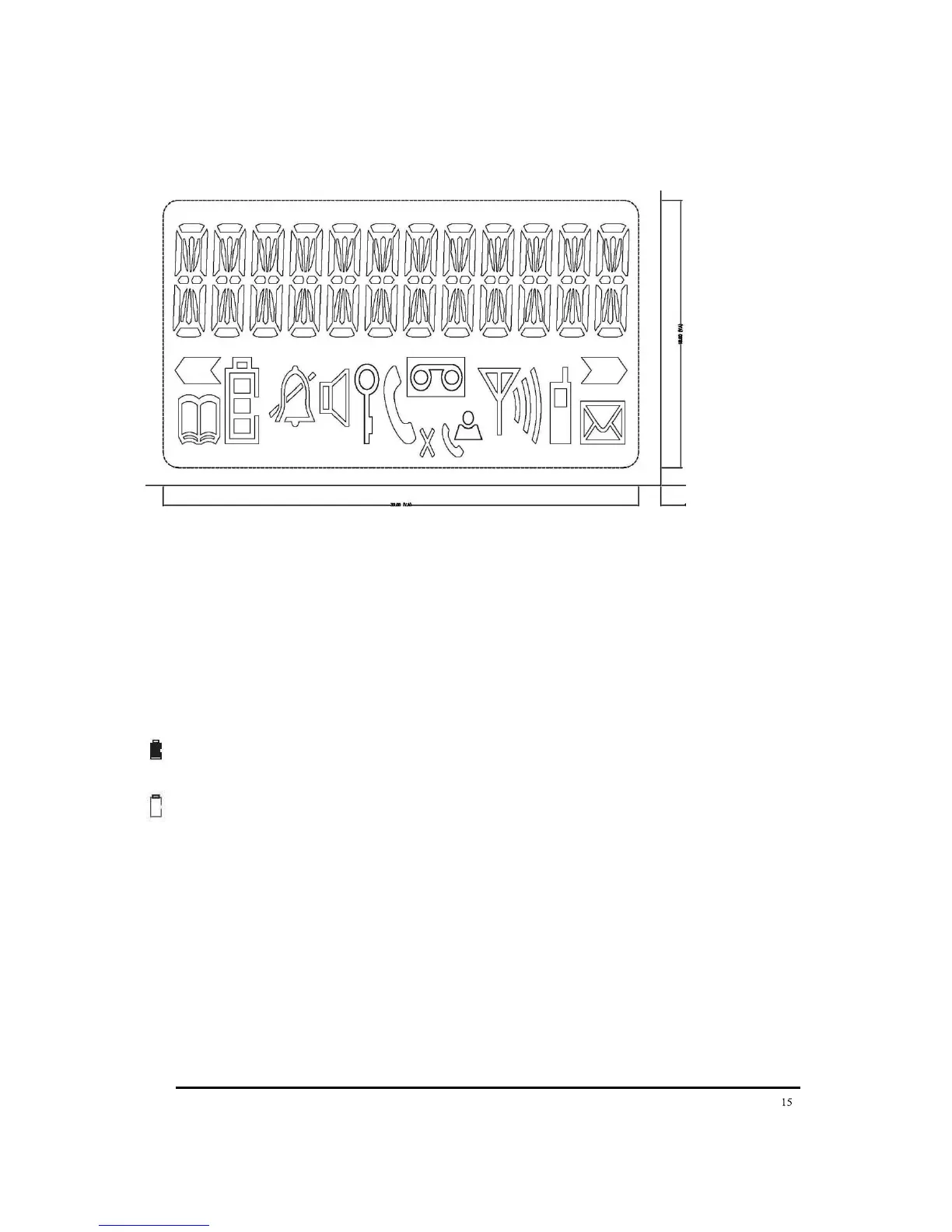LCD Display and Icons
Battery Indicator
When the battery is flat or low power, you will see an empty battery symbol in the display
screen. The handset will no longer able to perform normal operation if the battery is flat or low
power. You are recommended to place the handset back onto the base unit for recharging the
battery. It is recommended that the handset is to be charged at least 8 hours to ensure maximize
the battery life span.
• Full battery
• Empty battery
When you are in the midst of a conversation and the handset will emit a warning beep sound if
the battery is low in power. The call will be disconnect once the battery is flat, you are advised to
place the handset on the base unit to charge.