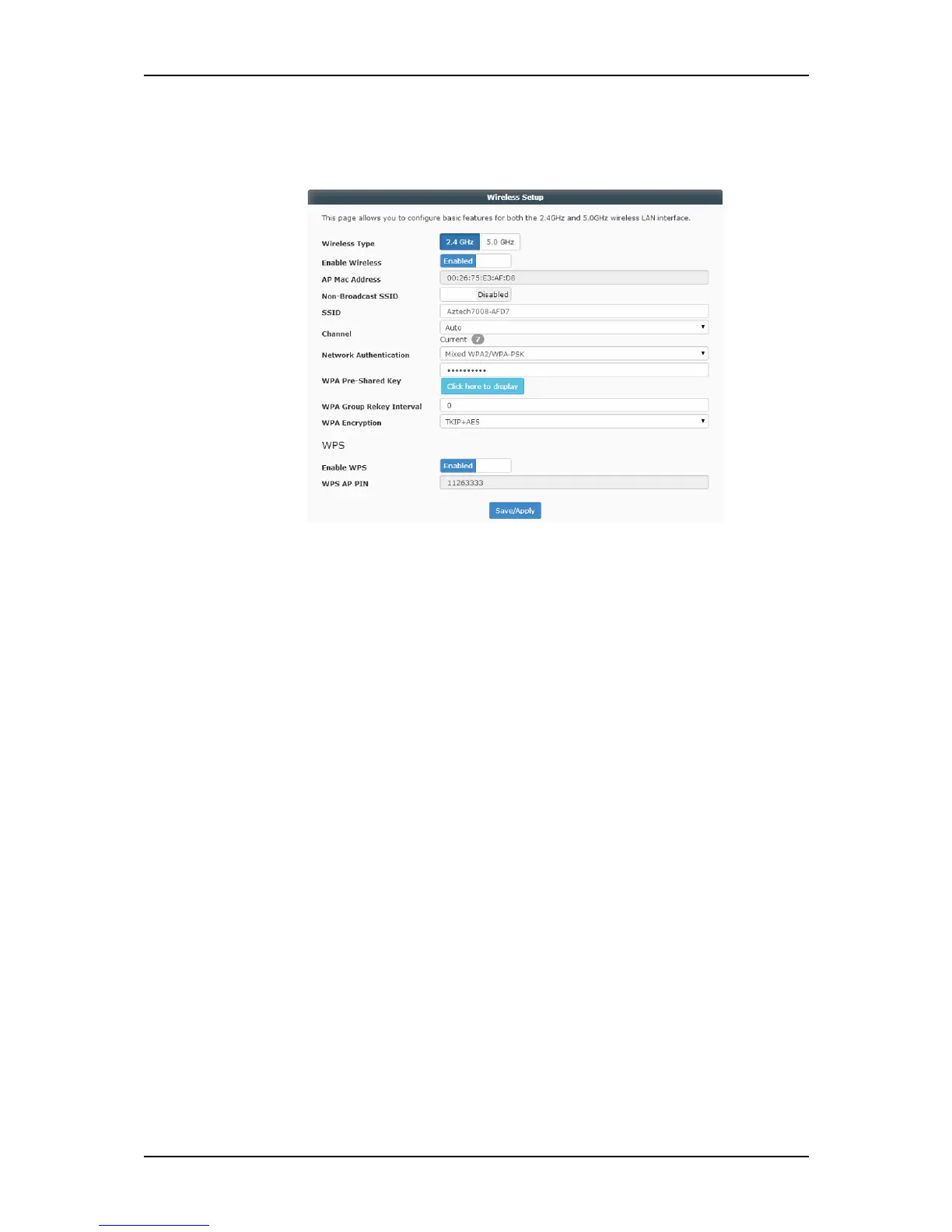User Manual
Page 21 of 88
B. Wireless. Allows you to configure your router’s wireless features. The
Wireless also allows you to Enable/Disable the WPS setup and
modify the WPS AP Pin.
To configure your FG7008GR(AC)’s Wireless property:
1. Select the Wireless Type that you wish to configure (e.g.
2.4GHz or 5.0GHz).
2. If you want to hide the Network from active scans, simply tick
the Non-Broadcast-SSID checkbox.
3. You may designate an SSID or a Wireless Network Name for
your wireless network or use the default SSID of your
FG7008GR(AC).
NOTE: The Default SSID and Network key for both the 2.4GHz
and 5.0GHz band can be seen on the device label sticker of
your device.
4. Select a Channel.
NOTE: It is highly recommended to select Auto mode as your
router’s Channel setting. This enables your router to
continuously use the least congested Wi-Fi channel at all
times.
